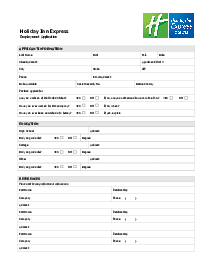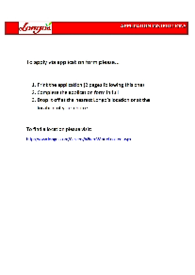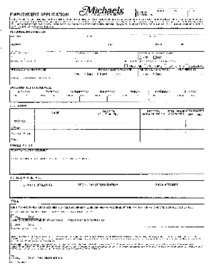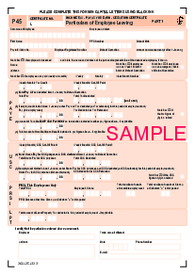-
Templates
1099 FormsAccurately report 1099 information returns and ensure IRS filing with easeExplore all templatesW-9 W-8 FormsEasily manage and share taxpayer details to streamline payments and meet IRS requirements with confidenceExplore all templatesOther Tax FormsFillable tax forms simplify and speed up your tax filing process and aid with recordkeeping.Explore all templatesReal EstateReal estate templates for all cases, from sale to rentals, save you a lot of time and effort.Explore all templatesLogisticsSimplify your trucking and logistics paperwork with our ready-to-use transportation and freight templates.Explore all templatesMedicalMedical forms help you keep patient documentation organized and secure.Explore all templatesBill of SaleBill of Sale templates streamline the transfer of ownership with clarity and protection.Explore all templatesContractsVarious contract templates ensure efficient and clear legal transactions.Explore all templatesEducationEducational forms and templates enhance the learning experience and student management.Explore all templates
-
Features
FeaturesAI-Enhanced Document Solutions for Contractor-Client Success and IRS ComplianceExplore all featuresAI Summarizer Check out the featureAI PDF summarizer makes your document workflow even faster. Ask AI to summarize PDF, assist you with tax forms, complete assignments, and more using just one tool.Sign PDF Check out the featurePDFLiner gives the opportunity to sign documents online, save them, send at once by email or print. Register now, upload your document and e-sign it onlineFill Out PDF Check out the featurePDFLiner provides different tools for filling in PDF forms. All you need is to register, upload the necessary document and start filling it out.Draw on a PDF Check out the featureDraw lines, circles, and other drawings on PDF using tools of PDFLiner online. Streamline your document editing process, speeding up your productivity
- Solutions
- Features
- Blog
- Support
- Pricing
- Log in
- Sign Up
Employment History Template
Get your Employment History Template in 3 easy steps
-
01 Fill and edit template
-
02 Sign it online
-
03 Export or print immediately
What Is a Job History Template?
It’s a form you fill out to reveal your past employers and organizations you’ve worked for, your previous job titles and positions occupied, your salary, as well as employment time frames, and tasks performed. You can find a downloadable employment history form here on PDFLiner and fill it out online fast and effortlessly.
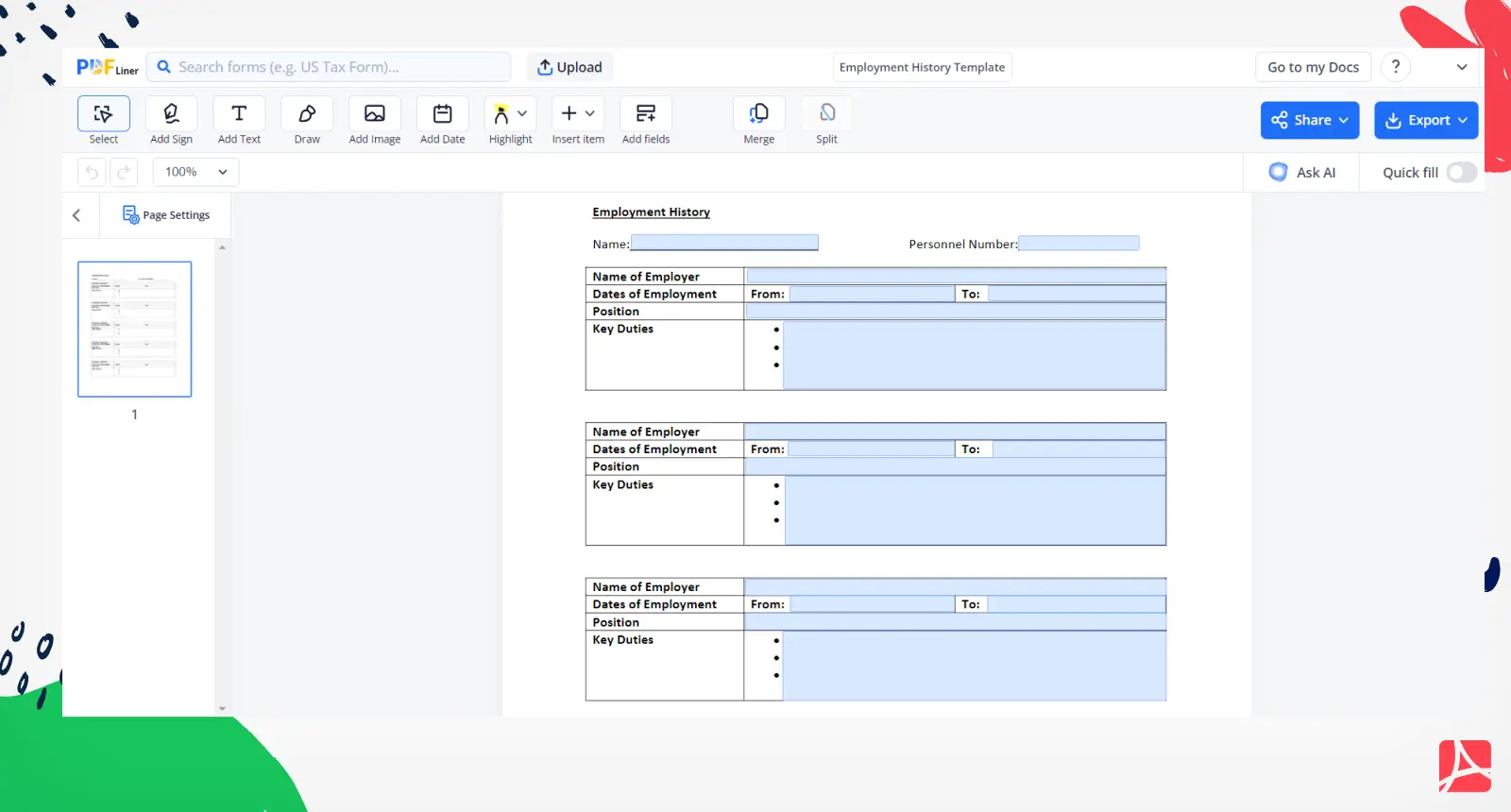
What employment history form is used for
As a job seeker, here’s what you need this form for:
- to record and present your work history in a simple-to-follow, well-structured format;
- to create an accurate, chronology-backed CV.
With regard to the employment history form PDF template, it is used for speeding up the process of applying for a job. With this pre-made template, you are guaranteed to land your dream job fast and easy.
Work history template requirements
In a nutshell, a good employee file template is required to inform hiring managers about the following details:
- the average period of employment in your case;
- your promotion-ability;
- the tasks you’re good at performing;
- how valuable you were to the previous employer.
How to Fill Out Employment History Online
To cope with this task, you’re going to need to provide details about your employment history. Thus, prior to filling out the form, ensure you prepare all the necessary information well in advance.
Follow these steps to complete the form:
- Enumerate your jobs.
- Indicate the name and location of the organization.
- Specify your position.
- Specify the employment dates.
- Include your duties and crucial accomplishments.
- Mention your professional awards if there are any.
Wondering how to fill out the form online? PDFLiner is the answer. By equipping yourself with its incredibly useful features, you are sure to succeed in your online file management endeavors.
3 tips on writing your employment history template
Looking to boost your employment history and make your professional background truly shine? Here are 3 useful tips to achieve that wow effect:
- Add duties that make your professional background extraordinary. For instance, if you’re a copywriter, don’t just mention that you wrote texts for this or that company. Specify that you’re, say, capable of creating SEO content or writing emotionally powerful texts that attract potential customers.
- Describe like a pro. Bolster the impact of your accomplishments by using potent adjectives, such as ‘modern’, ‘digital’, ‘innovative’, and the like. Word your job history in a unique and yet understandable way.
- Crunch some numbers. Incorporate stats, dollar amounts, and similar details on your resume extensively. That way, you’ll justify your accomplishments in a quantitative way and thus, make your experience truly valuable.
Who should sign the employment history template
Employment history is a file that requires no signatures. However, if you’re currently working on any other niche-specific document that does need a signature, don’t hesitate to make the most of the PDFLiner e-signature tool. With our functionality, you will add fully legitimate digital signatures to your files in the speediest and most secure way possible.
How to get your work history online
When applying for a job or unemployment benefits, your accurate work history is a must-provide. This may bring up some questions like… ‘But what if I’ve had lots of jobs and don’t remember all of them?’ or ‘How do I find my work history online?’ No worries. There are a few effective ways to do that. Here they are:
- check with your state tax department or unemployment agency;
- get a statement of your job history from the Social Security Administration;
- find your employer company names and employment dates on your W2 forms from the past;
- look it all up in your copies of previous years’ tax returns;
- contact your previous employers.
Organizations that work with the template
- employer companies;
- unemployment agencies.
Fillable online Employment History Template