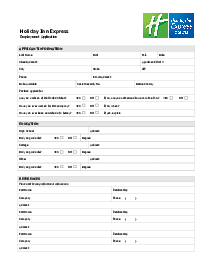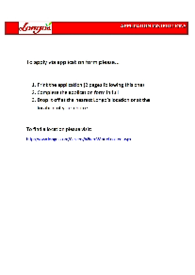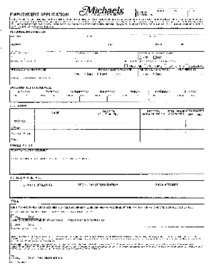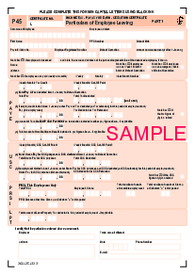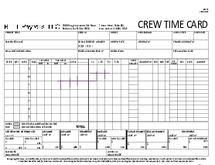-
Templates
1099 FormsAccurately report 1099 information returns and ensure IRS filing with easeExplore all templatesW-9 W-8 FormsEasily manage and share taxpayer details to streamline payments and meet IRS requirements with confidenceExplore all templatesOther Tax FormsFillable tax forms simplify and speed up your tax filing process and aid with recordkeeping.Explore all templatesReal EstateReal estate templates for all cases, from sale to rentals, save you a lot of time and effort.Explore all templatesLogisticsSimplify your trucking and logistics paperwork with our ready-to-use transportation and freight templates.Explore all templatesMedicalMedical forms help you keep patient documentation organized and secure.Explore all templatesBill of SaleBill of Sale templates streamline the transfer of ownership with clarity and protection.Explore all templatesContractsVarious contract templates ensure efficient and clear legal transactions.Explore all templatesEducationEducational forms and templates enhance the learning experience and student management.Explore all templates
-
Features
FeaturesAI-Enhanced Document Solutions for Contractor-Client Success and IRS ComplianceExplore all featuresAI Summarizer Check out the featureAI PDF summarizer makes your document workflow even faster. Ask AI to summarize PDF, assist you with tax forms, complete assignments, and more using just one tool.Sign PDF Check out the featurePDFLiner gives the opportunity to sign documents online, save them, send at once by email or print. Register now, upload your document and e-sign it onlineFill Out PDF Check out the featurePDFLiner provides different tools for filling in PDF forms. All you need is to register, upload the necessary document and start filling it out.Draw on a PDF Check out the featureDraw lines, circles, and other drawings on PDF using tools of PDFLiner online. Streamline your document editing process, speeding up your productivity
- Solutions
- Features
- Blog
- Support
- Pricing
- Log in
- Sign Up
Editable Resume Template
Get your Editable Resume Template in 3 easy steps
-
01 Fill and edit template
-
02 Sign it online
-
03 Export or print immediately
What Is a Resume Template?
A fillable Resume Template is a document with detailed information about a person’s qualifications and professional skills. It provides all the data required by HR or potential employers, including education and previous positions. An editable Resume Template PDF blank is filled by a person who wants to apply for a job position.
What do I need a Downloadable Resume Template for?
You can fill up the form with your achievements and professional skills, thus increasing your chances to get the job of your dreams. You might need this form for:
- Searching for the right position for you with the salary you want. A well-developed resume makes you stand out among competitors;
- An employer may check the experience of an employee, including their skills, education, work experience, and diplomas;
- An employee narrows down the sphere of interests to let HRs know whether they are the right person for the available job.
How to Write a Resume?
You can download the already created free blank form on PDFLiner. You can also fill it online. It is only one page long and not that challenging to complete. Follow this step-by-step instruction:
- Pick the photo you like the most and download it using PDFLiner. Tap the field with the name Photo on it and choose the one you need. Keep in mind that it must be professional-looking, not displaying you on the beach or in your friends’ company.
- Describe your previous working experience.
- Fill the section Highlights with details about your skills.
- Provide your contact information.
- Name several hobbies that might be useful in your future work.
- Describe your education. State the school name, college, university, and so on.
Who Should Use The Resume Template Basic
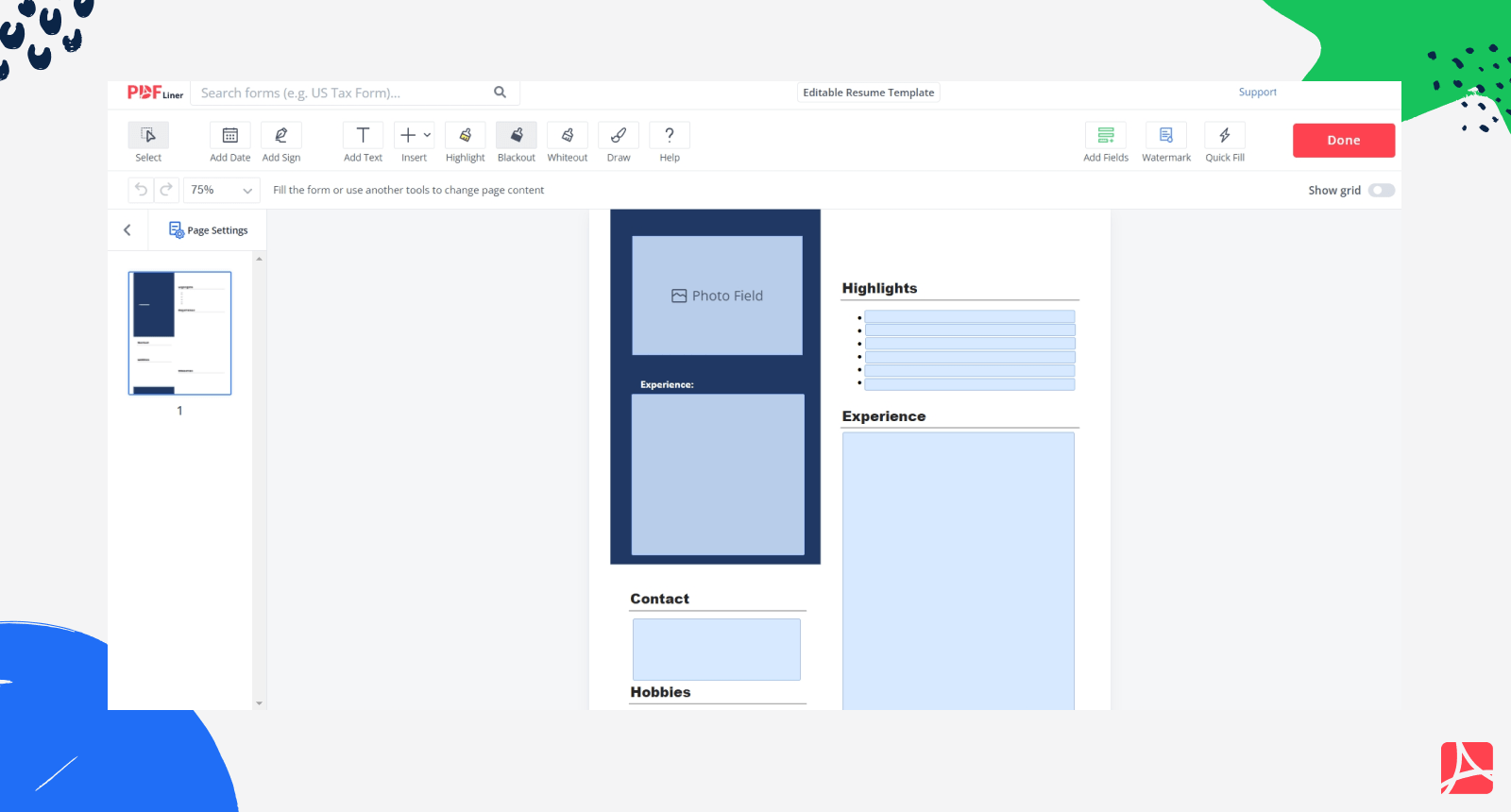
- Any employee who would like to keep track of their career path;
- Every candidate that applies for a job.
Relevant to Editable Resume Template Documents
- Fillable Simple Resume Template
- Fillable Blank Resume Template
- Fillable Classic Resume Template
How to Fill Out the Editable Resume Template?
Step 1: Click the Fill Out Form button.
Step 2: Click on the Photo Field and choose a picture of you that would like to add to your resume.
Step 3: List your previous positions, starting from the latest job and ending with your first one.
Step 4: Enter your contact information.
Step 5: Write about your hobbies and how they might help you to grow professionally.
Step 6: Highlight your best qualities that make you the most suitable candidate for the position.
Step 7: Describe your previous experience in more detail. Where you worked, for how long, what was your position, what were your responsibilities, etc.
Step 8: Write about your education. Start a list with the University or Collage that you attended, and finish with High School.
Step 9: Add current date.
Step 10: Click the Done button to save your printable resume.
FAQ: Editable Template for Resume Popular Questions
-
What is the best template for a resume?
The best template for a resume depends on the job you are applying for. For example, if you are applying for a creative industry position, then a more creative resume template may be best. For a corporate role, a more traditional, professional resume template is definitely a better choice. Ultimately, the best template for a resume is the one that showcases your unique qualifications, skills, and experiences in the best way possible.
-
How to build a resume template?
1. Choose a resume template that best suits your career goals and the job you’re applying for.
2. Include your name, phone number, email address, and social media links.
3. List your work experience.
4. Write any educational credentials or certifications you have earned. You can also include volunteer or extracurricular activities that are relevant to the job you’re applying for.
5. Add awards or honors you have earned.
6. List any skills you have that may be relevant to the job.
7. Specify any additional information you think is relevant.
8. Proofread your resume and make any necessary changes.
-
What resumes do employers prefer?
Employers typically prefer resumes that are concise, clear, and relevant to the job they are hiring for. Resumes should be written in a professional and organized format, emphasizing work experience and accomplishments, and including relevant skills, education, and certifications.
Fillable online Editable Resume Template