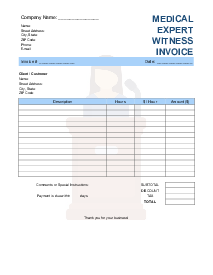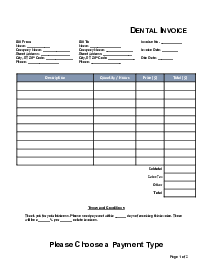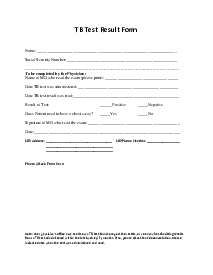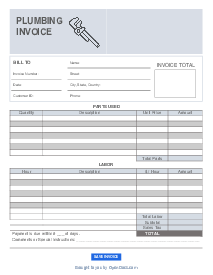-
Templates
1099 FormsAccurately report 1099 information returns and ensure IRS filing with easeExplore all templatesW-9 W-8 FormsEasily manage and share taxpayer details to streamline payments and meet IRS requirements with confidenceExplore all templatesOther Tax FormsFillable tax forms simplify and speed up your tax filing process and aid with recordkeeping.Explore all templatesReal EstateReal estate templates for all cases, from sale to rentals, save you a lot of time and effort.Explore all templatesLogisticsSimplify your trucking and logistics paperwork with our ready-to-use transportation and freight templates.Explore all templatesMedicalMedical forms help you keep patient documentation organized and secure.Explore all templatesBill of SaleBill of Sale templates streamline the transfer of ownership with clarity and protection.Explore all templatesContractsVarious contract templates ensure efficient and clear legal transactions.Explore all templatesEducationEducational forms and templates enhance the learning experience and student management.Explore all templates
-
Features
FeaturesAI-Enhanced Document Solutions for Contractor-Client Success and IRS ComplianceExplore all featuresAI Summarizer Check out the featureAI PDF summarizer makes your document workflow even faster. Ask AI to summarize PDF, assist you with tax forms, complete assignments, and more using just one tool.Sign PDF Check out the featurePDFLiner gives the opportunity to sign documents online, save them, send at once by email or print. Register now, upload your document and e-sign it onlineFill Out PDF Check out the featurePDFLiner provides different tools for filling in PDF forms. All you need is to register, upload the necessary document and start filling it out.Draw on a PDF Check out the featureDraw lines, circles, and other drawings on PDF using tools of PDFLiner online. Streamline your document editing process, speeding up your productivity
- Solutions
- Features
- Blog
- Support
- Pricing
- Log in
- Sign Up
Medical Invoice
Get your Medical Invoice in 3 easy steps
-
01 Fill and edit template
-
02 Sign it online
-
03 Export or print immediately
What is a Medical Invoice Form?
Any services must be paid as agreed and on time, including medical care. A medical invoice template is a tool to help you achieve it. Using it, you can quickly and professionally invoice medical products and services, include applicable taxes, and offer discounts to your clients.
Our medical invoice template PDF can be used by healthcare and insurance industry professionals. It is flexible enough that you can include all the necessary details and add useful comments and notes for recipients. Such templates speed up the process of creating payment documents and simplify tracking the receipt of payments and debts.
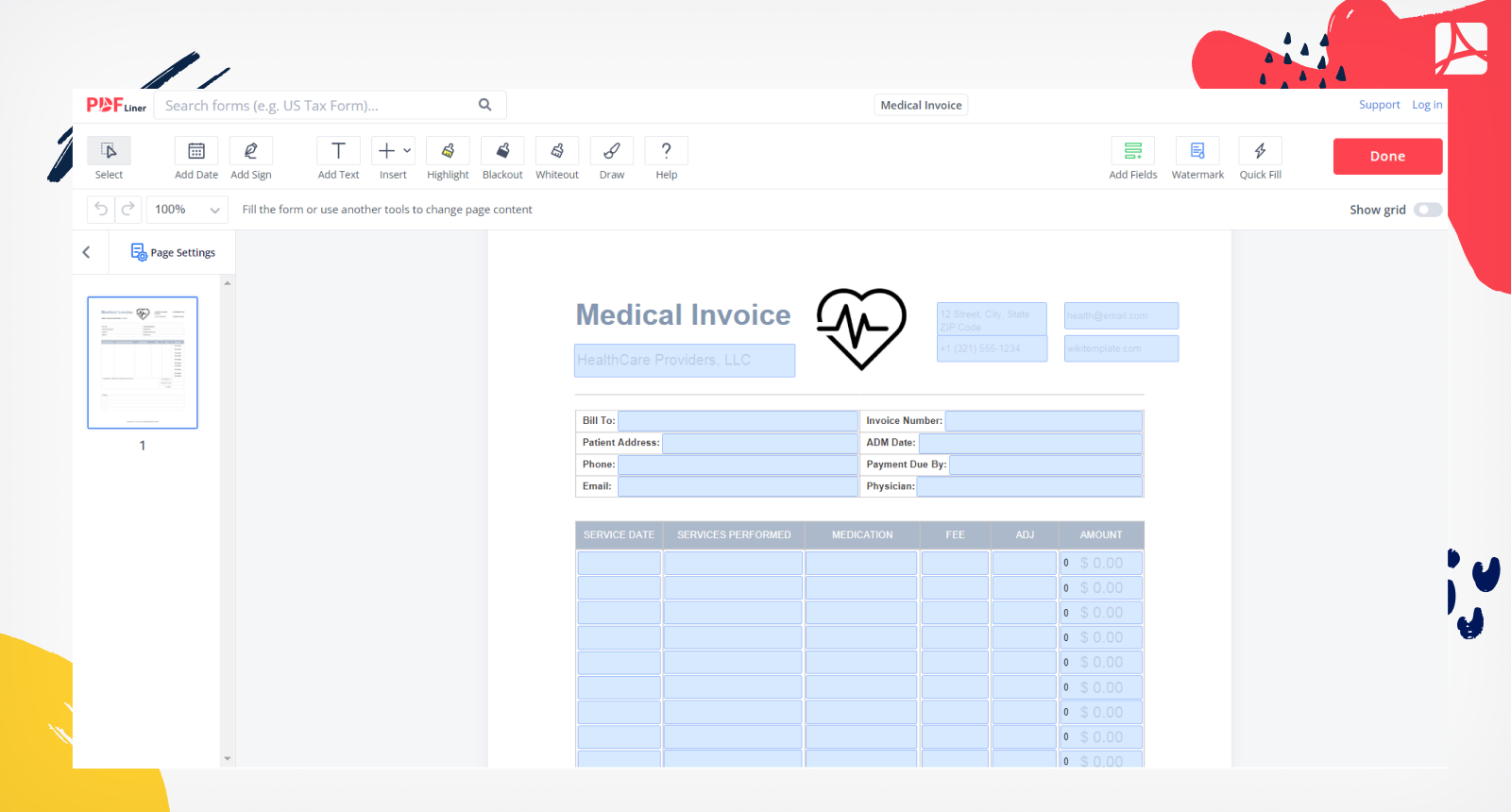
What is the Medical Invoice Form used for?
Whether you are a medical professional, a massagist, have a private clinic, or have an insurance agency, a medical invoice sample is an indispensable assistant in your daily routine. You can use it to request payment for goods and products delivered and services of any kind provided. It will speed up the processing of information, allowing you to focus your attention on other important things.
Also, our form is easy to customize: you can turn it into a proforma, debit, or overdue invoice, depending on the current task or a specific client. Using a medical bill template PDF in conjunction with a billing system gives you the opportunity to track all receipts, monitor debts, and analyze your financial activities.
How to fill out the Medical Invoice Form?
In order to fill out a medical records invoice PDF, you will need the following information:
- The name of the patient
- The date of service
- The type of service
- The provider name
- The diagnosis or reason for the visit
- The procedure code
- The charge amount
- The insurance information
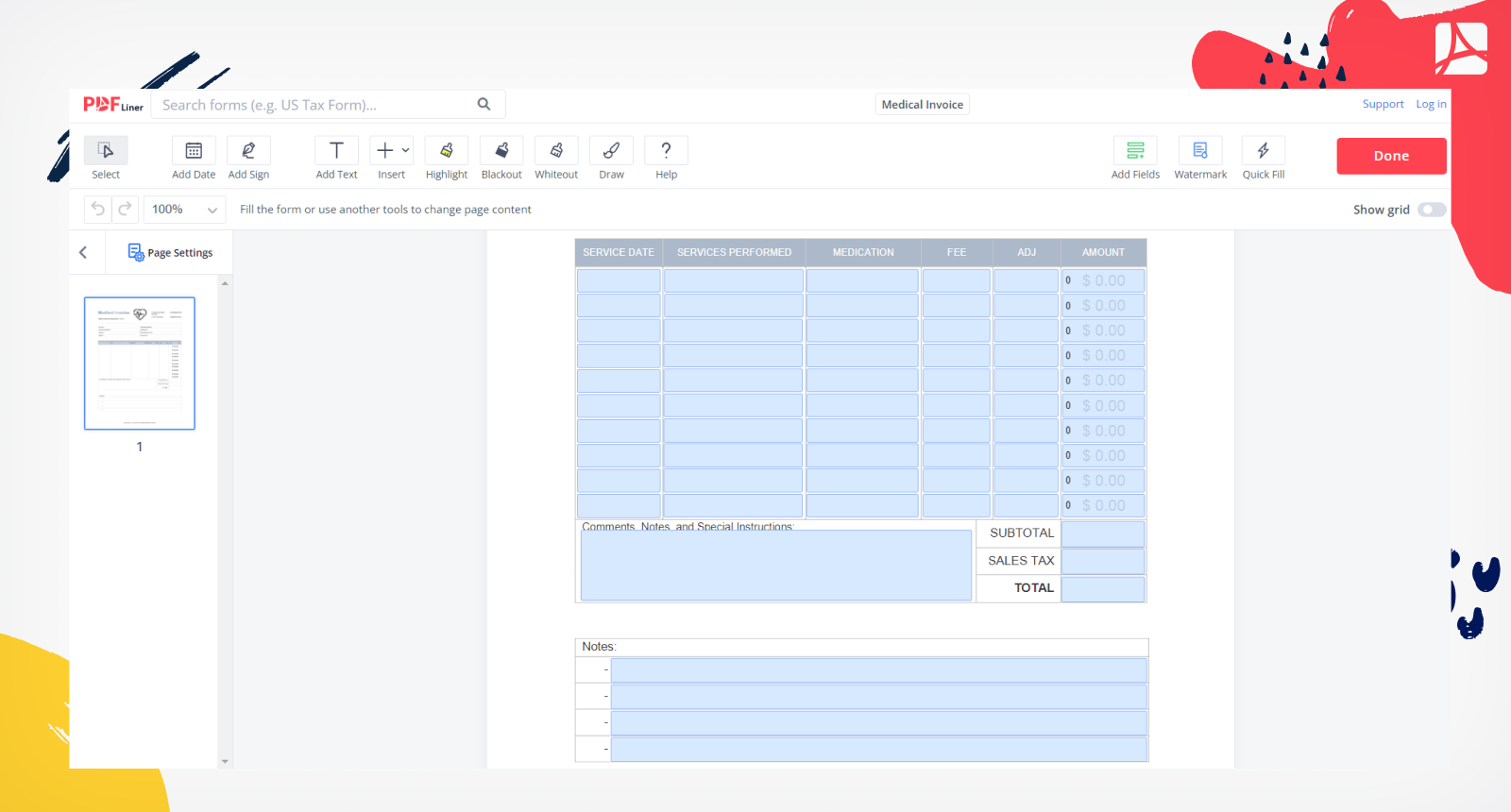
Once you have gathered all of the necessary information, you will need to fill out the medical invoice form. Most medical invoice templates free downloads will have a section for the patient's information, the provider's information, the insurance information, and the procedure information. Once you have filled out all of the required information, you will need to sign and date the medical invoice form.
How to submit the Medical Invoice Form?
The completed medical invoices template should be transferred in a way that is more convenient for the recipient. Check this question with the client who will pay the bills. Now many people prefer to work with documents in electronic form. Therefore, you can fill out the template using PDFLiner and email it to the payer.
You can also transfer the document by creating a link to download it and sending it, for example, via any messenger. If the recipient would like to have a physical copy on hand, you can print the finished document through PDFLiner and send it by mail or fax. Be sure to keep a copy of the invoice for internal records.
Who should sign the Medical Invoice Form?
Invoices are a special type of payment document because they request compensation for services or goods already provided. According to official requirements, the signature of the sender or recipient is not required to oblige the client to pay. However, a signature may be a good idea to give such papers legal weight. It can be useful if something goes wrong and you have to claim payment through the courts.
So after filling out the medical invoice PDF, you, as a supplier of goods and services, need to put your signature at the bottom of the document. In this case, the recipient's signature (the client or their authorized representative) is not required.
Fillable online Medical Invoice