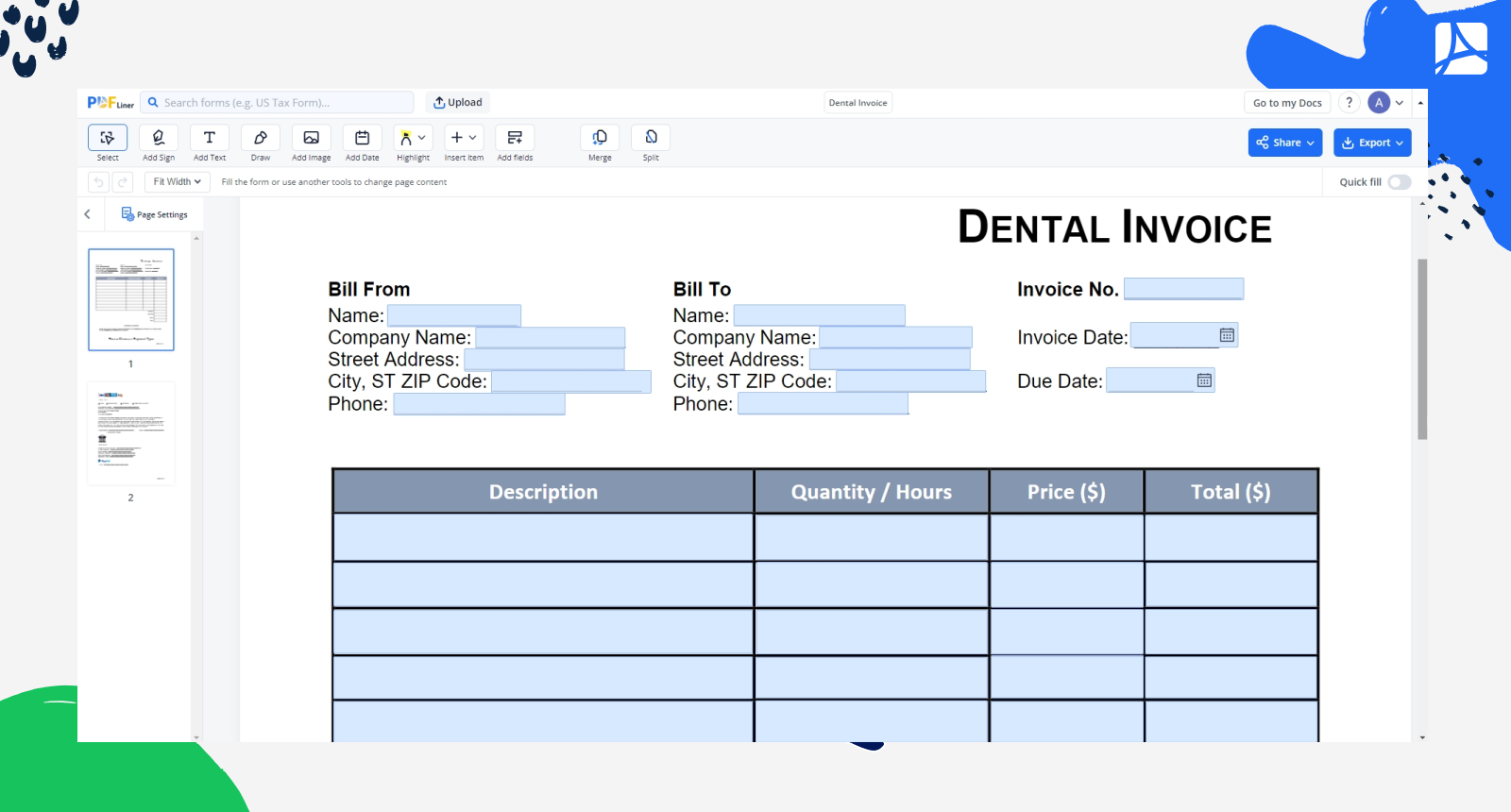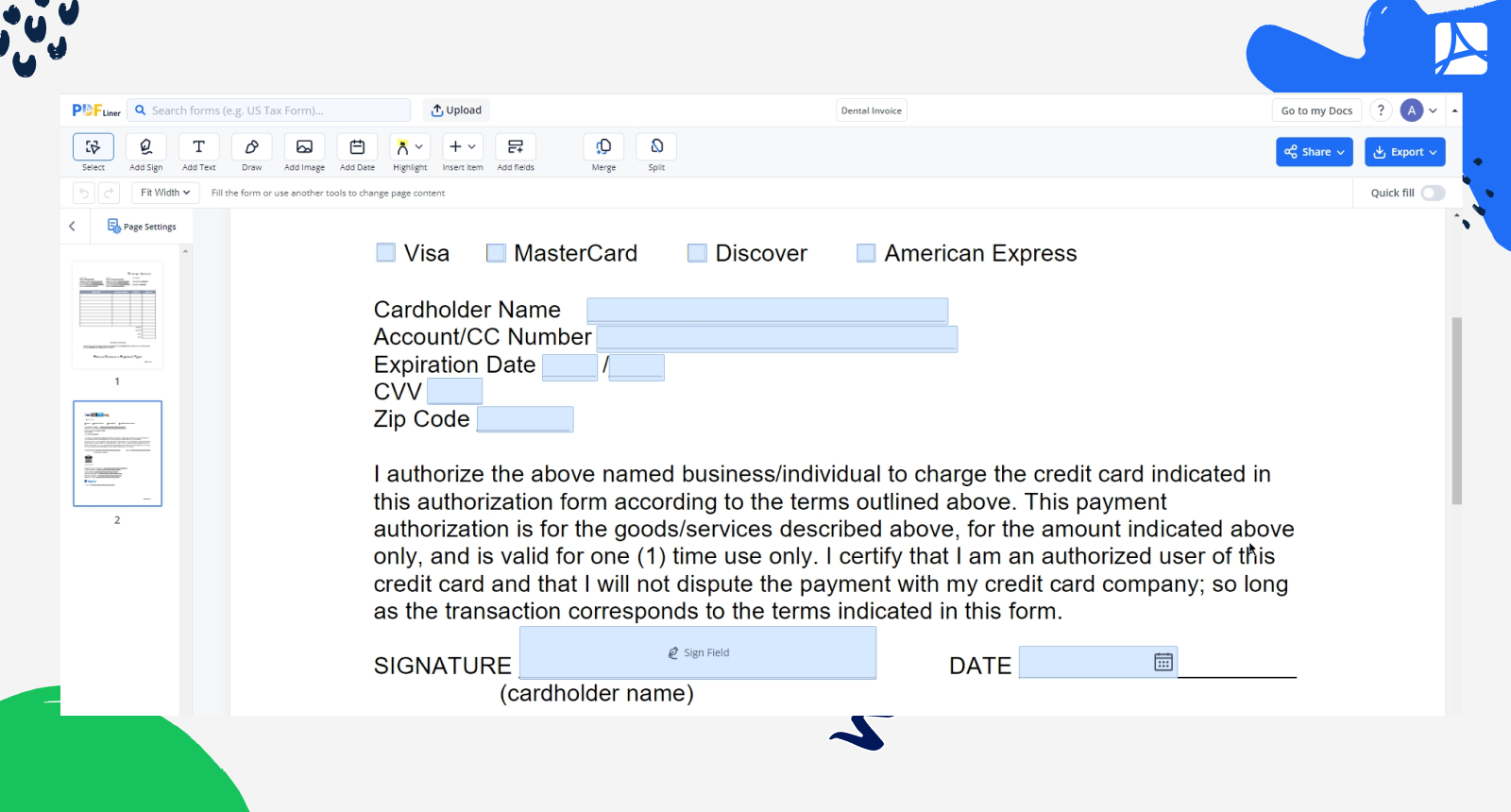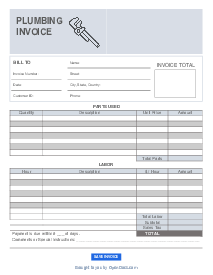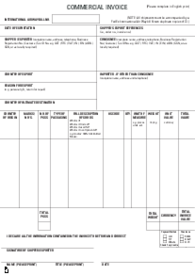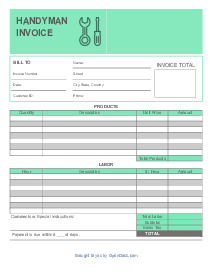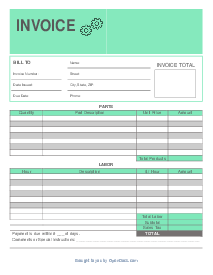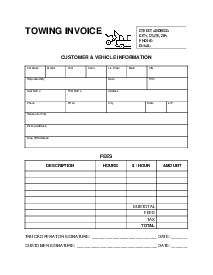-
Templates
1099 FormsAccurately report 1099 information returns and ensure IRS filing with easeExplore all templatesW-9 W-8 FormsEasily manage and share taxpayer details to streamline payments and meet IRS requirements with confidenceExplore all templatesOther Tax FormsFillable tax forms simplify and speed up your tax filing process and aid with recordkeeping.Explore all templatesReal EstateReal estate templates for all cases, from sale to rentals, save you a lot of time and effort.Explore all templatesLogisticsSimplify your trucking and logistics paperwork with our ready-to-use transportation and freight templates.Explore all templatesMedicalMedical forms help you keep patient documentation organized and secure.Explore all templatesBill of SaleBill of Sale templates streamline the transfer of ownership with clarity and protection.Explore all templatesContractsVarious contract templates ensure efficient and clear legal transactions.Explore all templatesEducationEducational forms and templates enhance the learning experience and student management.Explore all templates
-
Features
FeaturesAI-Enhanced Document Solutions for Contractor-Client Success and IRS ComplianceExplore all featuresAI Summarizer Check out the featureAI PDF summarizer makes your document workflow even faster. Ask AI to summarize PDF, assist you with tax forms, complete assignments, and more using just one tool.Sign PDF Check out the featurePDFLiner gives the opportunity to sign documents online, save them, send at once by email or print. Register now, upload your document and e-sign it onlineFill Out PDF Check out the featurePDFLiner provides different tools for filling in PDF forms. All you need is to register, upload the necessary document and start filling it out.Draw on a PDF Check out the featureDraw lines, circles, and other drawings on PDF using tools of PDFLiner online. Streamline your document editing process, speeding up your productivity
- Solutions
- Features
- Blog
- Support
- Pricing
- Log in
- Sign Up
Dental Invoice
Get your Dental Invoice in 3 easy steps
-
01 Fill and edit template
-
02 Sign it online
-
03 Export or print immediately
What Is a Dental Invoice
It’s a formal document provided by dental professionals to patients detailing the cost of dental services rendered. It records specific treatments, procedures, or consultations received, along with corresponding charges. The purpose of this doc is to transparently display the financial aspect of dental care, enabling patients to understand and manage their expenses. This form serves as a record of services provided and aids in processing insurance claims or seeking reimbursement for dental treatments.
Dental Invoice Template Requirements
Creating an effective dental invoice involves incorporating essential components to ensure accurate billing. Here are key elements to infuse your invoice with:
- Patient Information. Include the patient's name, contact details, and any relevant identification.
- Detailed Services. Clearly outline the dental treatments, procedures, or consultations provided.
- Itemized Charges. Break down the costs for each service, indicating unit costs and quantities.
- Date and Invoice Number. Assign a unique invoice number and specify the issue date.
- Payment Due Date. Clearly highlight the deadline for payment.
- Provider Details. Include the dental practice's name, address, and contact information.
- Accepted Payment Methods. Specify the accepted payment methods, such as credit cards, checks, or online payment platforms.
- Total Amount Due. Summarize the total charges, including any applicable taxes or fees.
- Terms and Conditions. Outline any relevant payment terms, refund policies, or insurance information.
How to Fill Out Dental Invoice PDF
Properly composed invoices enhance your professional reputation and contribute to client satisfaction. Therefore, it is in your best interest to send high-quality dental invoices to your patients. To achieve this level of excellence, we recommend that you make the most of the PDFLiner digital file management service. Follow these 12 steps to complete your dental invoice via PDFLiner.
- Log in to the service and access its vast library of free invoice templates.
- Find the form you need and open it for further digital completion.
- Input the patient's name, contact details, and any relevant identification information.
- Clearly list the dental treatments, procedures, or consultations provided to the patient.
- Break down the costs for each service, indicating unit costs, quantities, and any applicable discounts.
- Assign a unique invoice number and specify the date for record-keeping.
- Clearly highlight the due date for payment to ensure timely remittance.
- Input the dental practice's name, address, and contact details.
- Specify the accepted payment methods, such as credit cards, checks, or online payment platforms.
- Summarize the total charges, including any applicable taxes or fees.
- Outline any relevant payment terms, insurance info, or refund policies.
- Carefully review the finished dental invoice for accuracy. Save the document or send it out straight away.
How to Invoice a Patient
When invoicing a dental patient, ensure the process is straightforward and clear. Use a fillable dental invoice to provide a detailed breakdown of services, costs, and payment instructions. Personalize the invoice with patient information, and be sure to include the invoice number, date, and due date prominently. Highlight any insurance information or accepted payment methods. Communicate politely and professionally, promptly addressing any patient queries. Double-check the accuracy of the document before sending it to foster trust and speed up financial compensation.
Fillable online Dental Invoice