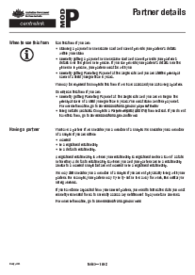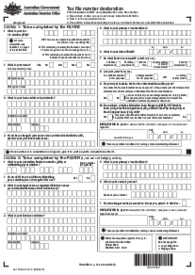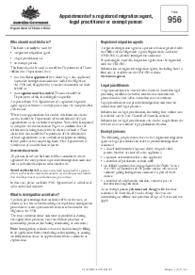-
Templates
1099 FormsAccurately report 1099 information returns and ensure IRS filing with easeExplore all templatesW-9 W-8 FormsEasily manage and share taxpayer details to streamline payments and meet IRS requirements with confidenceExplore all templatesOther Tax FormsFillable tax forms simplify and speed up your tax filing process and aid with recordkeeping.Explore all templatesReal EstateReal estate templates for all cases, from sale to rentals, save you a lot of time and effort.Explore all templatesLogisticsSimplify your trucking and logistics paperwork with our ready-to-use transportation and freight templates.Explore all templatesMedicalMedical forms help you keep patient documentation organized and secure.Explore all templatesBill of SaleBill of Sale templates streamline the transfer of ownership with clarity and protection.Explore all templatesContractsVarious contract templates ensure efficient and clear legal transactions.Explore all templatesEducationEducational forms and templates enhance the learning experience and student management.Explore all templates
-
Features
FeaturesAI-Enhanced Document Solutions for Contractor-Client Success and IRS ComplianceExplore all featuresAI Summarizer Check out the featureAI PDF summarizer makes your document workflow even faster. Ask AI to summarize PDF, assist you with tax forms, complete assignments, and more using just one tool.Sign PDF Check out the featurePDFLiner gives the opportunity to sign documents online, save them, send at once by email or print. Register now, upload your document and e-sign it onlineFill Out PDF Check out the featurePDFLiner provides different tools for filling in PDF forms. All you need is to register, upload the necessary document and start filling it out.Draw on a PDF Check out the featureDraw lines, circles, and other drawings on PDF using tools of PDFLiner online. Streamline your document editing process, speeding up your productivity
- Solutions
- Features
- Blog
- Support
- Pricing
- Log in
- Sign Up
Form SA-457 1907
Get your Form SA-457 1907 in 3 easy steps
-
01 Fill and edit template
-
02 Sign it online
-
03 Export or print immediately
An In-Depth Look at the SA-457 Form
The SA-457 form is an essential document used in various sectors for different purposes, from the personal level to medium and large organizations. The form is often required to provide specific information or set of details. Filing forms have been made easy, thanks to modern technological advancements like platforms such as PDFliner, offering this form for access and submission digitally.
Benefits of using PDFliner for accessing and filling the form SA-457
- Convenience: PDFliner provides an easy way to access, fill, and submit the sa-457 form without any need for printing or postage.
- Time-saving: With this platform, no more waiting time or need for physical meetings.
- Efficiency: With PDFliner’s intuitive user interface, you are less likely to make mistakes when filling the form.
- Secure Data: Safety is assured with PDFliner as all submissions are encrypted and completely confidential.
- Easy Editing: You can edit, save, and update the details in the form at any time.
How to Fill Out the SA-457 Form
To fill out the Form SA-457 1907 on the PDFliner website, follow these detailed steps:
-
Identify if the form is being completed on behalf of someone else. If so, specify your relationship to the person and confirm if they are seeking residential aged care or a home care package. Skip to the next applicable question if instructed.
-
Enter personal information for both yourself and your partner if applicable. This includes names, dates of birth, genders, Centrelink or DVA reference numbers, and contact details.
-
Specify your current and postal addresses and those of your partner if different from yours.
-
Answer whether you and/or your partner have any dependent children or students under your care and provide details such as their names, gender, and date of birth.
-
Indicate your consent to provide income and asset details to calculate your care cost or choose not to and accept paying the maximum means-tested care fee.
-
Detail your home ownership status, including type of property and whether it’s part of a retirement village. Provide your home address or the previous address if now living in residential aged care.
-
Describe any transfer of home ownership, such as selling or vacating your home, including dates and financial details.
-
If applicable, list details about your home if it's considered a small property, suburban block, or apartment. Include estimated market values and any loan balances.
-
Detail other properties owned, including their addresses, legal descriptions, estimated market values, and ownership percentages.
-
Disclose financial investments, including bank accounts, stocks, superannuation, and any income stream products. Provide institution names, account balances, and share percentages.
-
List any motor vehicles, boats, caravans, or trailers owned. Include make, model, year, current market value, and any outstanding loans.
-
Detail any other personal effects and household contents, specifying their current market value and if you expect to sell them.
-
Declare all income sources not previously listed, including rental income, pensions from outside Australia, and any other regular income.
-
If applying as a nominee or having a nominee, complete the nominee section, providing details about the nominee's role and relationship to the applicant.
-
Review all entered information, ensure accuracy and completeness, and attach any required supporting documents as specified in the form's instructions.
Fillable online Form SA-457 1907