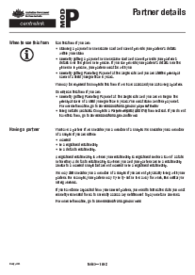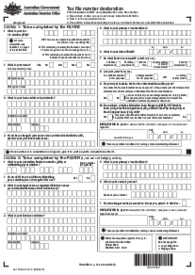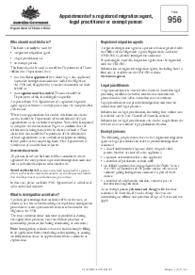-
Templates
1099 FormsAccurately report 1099 information returns and ensure IRS filing with easeExplore all templatesW-9 W-8 FormsEasily manage and share taxpayer details to streamline payments and meet IRS requirements with confidenceExplore all templatesOther Tax FormsFillable tax forms simplify and speed up your tax filing process and aid with recordkeeping.Explore all templatesReal EstateReal estate templates for all cases, from sale to rentals, save you a lot of time and effort.Explore all templatesLogisticsSimplify your trucking and logistics paperwork with our ready-to-use transportation and freight templates.Explore all templatesMedicalMedical forms help you keep patient documentation organized and secure.Explore all templatesBill of SaleBill of Sale templates streamline the transfer of ownership with clarity and protection.Explore all templatesContractsVarious contract templates ensure efficient and clear legal transactions.Explore all templatesEducationEducational forms and templates enhance the learning experience and student management.Explore all templates
-
Features
FeaturesAI-Enhanced Document Solutions for Contractor-Client Success and IRS ComplianceExplore all featuresAI Summarizer Check out the featureAI PDF summarizer makes your document workflow even faster. Ask AI to summarize PDF, assist you with tax forms, complete assignments, and more using just one tool.Sign PDF Check out the featurePDFLiner gives the opportunity to sign documents online, save them, send at once by email or print. Register now, upload your document and e-sign it onlineFill Out PDF Check out the featurePDFLiner provides different tools for filling in PDF forms. All you need is to register, upload the necessary document and start filling it out.Draw on a PDF Check out the featureDraw lines, circles, and other drawings on PDF using tools of PDFLiner online. Streamline your document editing process, speeding up your productivity
- Solutions
- Features
- Blog
- Support
- Pricing
- Log in
- Sign Up
Form 1195
Get your Form 1195 in 3 easy steps
-
01 Fill and edit template
-
02 Sign it online
-
03 Export or print immediately
Understanding Form 1195
Form 1195 is an essential document required by the U.S. Citizenship and Immigration Services (USCIS). It ensures accurate biometric data collection which can range from fingerprinting to photography. Comprehending how to process this crucial form can be daunting for numerous people unfamiliar with U.S. immigration procedures.
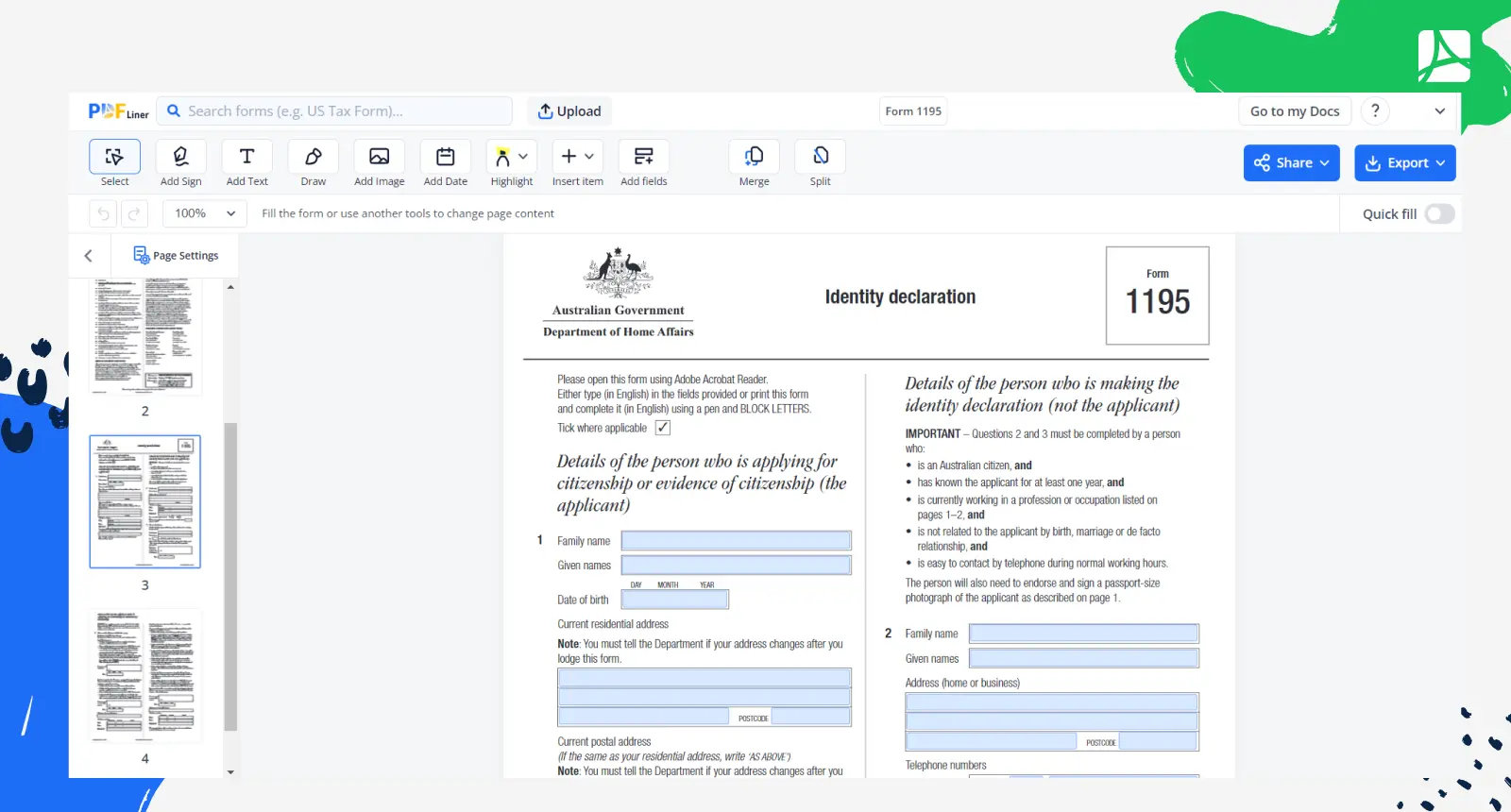
Decoding 1195 form
This form features distinct sections encompassing personal information such as name, date of birth, and contact details, as well as your USCIS Alien number or State Department ID number if it applies to you. For minors or those unable to provide biometrics, it allows for an authorized individual to complete the form on their behalf.
How to Fill Out 1195 Form PDF
Filling out form 1195 might seem overwhelming. However, adopting an organized approach can greatly reduce the hassle:
- Details of the Applicant: In the applicant's details section, you must provide your complete information starting with your date of birth, using a Day/Month/Year format. For example, if your birth date is 1st January 1990, you indicate this as 01-01-1990.
- Current Residential and Postal Address: Next, type in your current residential address and current postal address. Make sure that the details are accurate and up to date to ensure the smooth delivery of any follow-up mail from the department.
- Telephone Numbers: Provide your contact information which should include your work, home, and mobile number. Remember to include the area code before your phone number.
- Transaction Reference Number: Your Transaction Reference Number (TRN) is a unique number assigned to your online application. Be sure to fill this out accurately to link this form with your application correctly.
- Details of the Person Making the Identity Declaration: Enter the personal information of the individual who is making the identity declaration on your behalf. This includes their full name, address, and contact details. They also need to confirm if they are an Australian citizen by ticking either 'Yes' or 'No'.
- Identity Declaration: In the identity declaration section, the person making the declaration has to affirm that they have known you (the applicant seeking citizenship) for a certain number of years. They also need to validate your identity.
- Endorsement of Applicant's Photograph: The identifier must confirm that they have endorsed the back of your photograph with specific words, often stating that the photo is a true likeness of you.
- Signature of the Person Making the Declaration: The person making the identity declaration must sign this document and indicate the date.
- Signature of the Applicant: Finally, to conclude the form fill-up process, sign your name, and write down the date. Make sure to use the same signature as in your other official documentation.
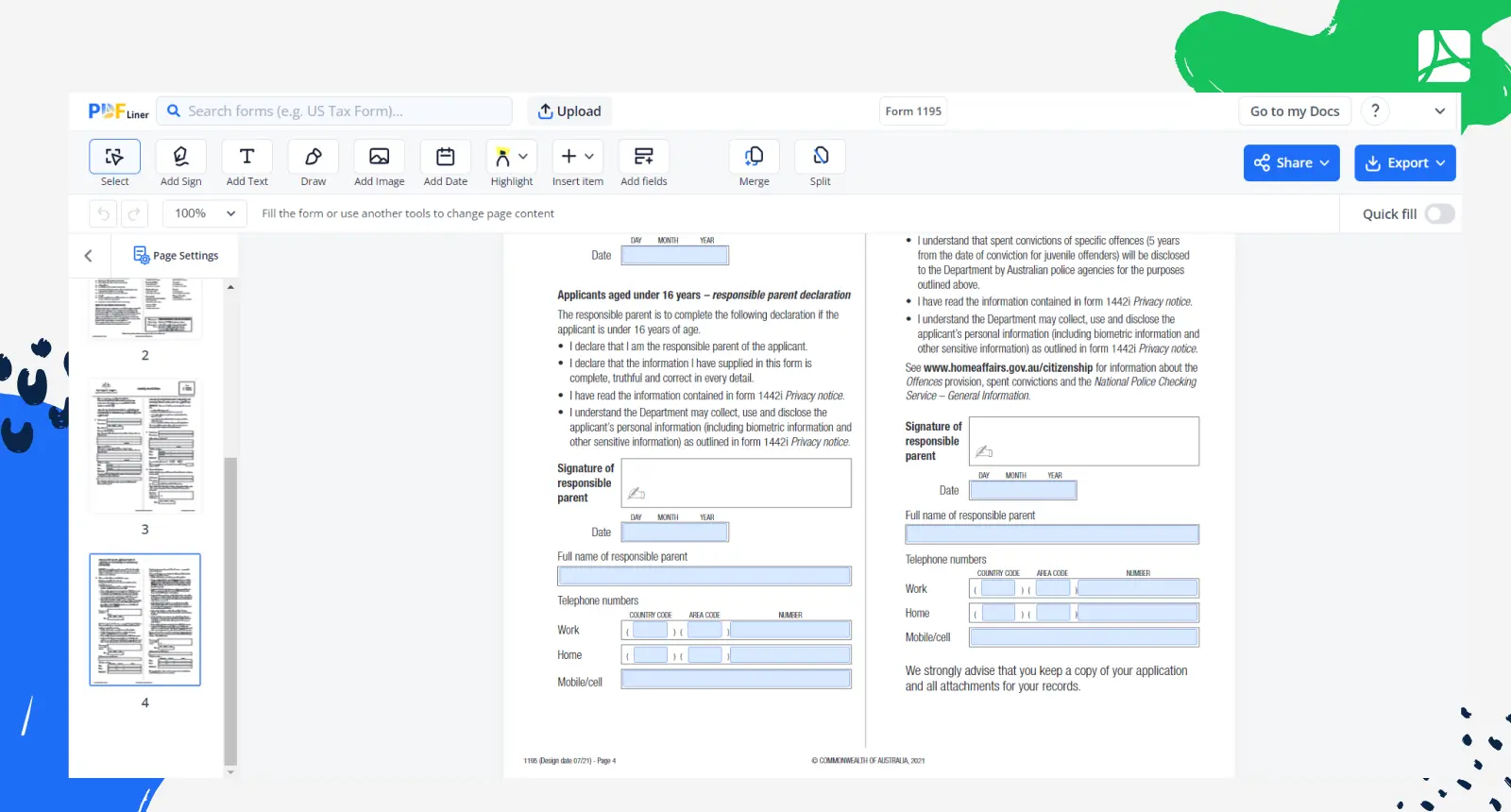
When should you request form 1195 pdf?
Form 1195, also known as Identity and Data Collection Form, is typically requested when an individual is applying for immigration benefits and needs to provide biometrics. USCIS uses biometrics to verify an individual's identity and conduct security and background checks. You might be required to request this form when you are applying for a US visa, green card, or US citizenship.
Additionally, you'll need to submit form 1195 when you're requested to appear at an Application Support Center (ASC) for biometrics collection. You'll be notified by USCIS to attend a specific appointment date and time for your biometrics services once you've filed your original application, petition, or request.
Fillable online Form 1195