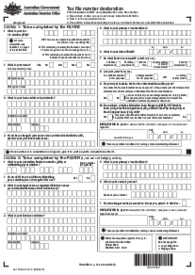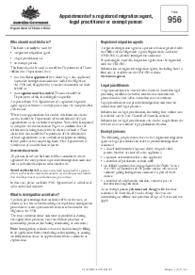-
Templates
1099 FormsAccurately report 1099 information returns and ensure IRS filing with easeExplore all templatesW-9 W-8 FormsEasily manage and share taxpayer details to streamline payments and meet IRS requirements with confidenceExplore all templatesOther Tax FormsFillable tax forms simplify and speed up your tax filing process and aid with recordkeeping.Explore all templatesReal EstateReal estate templates for all cases, from sale to rentals, save you a lot of time and effort.Explore all templatesLogisticsSimplify your trucking and logistics paperwork with our ready-to-use transportation and freight templates.Explore all templatesMedicalMedical forms help you keep patient documentation organized and secure.Explore all templatesBill of SaleBill of Sale templates streamline the transfer of ownership with clarity and protection.Explore all templatesContractsVarious contract templates ensure efficient and clear legal transactions.Explore all templatesEducationEducational forms and templates enhance the learning experience and student management.Explore all templates
-
Features
FeaturesAI-Enhanced Document Solutions for Contractor-Client Success and IRS ComplianceExplore all featuresAI Summarizer Check out the featureAI PDF summarizer makes your document workflow even faster. Ask AI to summarize PDF, assist you with tax forms, complete assignments, and more using just one tool.Sign PDF Check out the featurePDFLiner gives the opportunity to sign documents online, save them, send at once by email or print. Register now, upload your document and e-sign it onlineFill Out PDF Check out the featurePDFLiner provides different tools for filling in PDF forms. All you need is to register, upload the necessary document and start filling it out.Draw on a PDF Check out the featureDraw lines, circles, and other drawings on PDF using tools of PDFLiner online. Streamline your document editing process, speeding up your productivity
- Solutions
- Features
- Blog
- Support
- Pricing
- Log in
- Sign Up
Centrelink MOD P Form
Get your Centrelink MOD P Form in 3 easy steps
-
01 Fill and edit template
-
02 Sign it online
-
03 Export or print immediately
What Is a Centrelink MOD P Form?
The AU Сentrelink MOD P form is a document used by the Australian Department of Human Services to update a person's personal and financial details for the purpose of assessing their eligibility for government assistance programs. MOD P form Сentrelink is used to report changes in circumstances that may affect the payment of a person's benefits, such as a change of address, income, or employment status.
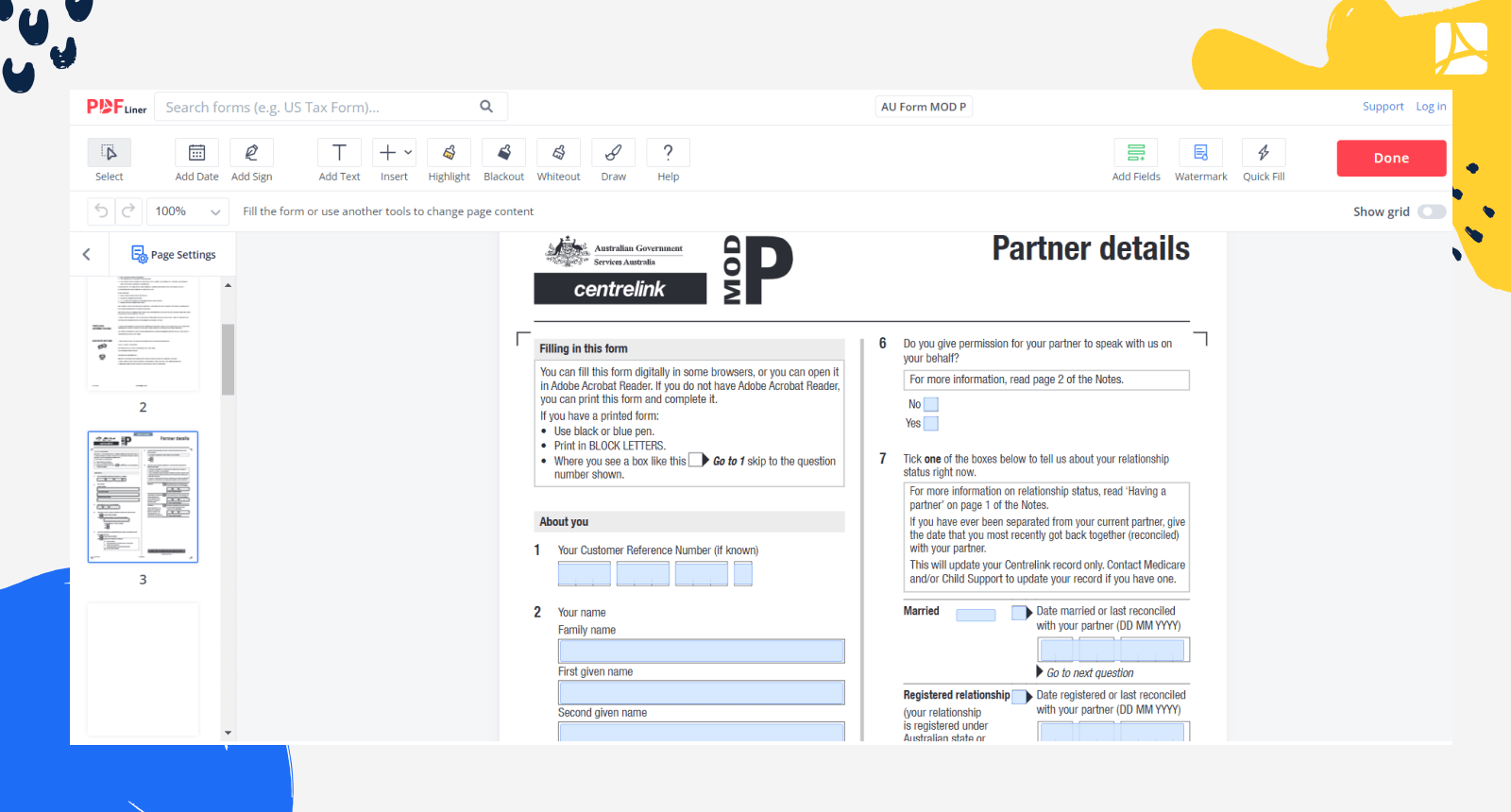
How To Fill Out the MOD P Form Centrelink?
Filling out the AU MOD P form online is a quick and easy process. Here are the steps to follow:
- Go to the PDFliner website.
- Find the AU MOD P form template. You may open it on the PDFliner or download it as a pdf file—the MOD P form downloads for free from the PDFliner.
- Read the instructions and information on the form carefully.
- Fill out the form online by answering the questions as accurately and completely as possible.
- Review that the form is completed correctly and correct any errors.
- Save the completed form to your computer.
- Submit the completed form electronically to the Department of Human Services.
What Should the MOD P Form Include
The AU MOD-P form is a document used by the African Union (AU) to request reimbursement for expenses incurred during official AU-related travel. The following information should be included in the MOD P form:
- Personal information: The form should include the full name, position, and contact information of the person submitting the form.
- Travel details: The form should provide details of the travel, including the purpose of the trip, the dates of travel, and the destination(s).
- Expenses: The form should include a detailed breakdown of expenses incurred during the trip, including transportation costs, accommodation, meals, and any other relevant expenses.
- Supporting documents: The form should be accompanied by supporting documents, such as receipts and invoices, to verify the expenses claimed.
- Certification: The form should be signed and certified by the relevant authorities to verify the accuracy of the information provided.
When to Request the AU Form MOD P
Requesting the AU MOD P form as soon as possible after a change in circumstances occurs is important. Failure to report changes in a timely manner may result in overpayments, underpayments, or the suspension of benefits. Here are some situations where a person should request the AU Form MOD P:
- Moving to a new address: If a person moves to a new address, they should request the AU Form MOD P as soon as possible to ensure that their benefits are not interrupted.
- Starting a new job: If a person starts a new job, they should request the AU Form MOD P as soon as possible to ensure that their benefits are adjusted accordingly.
- Becoming unemployed: If a person becomes unemployed, they should request the AU Form MOD P as soon as possible to ensure that their benefits are adjusted accordingly.
- Starting or stopping caring responsibilities: If a person starts or stops caring for someone, they should request the AU Form MOD P as soon as possible to ensure that their benefits are adjusted accordingly.
- Starting or stopping study: If a person starts or stops studying, they should request the AU Form MOD P as soon as possible to ensure that their benefits are adjusted accordingly.
Fillable online Centrelink MOD P Form