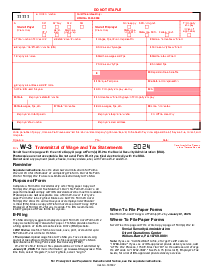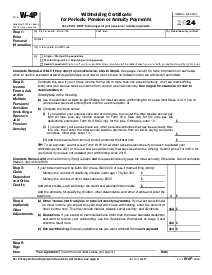-
Templates
1099 FormsAccurately report 1099 information returns and ensure IRS filing with easeExplore all templatesW-9 W-8 FormsEasily manage and share taxpayer details to streamline payments and meet IRS requirements with confidenceExplore all templatesOther Tax FormsFillable tax forms simplify and speed up your tax filing process and aid with recordkeeping.Explore all templatesReal EstateReal estate templates for all cases, from sale to rentals, save you a lot of time and effort.Explore all templatesLogisticsSimplify your trucking and logistics paperwork with our ready-to-use transportation and freight templates.Explore all templatesMedicalMedical forms help you keep patient documentation organized and secure.Explore all templatesBill of SaleBill of Sale templates streamline the transfer of ownership with clarity and protection.Explore all templatesContractsVarious contract templates ensure efficient and clear legal transactions.Explore all templatesEducationEducational forms and templates enhance the learning experience and student management.Explore all templates
-
Features
FeaturesAI-Enhanced Document Solutions for Contractor-Client Success and IRS ComplianceExplore all featuresAI Summarizer Check out the featureAI PDF summarizer makes your document workflow even faster. Ask AI to summarize PDF, assist you with tax forms, complete assignments, and more using just one tool.Sign PDF Check out the featurePDFLiner gives the opportunity to sign documents online, save them, send at once by email or print. Register now, upload your document and e-sign it onlineFill Out PDF Check out the featurePDFLiner provides different tools for filling in PDF forms. All you need is to register, upload the necessary document and start filling it out.Draw on a PDF Check out the featureDraw lines, circles, and other drawings on PDF using tools of PDFLiner online. Streamline your document editing process, speeding up your productivity
- Solutions
- Features
- Blog
- Support
- Pricing
- Log in
- Sign Up
Form W-2 (2022)
Get your Form W-2 (2022) in 3 easy steps
-
01 Fill and edit template
-
02 Sign it online
-
03 Export or print immediately
Introduction to W2 form 2022
A W-2 form 2022, also known as a Wage and Tax Statement, is a form used by employers to report the wages and taxes withheld from an employee's pay to the Internal Revenue Service (IRS) and the Social Security Administration (SSA).
The purpose of the blank W-2 form 2022 is to provide employees with a record of their earnings and taxes withheld for that year, as well as to provide the IRS with information necessary to ensure that employees are paying the correct amount of income tax.
Gather Necessary Information for Printable W2 Form 2022
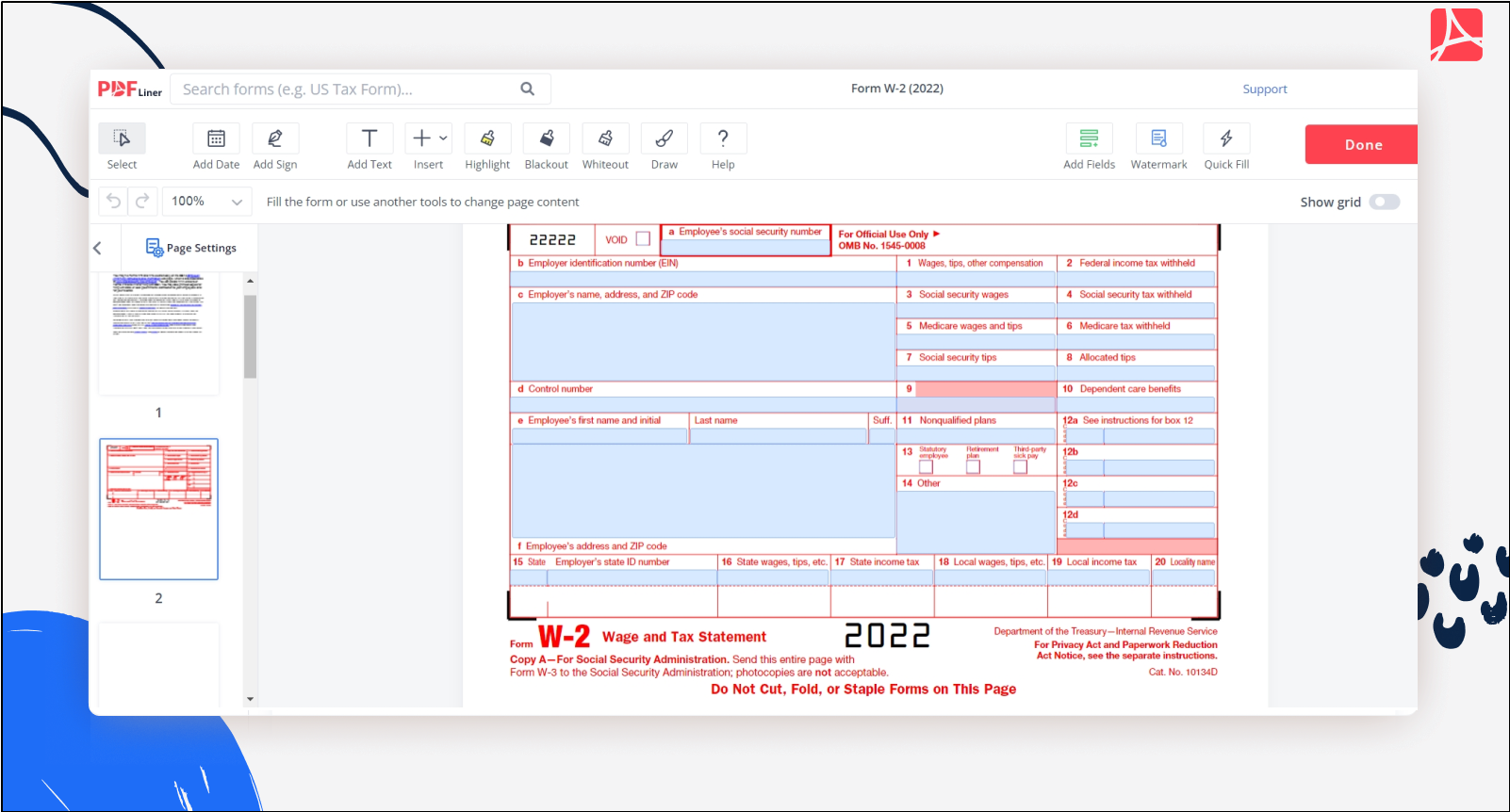
To fill out a Form W-2, employers must first gather the essential information about their employees:
- Names;
- Addresses;
- Social Security numbers;
- Amount of wages paid and taxes withheld.
Employers must also provide information about the employer's business name, address, and employer identification number (EIN).
Form W-2 Instructions for 2022
Once the necessary information has been gathered, the W2 form 2022 PDF can be completed by following these steps:
- Enter the employer's name, address, and EIN at the top of the form.
- Write the employee's name, address, and Social Security number in the designated spaces on the form.
- Specify the amount of wages paid to the employee during the tax year in Box 1. This should include the total amount of regular wages, bonuses, and other taxable compensation paid to the employee.
- Fill out the amount of federal income tax withheld from the employee's pay in Box 2.
- Add the amount of Social Security tax withheld from the employee's pay in Box 4.
- In Box 6 write a Medicare tax withheld from the employee's pay.
- Enter any other amounts withheld from the employee's pay, such as state income tax or local taxes, in the appropriate boxes.
- Sum up employee's total wages and taxes withheld in the designated spaces on the form.
- Review the form for accuracy and sign it.
Employers are required to furnish a Form W-2 to each employee by January 31 of the year following the tax year. Employees should review their Form W-2 carefully to ensure that all the information is correct, as it will be used to prepare their tax return. If an employee notices any errors on their Form W-2, they should contact their employer to request a correction.
Filing Form W-2 2022 with the IRS and SSA
In addition to providing a Form W-2 to each employee, employers are also required to file copies of the Form W-2 with the IRS and the SSA. This is typically done using the IRS's Electronic Filing System (EFW2) or the Social Security Administration's Employer W-2 Filing Instructions & Information.
It is important for both employers and employees to understand and accurately complete Form W-2, as it is a critical document in the tax filing process. By following the instructions outlined above, employers and employees can ensure that the Form W-2 is completed accurately and on time, helping to avoid any potential issues with the IRS or the SSA.
Fillable online Form W-2 (2022)