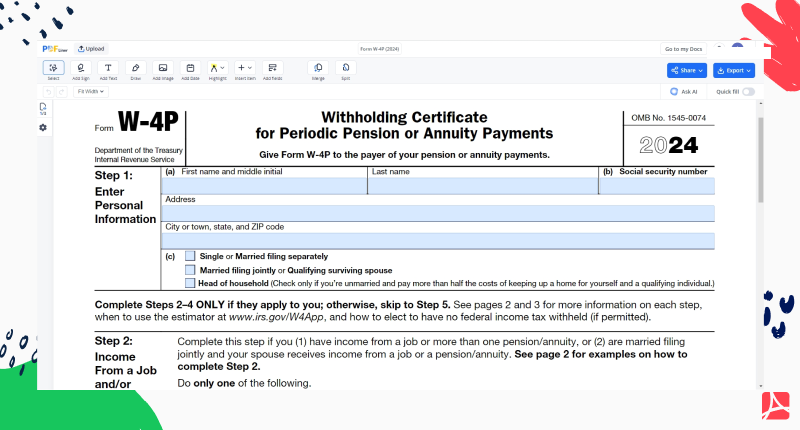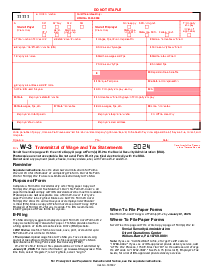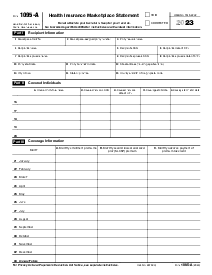-
Templates
1099 FormsAccurately report 1099 information returns and ensure IRS filing with easeExplore all templatesW-9 W-8 FormsEasily manage and share taxpayer details to streamline payments and meet IRS requirements with confidenceExplore all templatesOther Tax FormsFillable tax forms simplify and speed up your tax filing process and aid with recordkeeping.Explore all templatesReal EstateReal estate templates for all cases, from sale to rentals, save you a lot of time and effort.Explore all templatesLogisticsSimplify your trucking and logistics paperwork with our ready-to-use transportation and freight templates.Explore all templatesMedicalMedical forms help you keep patient documentation organized and secure.Explore all templatesBill of SaleBill of Sale templates streamline the transfer of ownership with clarity and protection.Explore all templatesContractsVarious contract templates ensure efficient and clear legal transactions.Explore all templatesEducationEducational forms and templates enhance the learning experience and student management.Explore all templates
-
Features
FeaturesAI-Enhanced Document Solutions for Contractor-Client Success and IRS ComplianceExplore all featuresAI Summarizer Check out the featureAI PDF summarizer makes your document workflow even faster. Ask AI to summarize PDF, assist you with tax forms, complete assignments, and more using just one tool.Sign PDF Check out the featurePDFLiner gives the opportunity to sign documents online, save them, send at once by email or print. Register now, upload your document and e-sign it onlineFill Out PDF Check out the featurePDFLiner provides different tools for filling in PDF forms. All you need is to register, upload the necessary document and start filling it out.Draw on a PDF Check out the featureDraw lines, circles, and other drawings on PDF using tools of PDFLiner online. Streamline your document editing process, speeding up your productivity
- Solutions
- Features
- Blog
- Support
- Pricing
- Log in
- Sign Up
Form W-4P (2024)
Get your Form W-4P (2024) in 3 easy steps
-
01 Fill and edit template
-
02 Sign it online
-
03 Export or print immediately
What Is a W-4P Form?
Also known as Withholding Certificate for Periodic Pension or Annuity Payments, it’s an official document for US citizens and resident aliens who receive pensions, annuities, and other deferred compensation. The printable W 4P form template can be found in our lengthy catalog of pre-designed niche-specific forms. You’re welcome to launch it and fill it out using the super handy PDFLiner tools.
What Do I Need the Printable W4P Form For?
The form is generally utilized for:
- informing pension and annuity payer about the exact amount of federal income tax to withdraw from your payment(s);
- incorporating clarity and error-proofness into the whole affair.
As for the template of this particular form, its purpose is to help you sort through the document’s completion process as fast and easy as possible. The thing is, with a pre-made document template, you don’t have to invest hours of your time into drafting files from scratch. Instead, you can adjust the existing form to suit your situation and forward it to recipients whenever required. Convenience and time-efficiency.
How to Fill Out a W4P
The form is not exactly a breeze to fill out. It consists of three pages. The first page is fillable, while the other two are for informational purposes only. They contain the following details:
- the purpose of the form;
- caution;
- self-employment;
- specific instructions and examples.
Find a step-by-step guide on W 4P how to fill out below:
- Find the form in our template library.
- Launch it and wait until it opens.
- Start the editing process.
- Indicate your full name and SSN.
- Specify your contact information.
- Type your marital status.
- Specify your income from a job or more than one pension/annuity.
- Claim dependent and other credits.
- Add your signature and current date.
If one or more points of the form get you confused, no worries. You can always turn to professional assistance to prevent any errors or just save your treasured time. If you intend on completing the form under your own steam, PDFLiner will ease the whole process for you. Our platform allows you to edit your files in a jiffy, incorporate digital signatures, add branding elements, and make the most of other tools that aid you in skyrocketing your file management to stardom.
Organizations That Work With IRS Forms W-4P
- Department of the Treasury Internal Revenue Service.
Fillable online Form W-4P (2024)