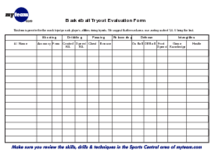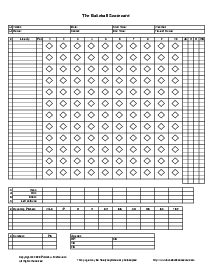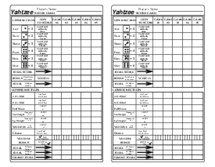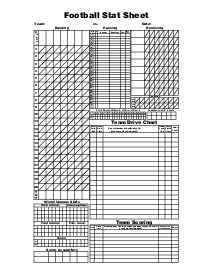-
Templates
1099 FormsAccurately report 1099 information returns and ensure IRS filing with easeExplore all templatesW-9 W-8 FormsEasily manage and share taxpayer details to streamline payments and meet IRS requirements with confidenceExplore all templatesOther Tax FormsFillable tax forms simplify and speed up your tax filing process and aid with recordkeeping.Explore all templatesReal EstateReal estate templates for all cases, from sale to rentals, save you a lot of time and effort.Explore all templatesLogisticsSimplify your trucking and logistics paperwork with our ready-to-use transportation and freight templates.Explore all templatesMedicalMedical forms help you keep patient documentation organized and secure.Explore all templatesBill of SaleBill of Sale templates streamline the transfer of ownership with clarity and protection.Explore all templatesContractsVarious contract templates ensure efficient and clear legal transactions.Explore all templatesEducationEducational forms and templates enhance the learning experience and student management.Explore all templates
-
Features
FeaturesAI-Enhanced Document Solutions for Contractor-Client Success and IRS ComplianceExplore all featuresAI Summarizer Check out the featureAI PDF summarizer makes your document workflow even faster. Ask AI to summarize PDF, assist you with tax forms, complete assignments, and more using just one tool.Sign PDF Check out the featurePDFLiner gives the opportunity to sign documents online, save them, send at once by email or print. Register now, upload your document and e-sign it onlineFill Out PDF Check out the featurePDFLiner provides different tools for filling in PDF forms. All you need is to register, upload the necessary document and start filling it out.Draw on a PDF Check out the featureDraw lines, circles, and other drawings on PDF using tools of PDFLiner online. Streamline your document editing process, speeding up your productivity
- Solutions
- Features
- Blog
- Support
- Pricing
- Log in
- Sign Up
Bowling Score Sheet
Get your Bowling Score Sheet in 3 easy steps
-
01 Fill and edit template
-
02 Sign it online
-
03 Export or print immediately
What Is a Bowling Score Sheet?
It’s a document issued in Michigan in 2016 that aims at recording the in-state transfer of a handgun from a licensed seller to a buyer. You can download the Michigan Pistol Sales Record form here on PDFLiner or make use of our top-level editing features to fill it out online.
A bowling score sheet is a document on which a bowler records the scores for a bowling game. The bowling score sheet pdf includes space for the bowler's name, the date, the name of the bowling alley, the bowling league, and the scores for each frame.
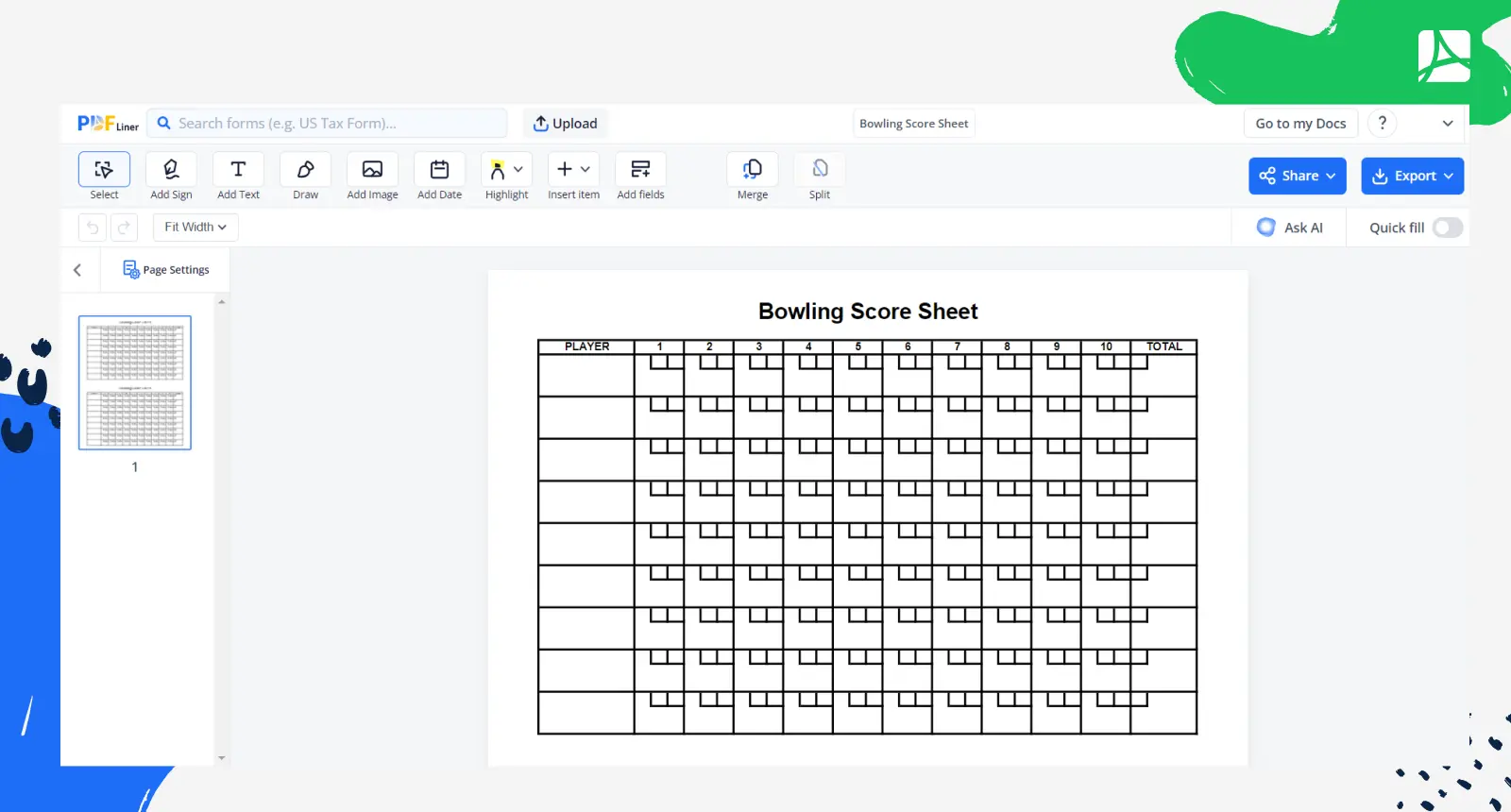
What the MI RI-060 pistol sales record form is used for
The form is used for:
- documenting the transfer of a handgun from a seller to a buyer;
- officially sealing the gun-purchase-and-sale deal;
- effective monitoring of all handgun sales in Michigan.
Released by the Michigan State Police, the form is a must-complete and must-submit within ten days of the sale.
Where do I get a pistol sales record form?
If you’re planning to buy a pistol, obtaining this form is what you should actually start with. It’s available at your local weapon store. Alternatively, now that you’re here, feel free to lay your fingertips on the Michigan Pistol Purchase Form right here and right now. Follow these steps to achieve success:
- Sign in to PDFLiner.
- Type ‘RI-060’ into the search bar.
- Wait until the search results return the form you need.
- Launch it to start the completion going or download it for further offline or online use.
How to Fill Out MI RI-060 Pistol Sales Record Form
The form is a one-pager with three fillable sections and one nonfillable section containing instructions and precautions. Here’s a swift step-by-step guide on how to complete the Michigan Pistol Purchase form online via our service:
- Log in to PDFLiner.
- Find the form via our online search.
- Launch the form.
- Start filling it out.
- In the first section, specify the buyer’s ID data: their name, contacts, and birthdate.
- In the second section, provide details about the pistol that’s being bought, such as: the manufacturer, make, model, caliber, and the like.
- In the final part, provide the information about the gun seller.
Overall, the form isn’t overwhelmingly complex. However, if you’re feeling doubtful about how to sort it out in the most correct way possible, we recommend that you turn to professional help.
How to submit the MI pistol sales record form
Upon completing the form, the buyer should take it to the county clerk’s office to have it recorded. After that, the document will be sent to the Michigan State Police. You can always submit any vital document online via our versatile platform. We have all the necessary digital instruments to help you succeed in your online file management endeavors.
Who should sign the file
The doc should be signed by both parties i.e., the buyer and the seller. That way, it becomes fully legitimate and aids the state in effectively keeping tabs on all pistol sales in the area. Don’t forget that you can always sign your RI-060 digitally. With our e-signature tool at your regular disposal, you will e-sign your files in the speediest and most secure way. Give it a try and you’ll never return to the daunting manual signatures.
Organizations that work with the Michigan pistol transfer form
- Michigan State Police.
Fillable online Bowling Score Sheet