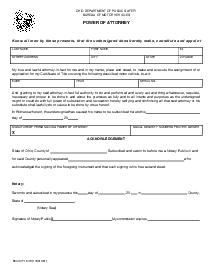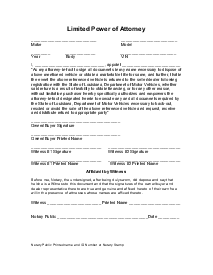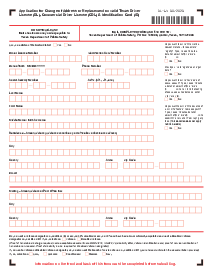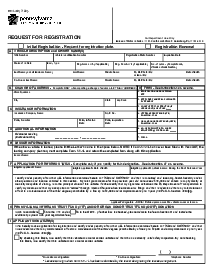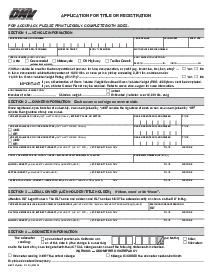-
Templates
1099 FormsAccurately report 1099 information returns and ensure IRS filing with easeExplore all templatesW-9 W-8 FormsEasily manage and share taxpayer details to streamline payments and meet IRS requirements with confidenceExplore all templatesOther Tax FormsFillable tax forms simplify and speed up your tax filing process and aid with recordkeeping.Explore all templatesReal EstateReal estate templates for all cases, from sale to rentals, save you a lot of time and effort.Explore all templatesLogisticsSimplify your trucking and logistics paperwork with our ready-to-use transportation and freight templates.Explore all templatesMedicalMedical forms help you keep patient documentation organized and secure.Explore all templatesBill of SaleBill of Sale templates streamline the transfer of ownership with clarity and protection.Explore all templatesContractsVarious contract templates ensure efficient and clear legal transactions.Explore all templatesEducationEducational forms and templates enhance the learning experience and student management.Explore all templates
-
Features
FeaturesAI-Enhanced Document Solutions for Contractor-Client Success and IRS ComplianceExplore all featuresAI Summarizer Check out the featureAI PDF summarizer makes your document workflow even faster. Ask AI to summarize PDF, assist you with tax forms, complete assignments, and more using just one tool.Sign PDF Check out the featurePDFLiner gives the opportunity to sign documents online, save them, send at once by email or print. Register now, upload your document and e-sign it onlineFill Out PDF Check out the featurePDFLiner provides different tools for filling in PDF forms. All you need is to register, upload the necessary document and start filling it out.Draw on a PDF Check out the featureDraw lines, circles, and other drawings on PDF using tools of PDFLiner online. Streamline your document editing process, speeding up your productivity
- Solutions
- Features
- Blog
- Support
- Pricing
- Log in
- Sign Up
South Dakota Vehicle Title Transfer
Get your South Dakota Vehicle Title Transfer in 3 easy steps
-
01 Fill and edit template
-
02 Sign it online
-
03 Export or print immediately
Understanding the South Dakota Vehicle Title Transfer
When you sell, buy, inherit, donate, or receive a vehicle as a gift in South Dakota, you are mandated by law to complete a vehicle title transfer process. The South Dakota Vehicle Title Transfer form is an important document required to validate the ownership change. Essentially, this form is used officially to transfer the vehicle's title from the previous to the new owner, ensuring a legal and smooth transaction.
Importance of the South Dakota Vehicle Title Transfer
Completing a South Dakota vehicle title transfer is not just a formality; it’s an essential step to protect both the buyer and seller from potential legal disputes in the future. The seller avoids potential liability for mishaps involving the vehicle after the sale, and the buyer acquires legal proof of ownership. Ultimately, this form serves as the necessary legal evidence showing that the vehicle has legally transferred hands.
How to Fill Out the Transfer Vehicle Title in South Dakota
To accurately complete the South Dakota Vehicle Title Transfer Form on the PDFLiner website, follow these steps:
- Begin by selecting the transaction type. For a title transfer, check the "Transfer" option in Section I.
- Enter the South Dakota Title Number and the Title County Number in the designated fields in Section II.
- Complete the Owner’s/Lessor’s/Trust’s Name section in Part III. Specify each owner’s name, the type of ownership, and their customer type. Include their Identification Number which could be a SD Driver’s License, SD ID, Social Security Number, or a Federal Employer ID Number.
- Provide the mailing and physical addresses for each owner or trustee, ensuring to fill out the city, state, and zip code.
- Fill out the Vehicle Description section, including the Primary VIN or Serial Number, make, model, body type, vehicle code, year, weight or engine CC, color, fuel type, and the previous state or brand. This information is crucial for vehicle identification.
- Enter the odometer reading for vehicles 9 years old or newer, and specify the units as miles or kilometers. Select the appropriate odometer brand: Actual Mileage, Exceeds Odometer’s Mechanical Limits, or Not Actual Mileage.
- In Section V, record the Motor Vehicle Purchaser’s Certificate information. Specify if the vehicle is tax exempt and if so, provide the exemption number. Fill in the Purchase Date, Purchase Price, Less Trade-In Allowance, and calculate the Difference. Note the Tax which is 3% of the difference line, and enter any Tax Penalty & Interest, Credit for Tax Paid to Another State, Title Fee, Late Fee, and Lien Fee if applicable.
- For lien information, enter the details of any lienholders including their names and addresses in Section VI. Specify if there are multiple lienholders and provide their respective details.
- If there is a special mailing address different from the owner/lessor’s address, enter this information in Section VII, including the name, address, city, state, and zip code.
- Review all the entered information for accuracy and completeness. Make sure all mandatory fields are correctly filled as incomplete or incorrect information may delay the processing of the vehicle title transfer.
- Once all sections are filled out completely, you can submit the form through PDFLiner for processing. Ensure all supporting documents are attached and that the information aligns with the vehicle’s current registration details.
Following these steps will ensure that the South Dakota Vehicle Title Transfer Form is filled out correctly, helping to facilitate a smooth transfer of vehicle ownership.
Fillable online South Dakota Vehicle Title Transfer