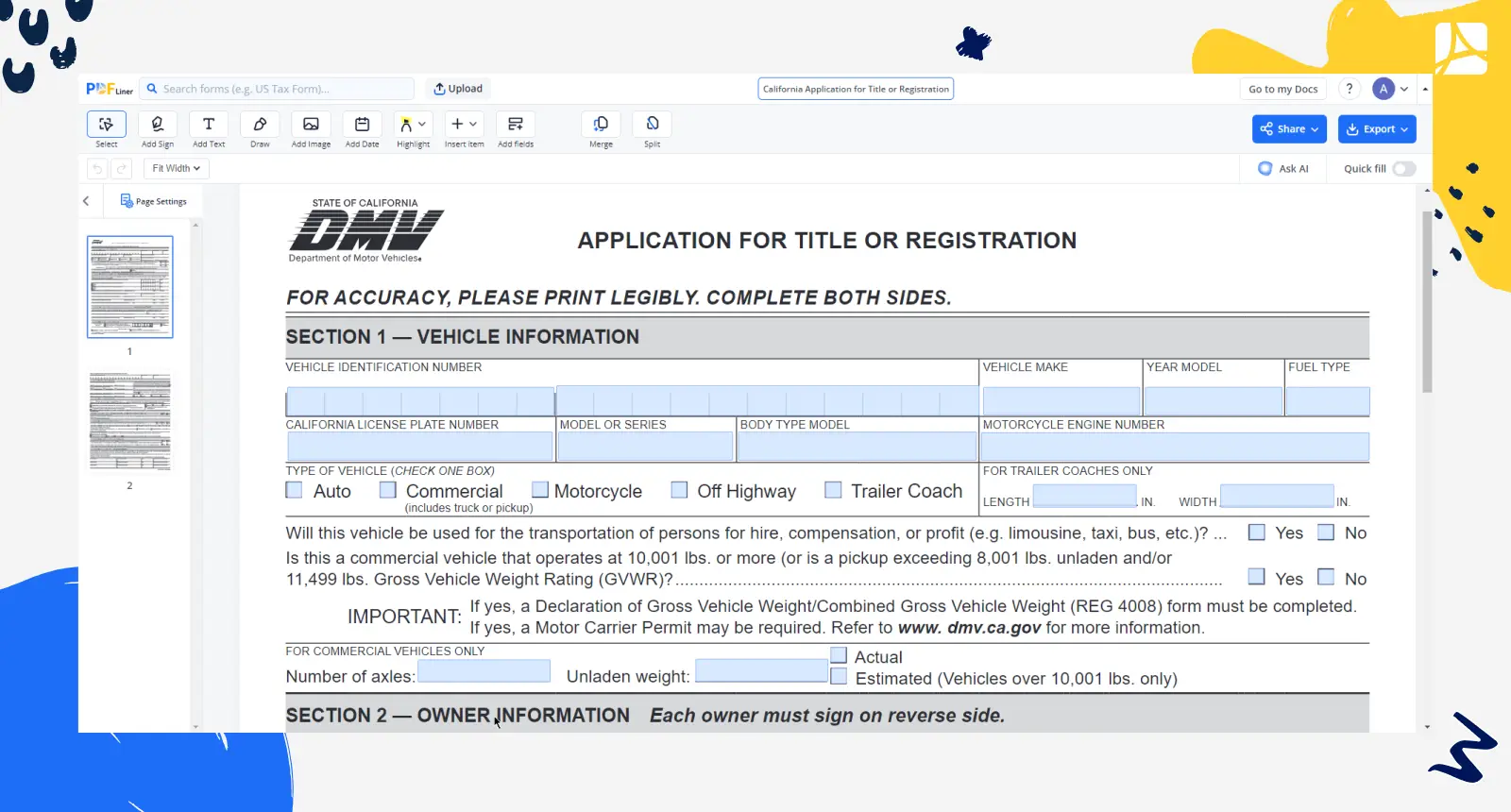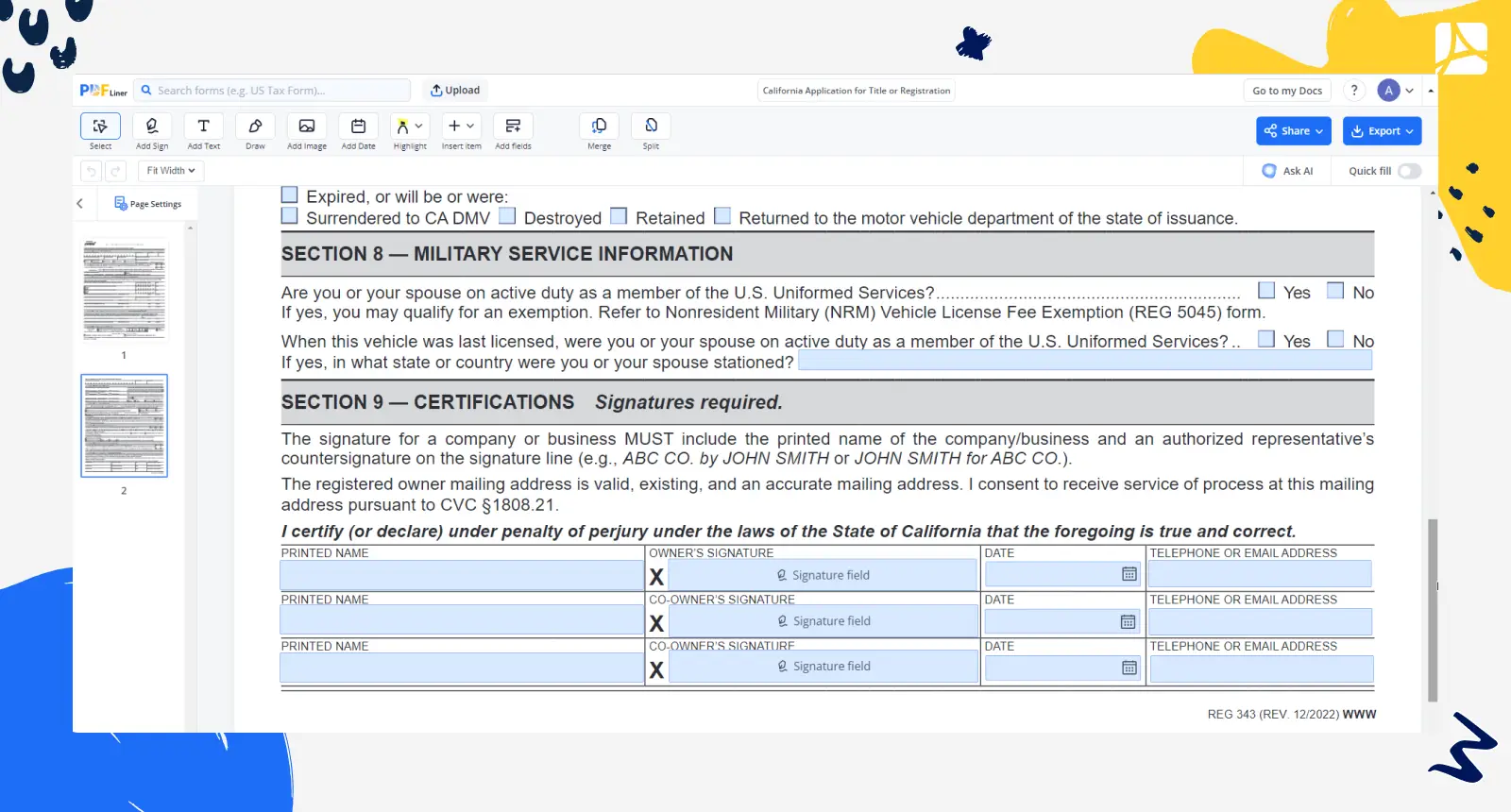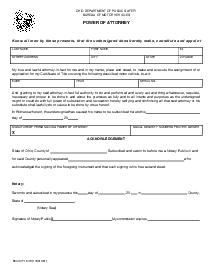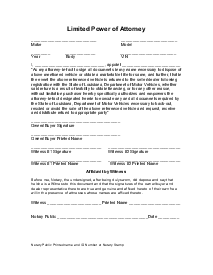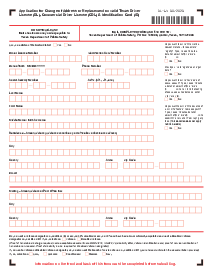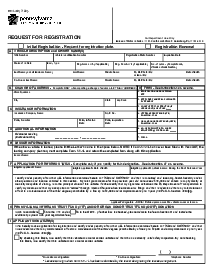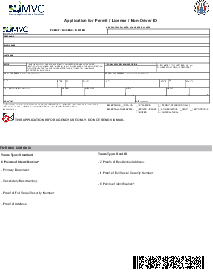-
Templates
1099 FormsAccurately report 1099 information returns and ensure IRS filing with easeExplore all templatesW-9 W-8 FormsEasily manage and share taxpayer details to streamline payments and meet IRS requirements with confidenceExplore all templatesOther Tax FormsFillable tax forms simplify and speed up your tax filing process and aid with recordkeeping.Explore all templatesReal EstateReal estate templates for all cases, from sale to rentals, save you a lot of time and effort.Explore all templatesLogisticsSimplify your trucking and logistics paperwork with our ready-to-use transportation and freight templates.Explore all templatesMedicalMedical forms help you keep patient documentation organized and secure.Explore all templatesBill of SaleBill of Sale templates streamline the transfer of ownership with clarity and protection.Explore all templatesContractsVarious contract templates ensure efficient and clear legal transactions.Explore all templatesEducationEducational forms and templates enhance the learning experience and student management.Explore all templates
-
Features
FeaturesAI-Enhanced Document Solutions for Contractor-Client Success and IRS ComplianceExplore all featuresAI Summarizer Check out the featureAI PDF summarizer makes your document workflow even faster. Ask AI to summarize PDF, assist you with tax forms, complete assignments, and more using just one tool.Sign PDF Check out the featurePDFLiner gives the opportunity to sign documents online, save them, send at once by email or print. Register now, upload your document and e-sign it onlineFill Out PDF Check out the featurePDFLiner provides different tools for filling in PDF forms. All you need is to register, upload the necessary document and start filling it out.Draw on a PDF Check out the featureDraw lines, circles, and other drawings on PDF using tools of PDFLiner online. Streamline your document editing process, speeding up your productivity
- Solutions
- Features
- Blog
- Support
- Pricing
- Log in
- Sign Up
California Application for Title or Registration
Get your California Application for Title or Registration in 3 easy steps
-
01 Fill and edit template
-
02 Sign it online
-
03 Export or print immediately
What Is a California Title App
The Application for Title or Registration is a legal document you submit to the California Department of Motor Vehicles to get a title or officially register your car. With this doc, the Golden State identifies you as the vehicle owner and makes sure you follow the rules to drive in California. The main purpose of the California Application for Title is to establish the legal ownership and contribute to the proper car registration.
How to Get a California Title
Below, our experts have provided a quick guide for getting a California title for your car:
- Gather Required Docs. Prepare your ownership proof: bill of sale or out-of-state title.
- Fill in the Application. Complete the California Vehicle Title Application.
- Visit the DMV. Head to a local DMV office with your docs and application.
- Pay Fees. Pay all the necessary fees.
- Wait. The DMV will process your request, and you'll receive your title upon approval.
How to Fill Out California Title Application PDF
To simplify the bureaucratic task of obtaining legal ownership and registration for your vehicle, fill out the form via PDFLiner. It's super convenient, and it's going to save heaps of your treasured time. Below, we've provided a 8-step guide on how to complete the form via our online file-management platform:
- First, log into your PDFLiner’s account or sign up if you're a new user.
- Then, access the vast template library, which includes the Application for Title or Registration Form.
- Click on the needed template to open it in the PDFLiner's intuitive online editor.
- Complete the required details about yourself. Enter your name, contact information, provide vehicle description, legal owner details, and odometer data.
- Thoroughly review the form to make sure there are no mistakes, and you haven't missed out anything.
- Sign the doc electronically using PDFLiner's digital signature feature, which provides a secure and legally valid signature.
- Don't forget to include the date when you signed the form.
- Once you're satisfied with the content, save the completed document for further use.
If you want to speed up the process of completing the form and get a well-structured document in the outcome, give PDFLiner a try.
Application for Title or Registration in California
Take your time to fill out the form accurately if you want to make the application process hassle-free. Don't forget to prepare all the necessary documents well in advance. Find out about the fees in advance, along with the accepted payment methods. Remember to visit the DMV during quieter hours for speedier service. Always save copies of submitted documents in your personal records. Last but not least, study all the additional requirements, for example, emissions testing and the like. This will help you avoid not-so-exciting surprises. Make the most of PDFLiner to save your precious time along the way.
References:
Form Versions
2012
Fillable California Application for Title or Registration (2012)
Fillable online California Application for Title or Registration