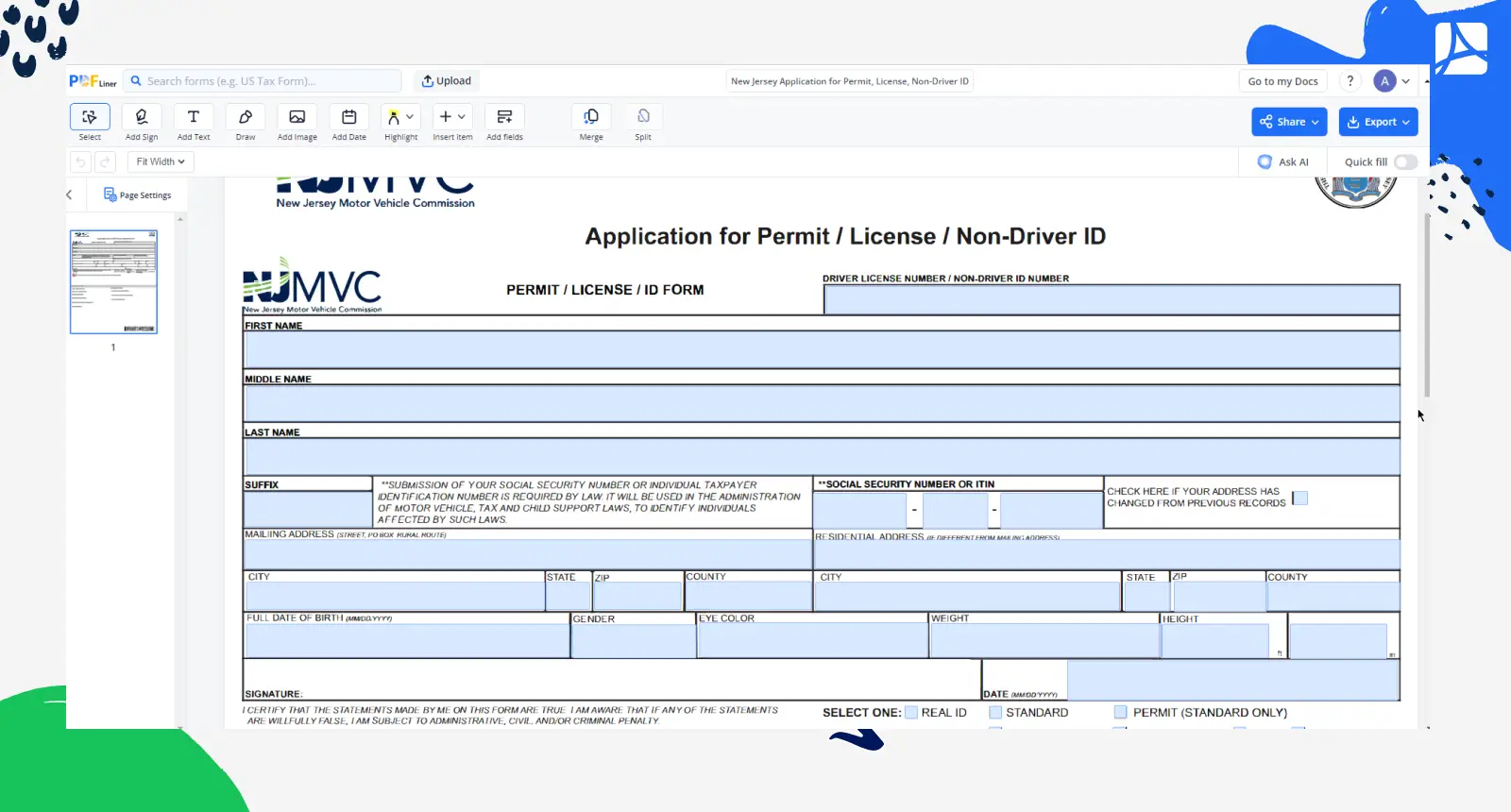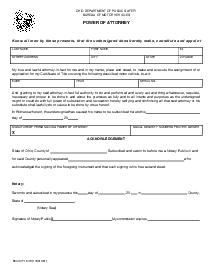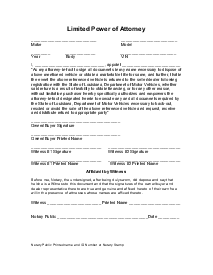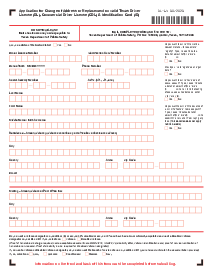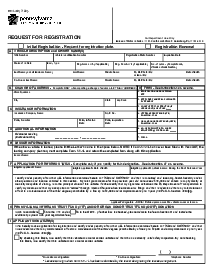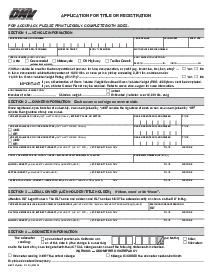-
Templates
1099 FormsAccurately report 1099 information returns and ensure IRS filing with easeExplore all templatesW-9 W-8 FormsEasily manage and share taxpayer details to streamline payments and meet IRS requirements with confidenceExplore all templatesOther Tax FormsFillable tax forms simplify and speed up your tax filing process and aid with recordkeeping.Explore all templatesReal EstateReal estate templates for all cases, from sale to rentals, save you a lot of time and effort.Explore all templatesLogisticsSimplify your trucking and logistics paperwork with our ready-to-use transportation and freight templates.Explore all templatesMedicalMedical forms help you keep patient documentation organized and secure.Explore all templatesBill of SaleBill of Sale templates streamline the transfer of ownership with clarity and protection.Explore all templatesContractsVarious contract templates ensure efficient and clear legal transactions.Explore all templatesEducationEducational forms and templates enhance the learning experience and student management.Explore all templates
-
Features
FeaturesAI-Enhanced Document Solutions for Contractor-Client Success and IRS ComplianceExplore all featuresAI Summarizer Check out the featureAI PDF summarizer makes your document workflow even faster. Ask AI to summarize PDF, assist you with tax forms, complete assignments, and more using just one tool.Sign PDF Check out the featurePDFLiner gives the opportunity to sign documents online, save them, send at once by email or print. Register now, upload your document and e-sign it onlineFill Out PDF Check out the featurePDFLiner provides different tools for filling in PDF forms. All you need is to register, upload the necessary document and start filling it out.Draw on a PDF Check out the featureDraw lines, circles, and other drawings on PDF using tools of PDFLiner online. Streamline your document editing process, speeding up your productivity
- Solutions
- Features
- Blog
- Support
- Pricing
- Log in
- Sign Up
New Jersey Application for Permit, License, Non-Driver ID
Get your New Jersey Application for Permit, License, Non-Driver ID in 3 easy steps
-
01 Fill and edit template
-
02 Sign it online
-
03 Export or print immediately
What Is a NJ Application for Permit/License/Non-Driver ID
It's a document you need to complete to get a driver's permit, a driver's license, or a NJ non-driver ID.To fill out this form, you’ll need to indicate your personal info. Also, you’ll have to provide the papers that prove your identity and grant you permission to be in the United States. It's the first step to get a permit to drive or obtain an ID card in New Jersey. The doc is a must-have confirmation that you meet the state's rules.
Who Should Use the New Jersey Non-Driver ID
The New Jersey Non-Driver ID is suitable for various individuals who do not require a driver's license but need official identification. Take a look at who falls into this category:
- seniors who no longer drive but need a valid ID;
- non-US citizens or immigrants who lack a driver's license;
- individuals under 18 years old;
- people with health issues that prevent them from driving;
- those who prefer not to drive but need government-issued ID for various purposes: banking, travel, or age verification.
How to Get a Non-Driver ID in NJ
Follow these 6 straightforward steps to cope with the task:
- Collect proof of identity such as a birth certificate, passport, and social security card.
- Complete the NJ Motor Vehicle Non-Driver ID Application via PDFLiner. It's fast and easy.
- Take your completed application and necessary documents to a local NJ Motor Vehicle Commission office.
- Pay the required fee for the Non-Driver ID.
- Have your photo taken for the ID card.
- You’ll get your ID by mail within a few weeks.
How to Fill Out the Non Driver ID Application Form PDF
If you want to fill out the form in the most convenient and time-saving way, PDFLiner is the solution. It offers a time-saving and user-friendly interface. Follow these 6 easy steps to fill out the form:
- Start by visiting the PDFLiner’s website and finding the Non-Driver ID Application Form in the library.
- Via the platform's online editor, specify your personal details as required: type your name, date of birth, and contact information. It's as simple as typing into the provided fields.
- The form may require you to provide proof of identity: birth certificate or passport. Attach these documents digitally.
- Sign the document electronically using the editor. It's 100% legally binding and secure.
- Before finalizing, review the filled-out form to check for any errors or omissions.
- You can choose to print a physical copy for your records or share the digital document with the relevant authorities.
Using PDFLiner's template and online editor streamlines the entire process. It saves you from having to create the document from scratch and offers a professionally formatted, legally compliant Non-Driver ID Application Form.
Form Versions
2020
Fillable New Jersey Application for Permit, License, Non-Driver ID for 2020
Fillable online New Jersey Application for Permit, License, Non-Driver ID