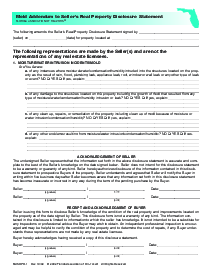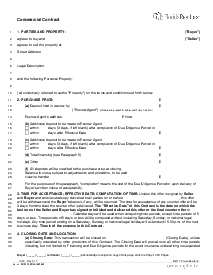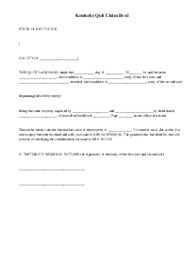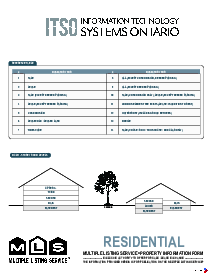-
Templates
1099 FormsAccurately report 1099 information returns and ensure IRS filing with easeExplore all templatesW-9 W-8 FormsEasily manage and share taxpayer details to streamline payments and meet IRS requirements with confidenceExplore all templatesOther Tax FormsFillable tax forms simplify and speed up your tax filing process and aid with recordkeeping.Explore all templatesReal EstateReal estate templates for all cases, from sale to rentals, save you a lot of time and effort.Explore all templatesLogisticsSimplify your trucking and logistics paperwork with our ready-to-use transportation and freight templates.Explore all templatesMedicalMedical forms help you keep patient documentation organized and secure.Explore all templatesBill of SaleBill of Sale templates streamline the transfer of ownership with clarity and protection.Explore all templatesContractsVarious contract templates ensure efficient and clear legal transactions.Explore all templatesEducationEducational forms and templates enhance the learning experience and student management.Explore all templates
-
Features
FeaturesAI-Enhanced Document Solutions for Contractor-Client Success and IRS ComplianceExplore all featuresAI Summarizer Check out the featureAI PDF summarizer makes your document workflow even faster. Ask AI to summarize PDF, assist you with tax forms, complete assignments, and more using just one tool.Sign PDF Check out the featurePDFLiner gives the opportunity to sign documents online, save them, send at once by email or print. Register now, upload your document and e-sign it onlineFill Out PDF Check out the featurePDFLiner provides different tools for filling in PDF forms. All you need is to register, upload the necessary document and start filling it out.Draw on a PDF Check out the featureDraw lines, circles, and other drawings on PDF using tools of PDFLiner online. Streamline your document editing process, speeding up your productivity
- Solutions
- Features
- Blog
- Support
- Pricing
- Log in
- Sign Up
Security Deposit Receipt Template
Get your Security Deposit Receipt Template in 3 easy steps
-
01 Fill and edit template
-
02 Sign it online
-
03 Export or print immediately
What is a Security Deposit Receipt?
A receipt of security deposit is a document that is provided to a tenant at the time a security deposit is paid. The receipt documents the amount of the security deposit and the terms under which it will be held. The receipt should also specify when and how the deposit will be returned to the tenant. If any damage is done to the property during the tenancy, the security deposit may be used to cover the cost of repairs. However, the tenant is still responsible for any damages that exceed the amount of the security deposit.
How to Get a Fillable Security Deposit Receipt Template?
Get your blank document online at PDFLiner. First of all click "Fill this form" button, and in case you'd like to find it letter see the steps below:
- Go to PDFLiner and log in.
- Find the search bar and enter the “Security Deposit Receipt Template”.
- Pick the document and click the blue button.
That's how you get a printable PDF in just a few clicks.
How to Write a Receipt for Security Deposit?
A security deposit is a sum of money paid by a tenant to a landlord at the beginning of a tenancy, usually in addition to the first month's rent. The purpose of the security deposit is to protect the landlord from damage to the rental property or non-payment of rent by the tenant.
When writing a receipt for a security deposit, be sure to include the following information:
1. The name and contact information of the landlord or property management company.
2. The name and contact information of the tenant.
3. The address of the rental property.
4. The date the security deposit was paid.
5. The amount of the security deposit.
6. The purpose of the security deposit (e.g. to protect against damage to the property or non-payment of rent).
7. The signature of the landlord or property management company representative.
You can use the printable security deposit receipt template instead of writing it by yourself.
How to Complete a Fillable Security Deposit Receipt Template?
If you are using a rent and security deposit receipt PDF, you will need to fill it out correctly in order to avoid any legal issues. Here are some tips on how to fill out a security deposit receipt template:
- Include all the required information: The security deposit receipt template should include all the required information such as the amount of the security deposit, the date it was paid, the name of the tenant, and the signature of the landlord.
- Make sure the template is complete: Make sure that the security deposit receipt template is complete before you start filling it out. This way, you can be sure that all the required information is included.
- Fill out the template accurately: Make sure that you fill out the security deposit receipt template accurately. This way, you can avoid any legal issues that may arise from inaccurate information.
PDFLiner makes the filling process quick and easy, so you can just relax and follow the flow.
You should simply follow the instructions:
- Open Security Deposit Receipt PDF by clicking the "Fill this form" button.
- Choose a first fillable field and type your information.
- Pick the following field by clicking on it, or use Alt.
- File all the info and e-sign form if needed.
- Push the “Done” button to save your document.
That's it, the filling process is pretty simple. If it should be necessary, check out the toolbar and add text, signature, or date to your PDF. You can also add fields by using the “Add Fields” editor.
Using pdfliner.com document management and PDF editing tool, you're gaining an ability to include edits that security deposit receipt form requires, change fillable fields settings, share it with your client or co-worker, e-sign in a few clicks, and stash all your PDF files on our cloud-based platform, so you'll be able to change them using any device at any time.
FAQ: Rent Deposit Receipt Template Popular Questions
-
Should I get a receipt for deposit?
Yes, you should always get a receipt when you deposit money. Landlord-tenant laws vary from state to state, but most require landlords to give tenants a receipt within a certain time frame, usually 24 to 48 hours.
-
What is a security deposit return receipt form?
A security deposit return receipt form is a document that a landlord gives to a tenant when they return the security deposit. The form includes the date that the deposit was returned, the amount of the deposit, and the landlord's signature.
-
How should a receipt for rental deposit look like?
There is no one answer to this question as different landlords and rental property management companies will have different receipt templates that they use. However, in general, a rental deposit receipt should include the date of the transaction, the amount of money paid, the name of the tenant, the address of the rental property, and the signature of the landlord or property manager.
Fillable online Security Deposit Receipt Template