-
Templates
1099 FormsAccurately report 1099 information returns and ensure IRS filing with easeExplore all templatesW-9 W-8 FormsEasily manage and share taxpayer details to streamline payments and meet IRS requirements with confidenceExplore all templatesOther Tax FormsFillable tax forms simplify and speed up your tax filing process and aid with recordkeeping.Explore all templatesReal EstateReal estate templates for all cases, from sale to rentals, save you a lot of time and effort.Explore all templatesLogisticsSimplify your trucking and logistics paperwork with our ready-to-use transportation and freight templates.Explore all templatesMedicalMedical forms help you keep patient documentation organized and secure.Explore all templatesBill of SaleBill of Sale templates streamline the transfer of ownership with clarity and protection.Explore all templatesContractsVarious contract templates ensure efficient and clear legal transactions.Explore all templatesEducationEducational forms and templates enhance the learning experience and student management.Explore all templates
-
Features
FeaturesAI-Enhanced Document Solutions for Contractor-Client Success and IRS ComplianceExplore all featuresAI Summarizer Check out the featureAI PDF summarizer makes your document workflow even faster. Ask AI to summarize PDF, assist you with tax forms, complete assignments, and more using just one tool.Sign PDF Check out the featurePDFLiner gives the opportunity to sign documents online, save them, send at once by email or print. Register now, upload your document and e-sign it onlineFill Out PDF Check out the featurePDFLiner provides different tools for filling in PDF forms. All you need is to register, upload the necessary document and start filling it out.Draw on a PDF Check out the featureDraw lines, circles, and other drawings on PDF using tools of PDFLiner online. Streamline your document editing process, speeding up your productivity
- Solutions
- Features
- Blog
- Support
- Pricing
- Log in
- Sign Up
Receipt Templates
-
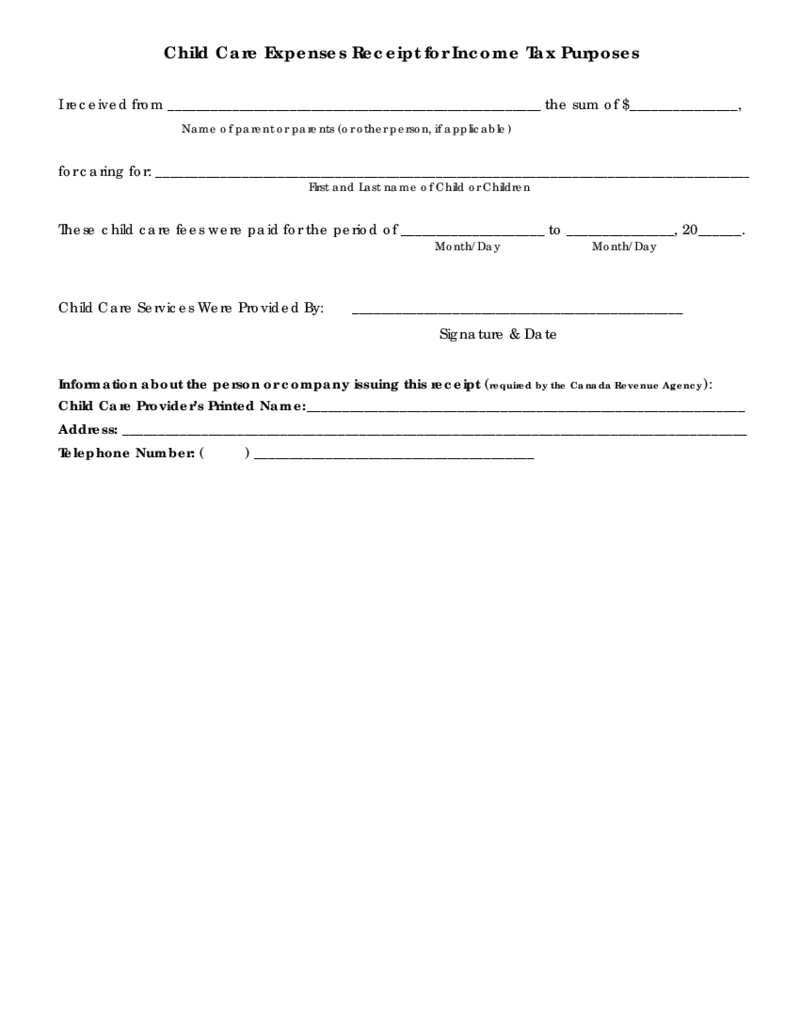 Child Care Receipt for Tax Purposes
What Is a Child Care Tax Receipt Template?
A Child Care Expenses Receipt/Affidavit for Income Tax Purposes Form is a document used to claim child care expenses on your income tax return. If you paid someone to take care of your child while you were workin
Child Care Receipt for Tax Purposes
What Is a Child Care Tax Receipt Template?
A Child Care Expenses Receipt/Affidavit for Income Tax Purposes Form is a document used to claim child care expenses on your income tax return. If you paid someone to take care of your child while you were workin
-
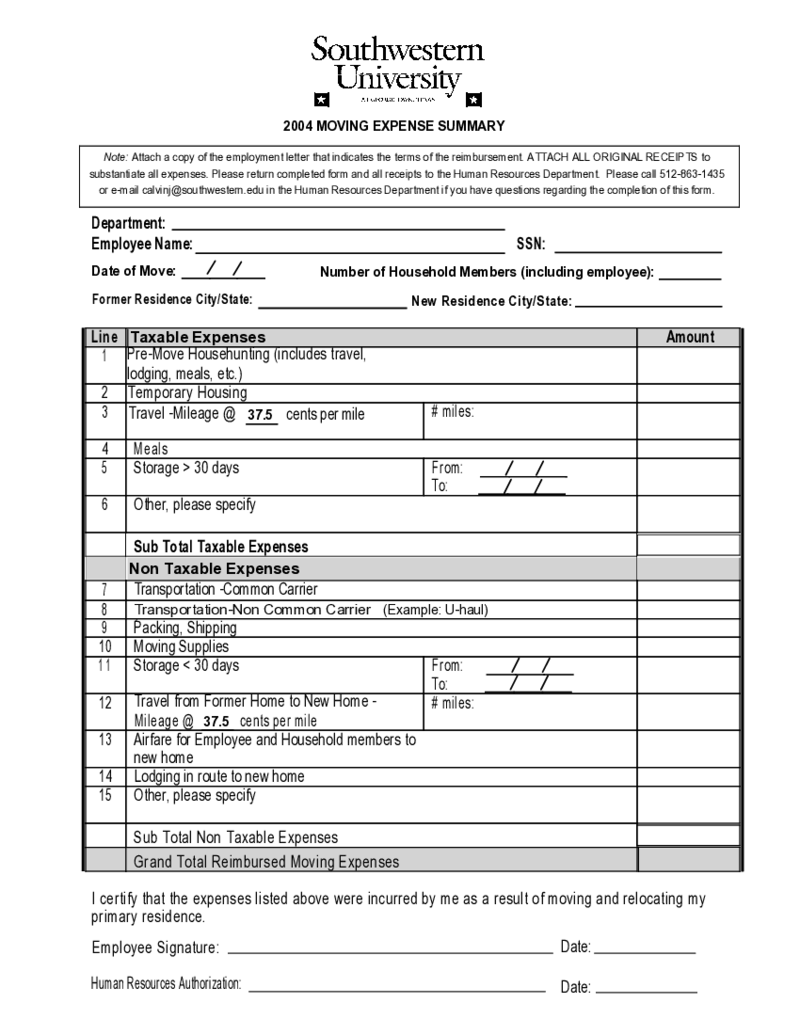 U Haul Receipt
What Is the U Haul Receipt?
The U Haul receipt is a bill of service given upon completion of a transaction with U-Haul. It details all administered services, their respective costs, and transaction date. This receipt is also useful for future reference or
U Haul Receipt
What Is the U Haul Receipt?
The U Haul receipt is a bill of service given upon completion of a transaction with U-Haul. It details all administered services, their respective costs, and transaction date. This receipt is also useful for future reference or
-
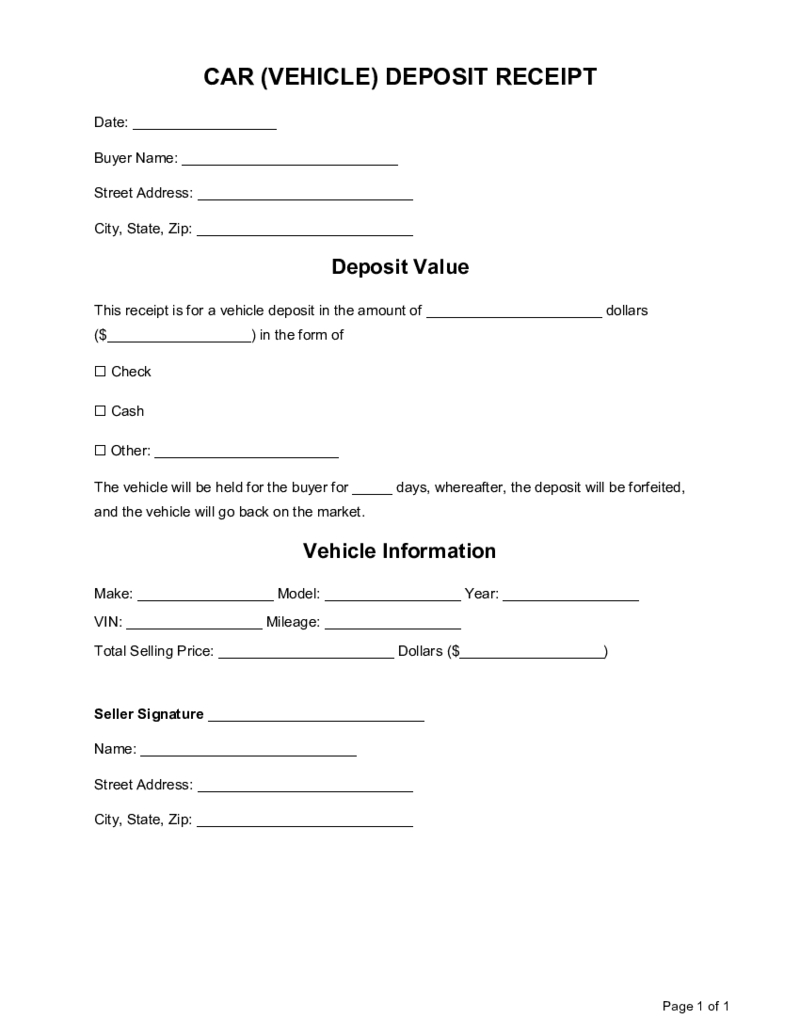 Car (Vehicle) Purchase Deposit Receipt Template
A car deposit receipt is a crucial document in the auto sales industry. It is a written agreement that records the payment made by a buyer to a seller as a deposit for a car purchase. The receipt acts as a proof of payment and ensures a legally binding commitment bet
Car (Vehicle) Purchase Deposit Receipt Template
A car deposit receipt is a crucial document in the auto sales industry. It is a written agreement that records the payment made by a buyer to a seller as a deposit for a car purchase. The receipt acts as a proof of payment and ensures a legally binding commitment bet
-
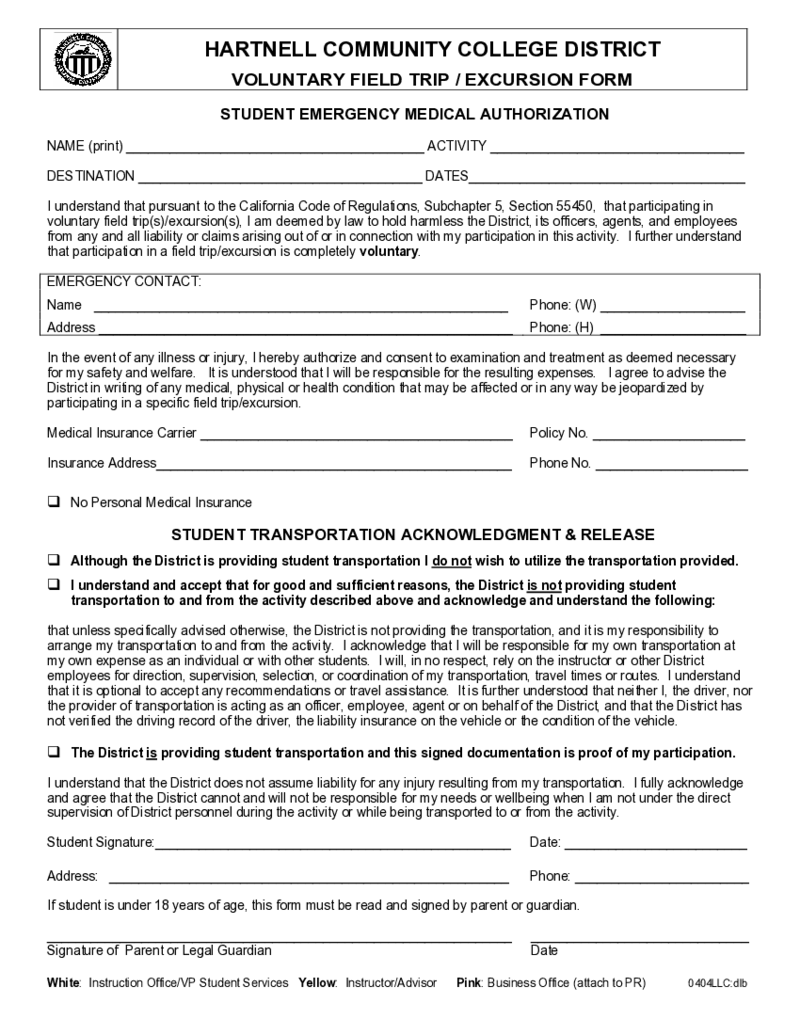 Amazon Receipt Template
Where to Get Fillable Amazon Receipt Template?
You'll be able to obtain the blank form from the PDFLiner catalog. Push the blue button to load the editor, or proceed with the guide below:
Enter our main page.
In the Search
Amazon Receipt Template
Where to Get Fillable Amazon Receipt Template?
You'll be able to obtain the blank form from the PDFLiner catalog. Push the blue button to load the editor, or proceed with the guide below:
Enter our main page.
In the Search
-
 Used Car Sales Receipt Template
What is Used Car Sales Receipt Template?
The used car sales receipt is the document that is filled out by the seller and provided to the buyer. This is an agreement on the purchase of the car that can be provided by the car dealership as well as by the pr
Used Car Sales Receipt Template
What is Used Car Sales Receipt Template?
The used car sales receipt is the document that is filled out by the seller and provided to the buyer. This is an agreement on the purchase of the car that can be provided by the car dealership as well as by the pr
-
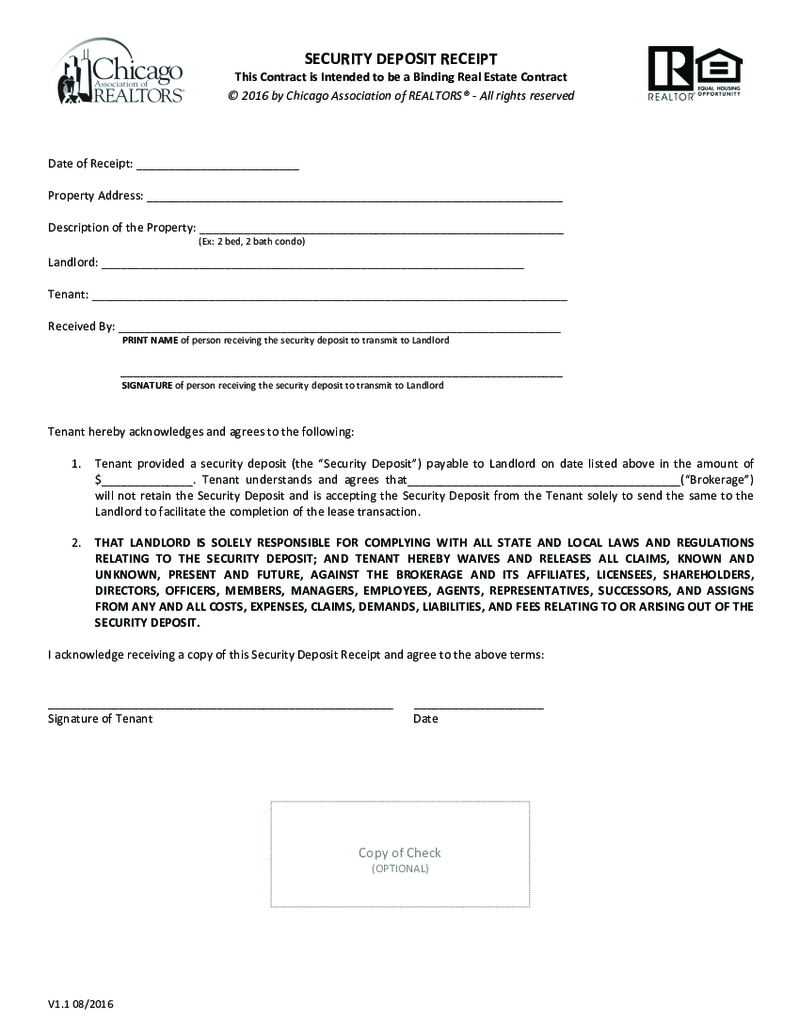 Security Deposit Receipt Template
What is a Security Deposit Receipt?
A receipt of security deposit is a document that is provided to a tenant at the time a security deposit is paid. The receipt documents the amount of the security deposit and the terms under which it will be held. T
Security Deposit Receipt Template
What is a Security Deposit Receipt?
A receipt of security deposit is a document that is provided to a tenant at the time a security deposit is paid. The receipt documents the amount of the security deposit and the terms under which it will be held. T
-
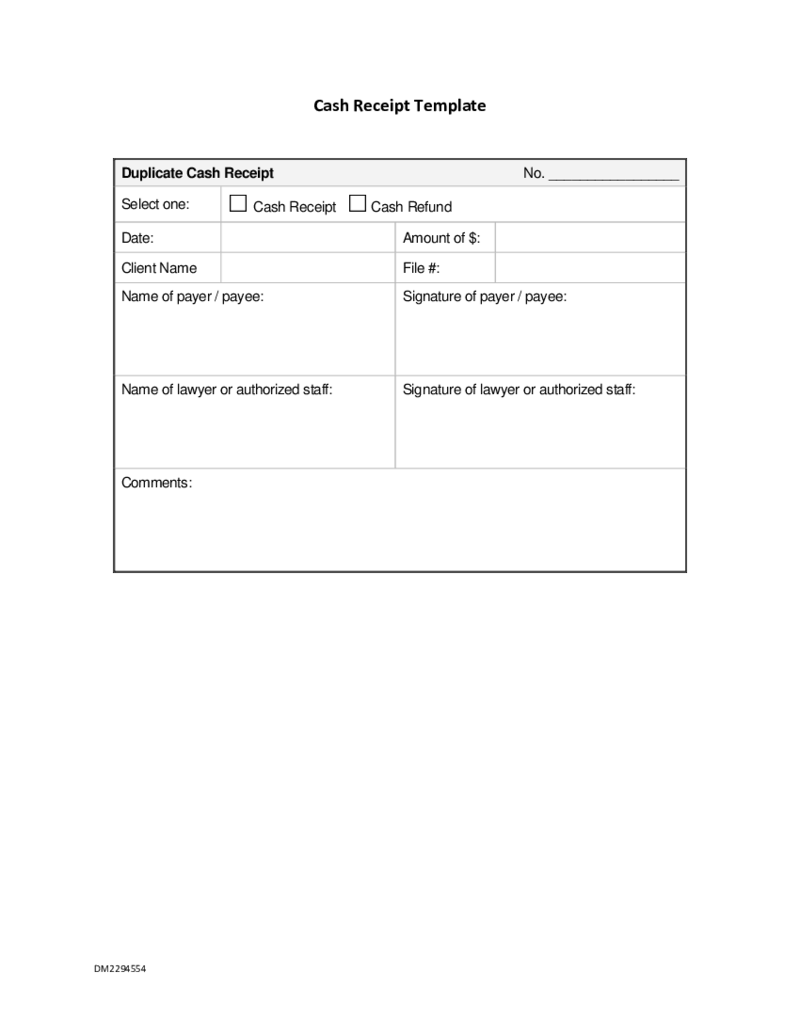 Cash Receipt Template
What is the Printable Cash Receipt Template Form?
The Cash Receipt Template Form is a fillable statement form that is designed to acknowledge that a specific service was provided or an object sold for a particular payment amount. The issuing of cash recei
Cash Receipt Template
What is the Printable Cash Receipt Template Form?
The Cash Receipt Template Form is a fillable statement form that is designed to acknowledge that a specific service was provided or an object sold for a particular payment amount. The issuing of cash recei
What Are the Downloadable Receipt Templates?
Business receipt templates are versatile tools that speed up your paperwork and make it easy to confirm receipt of payment from customers. With the help of the PDFLiner editor and our collection of forms, you can generate the desired document in a few clicks. Within this category, you will find templates for a variety of situations, payment methods, and destinations.
You can modify any of them by adding the required fields and even extra pages to them. Remember that under the laws of many countries, businesses are required to issue receipts after each payment. Having professional templates on hand speeds up processing documentation so that you can focus on more important tasks.
Most Popular Online Receipt Templates
In our collection of free printable receipt templates, we have blanks suitable for a variety of occasions. A total of 26 forms are collected here, which you can customize as you need or use as they are on the site. Among the most popular types are the following:
Rental Receipt Templates.
They are designed for those entrepreneurs who rent residential and commercial premises. Like all such files, they contain information about the payer and the amount of payment. Their distinctive feature is the indication of the period for which the rent was paid and the premises that are rented out. By filling out receipt templates free and providing ready-made documents to clients, you fix the fact of payment and renewal of the lease.
Cash Receipt Templates
Now, most businesses switch to electronic and contactless payment methods. However, you should provide your customers with the option to pay in cash if this is more convenient for them. Our cash receipt templates PDF allow you to accept payments in this form and enter them into your accounting records correctly. As in any other receipt, they contain the same information that confirms the completion of a transaction, which makes them legally correct documents.
Sales Receipt Templates
This paper format is an extended version of standard receipts. Sales receipts usually list all goods and services provided to a client, their volume, cost, discounts, as well as payment details: date, method, sum, etc. All this makes inventory, accounting, and tax preparation easier since all the necessary data about a particular transaction is in one document.
Donation Receipt Templates
Charity, like any other activity, is subject to documentation. If someone donates money for something, such a transaction requires appropriate paperwork. For it, we have specialized printable receipt templates that allow you to record the fact of the money transfer, the payer, the organization that accepted the donation, and other information that is later needed for reports to the tax service.
These four types are the most popular, but our collection also has receipt templates that you can use when buying and selling vehicles, delivering goods, providing services, and so on. We also have templates for log books, universal documents that represent a summary of all events for a selected period of your work, and are a convenient accounting tool.
If this collection does not contain the form you need, you can take any of the files presented here as a basis and supply it with the necessary fields, blocks, lines, and other objects.
How to Use the Online Receipt Templates?
Remember that receipts are issued when your customers make payments for the services or goods provided. The sooner you send the necessary paperwork, the better because the payers will be sure their money got into your account. If you have many clients and orders, you will have to generate such papers often. Here ready-made templates will come to your aid.
Our goal in creating printable blank receipt templates is to make the paperwork easy for any user, regardless of their experience with such tools. That is why they are really easy to master. However, here's a quick guide to help you figure out what's what.
1. Choose a template
Explore our collection of official receipt templates and choose the one that suits you best. If you don't find exactly what you're looking for, the editor has plenty of tools for modifying files. You can also use your own docs to create receipts, for example, based on previously submitted invoices. Upload any document you need from your device or simply pick one from our library and open it in the PDFLiner editor.
2. Fill out the template
Remember that for such documents, the key information is:
- data of a payer;
- details of a payee;
- date and amount of payment;
- purpose of payment.
If a particular situation requires additional data, use the editor tools to add lines, fields, and pages.
3. Send the receipt to a payer
Check your document for errors or typos, make sure it contains all the necessary information, and send it to the payer. You can do it by email or by generating a link to download it. If necessary, you can print out the receipt and hand it over to the recipient in person.
Do not forget that you must keep copies of all documents (in electronic or paper form) for your internal records.
Receipt vs Invoice: Is There a Difference?
At first glance, it might seem that the content of invoices and receipts is the same. However, there is one key difference in when these documents are created.
- Invoices contain information about the completed order and are a demand for payment for the goods and services provided. That is, you create them after the order is completed but before customers make payments. At the same time, if the format of your work provides for compensation immediately after the provision of goods or services, there is no need to create invoices.
- Receipts are documents that confirm receipt of payment. There, you can find both data about the order itself and transaction details, for example, payment method, amount, date, etc. Such papers are issued after the money has been credited to your account. Moreover, you should take care of creating receipts for both full payments and with an advance or deposit. Clients should have written confirmation that you have received their money.
Despite the apparent similarity, these two documents have different purposes and perform different tasks from a business point of view. That is why always label each paper correctly, that is, enter the appropriate title “Invoice” or “Receipt.
FAQ
-
Can I download free receipt templates?
You can save any template from our library to your device. Open the page of the receipt you need and, instead of filling out the form, select the option “Download PDF.” The blank template will be sent to your email, from where you can download it to your computer or smartphone.
-
How to email receipts using PDFLiner?
When you have finished working with the template or form in the editor, click “Done” in the upper right corner. In the window that opens, you need to pick the “Send by email” option to submit the document to the recipient at the desired address.
-
How to make receipts for small businesses?
Receipt templates are the most convenient option for streamlining workflow. They are universal and contain all the necessary fields and lines. You just need to select the desired format, enter the required information, and transfer the finished document to a client. This is much faster and easier than writing receipts manually from scratch.


























































