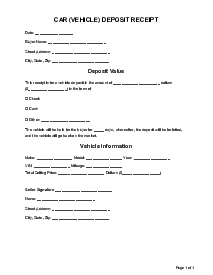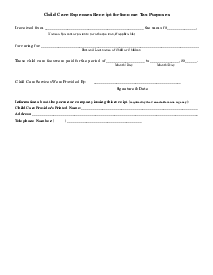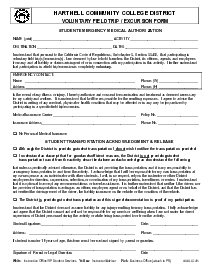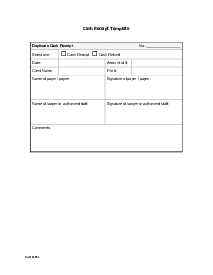-
Templates
1099 FormsAccurately report 1099 information returns and ensure IRS filing with easeExplore all templatesW-9 W-8 FormsEasily manage and share taxpayer details to streamline payments and meet IRS requirements with confidenceExplore all templatesOther Tax FormsFillable tax forms simplify and speed up your tax filing process and aid with recordkeeping.Explore all templatesReal EstateReal estate templates for all cases, from sale to rentals, save you a lot of time and effort.Explore all templatesLogisticsSimplify your trucking and logistics paperwork with our ready-to-use transportation and freight templates.Explore all templatesMedicalMedical forms help you keep patient documentation organized and secure.Explore all templatesBill of SaleBill of Sale templates streamline the transfer of ownership with clarity and protection.Explore all templatesContractsVarious contract templates ensure efficient and clear legal transactions.Explore all templatesEducationEducational forms and templates enhance the learning experience and student management.Explore all templates
-
Features
FeaturesAI-Enhanced Document Solutions for Contractor-Client Success and IRS ComplianceExplore all featuresAI Summarizer Check out the featureAI PDF summarizer makes your document workflow even faster. Ask AI to summarize PDF, assist you with tax forms, complete assignments, and more using just one tool.Sign PDF Check out the featurePDFLiner gives the opportunity to sign documents online, save them, send at once by email or print. Register now, upload your document and e-sign it onlineFill Out PDF Check out the featurePDFLiner provides different tools for filling in PDF forms. All you need is to register, upload the necessary document and start filling it out.Draw on a PDF Check out the featureDraw lines, circles, and other drawings on PDF using tools of PDFLiner online. Streamline your document editing process, speeding up your productivity
- Solutions
- Features
- Blog
- Support
- Pricing
- Log in
- Sign Up
U Haul Receipt
Get your U Haul Receipt in 3 easy steps
-
01 Fill and edit template
-
02 Sign it online
-
03 Export or print immediately
What Is the U Haul Receipt?
The U Haul receipt is a bill of service given upon completion of a transaction with U-Haul. It details all administered services, their respective costs, and transaction date. This receipt is also useful for future reference or for reclaiming expenses from an employer or client.
Importance of the U Haul receipt request
The U Haul online receipt is a blueprint used to design and issue U Haul receipts to customers. It standardizes the receipt issuance process, ensuring consistency across board. Customers can even visual the template, use it as a guide and prepare for the costs they may incur. This fosters price transparency, a key factor in maintaining and improving customer trust.
How to Fill Out U Haul Receipt Template
Understanding how to adequately fill out your U Haul receipt form is key to ensuring correct billing and record-keeping.
- Start with the "Department" field at the top of the form and provide information about the department that's facilitating your move.
- Write your full name in the field tagged as "Employee Name".
- Fill in your "SSN" which stands for Social Security Number.
- Enter in the "Date of move" field the day you're planning or had your move.
- Under "Number of household members", include yourself and everyone else you're moving with.
- For "Former residence city/state", input your old city and state.
- Do the same for "New residence city/state", which is where you're relocating.
- The next section is "Taxable Expenses". Here, outline all of your expenses that are taxable, and fill out each corresponding field accurately. This includes "Pre-move househunting", "Temporary housing", "Travel Mileage", "Meals", "Storage", and "Other" for any other expenses not previously listed.
- Be sure to write down the cost of each expense in the "Amount" field and then calculate the subtotal for all of these expenses.
- The following section called "Non Taxable Expenses" is similar but for costs that are not taxable. You'll need to fill fields like "Transportation (common carrier)", "Transportation (non common carrier)", "Packing or shipping", "Moving supplies", "Storage", "Airfare for employee and household members", "Lodging en route to new home", and "Other" fields.
- As you did in the previous step, sum up each cost in the "Amount" space, calculate and input the subtotal.
- Add together both subtotals from the "Taxable Expenses" and "Non Taxable Expenses" sections to obtain the "Grand total reimbursed moving expenses" and write this sum there.
- For "Employee Signature", put down your autograph, followed by the date in "Date".
- The last step is facilitating the "Human Resources Authorization" in which the responsible person from your Human Resources department should sign and date the form.
Using the U Haul contract receipt
At times, you might misplace your original U-Haul receipt or require an extra copy for record-keeping. When this happens, issuing a U-Haul receipt request is the proper thing to do. The process is simple and straightforward. All that's required of you is reaching out to U Haul customer support or visiting their site, providing your transaction details, and requesting a copy of your receipt.
Fillable online U Haul Receipt