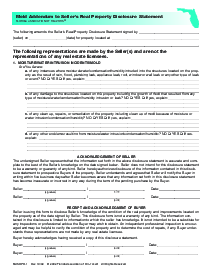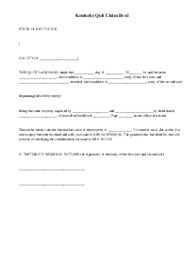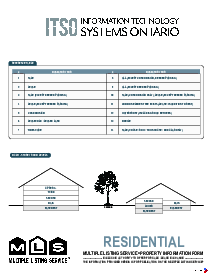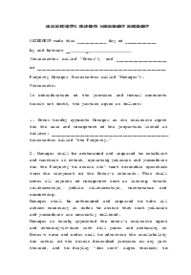-
Templates
1099 FormsAccurately report 1099 information returns and ensure IRS filing with easeExplore all templatesW-9 W-8 FormsEasily manage and share taxpayer details to streamline payments and meet IRS requirements with confidenceExplore all templatesOther Tax FormsFillable tax forms simplify and speed up your tax filing process and aid with recordkeeping.Explore all templatesReal EstateReal estate templates for all cases, from sale to rentals, save you a lot of time and effort.Explore all templatesLogisticsSimplify your trucking and logistics paperwork with our ready-to-use transportation and freight templates.Explore all templatesMedicalMedical forms help you keep patient documentation organized and secure.Explore all templatesBill of SaleBill of Sale templates streamline the transfer of ownership with clarity and protection.Explore all templatesContractsVarious contract templates ensure efficient and clear legal transactions.Explore all templatesEducationEducational forms and templates enhance the learning experience and student management.Explore all templates
-
Features
FeaturesAI-Enhanced Document Solutions for Contractor-Client Success and IRS ComplianceExplore all featuresAI Summarizer Check out the featureAI PDF summarizer makes your document workflow even faster. Ask AI to summarize PDF, assist you with tax forms, complete assignments, and more using just one tool.Sign PDF Check out the featurePDFLiner gives the opportunity to sign documents online, save them, send at once by email or print. Register now, upload your document and e-sign it onlineFill Out PDF Check out the featurePDFLiner provides different tools for filling in PDF forms. All you need is to register, upload the necessary document and start filling it out.Draw on a PDF Check out the featureDraw lines, circles, and other drawings on PDF using tools of PDFLiner online. Streamline your document editing process, speeding up your productivity
- Solutions
- Features
- Blog
- Support
- Pricing
- Log in
- Sign Up
Florida Realtors Commercial Contract
Get your Florida Realtors Commercial Contract in 3 easy steps
-
01 Fill and edit template
-
02 Sign it online
-
03 Export or print immediately
What Is a Florida Realtors Commercial Contract?
It’s a document that formalizes the terms and conditions of a commercial property transaction between a purchaser and a seller. Are you currently seeking this particular template to fill out? You’re in luck. PDFLiner contains a collection of real estate document templates suitable for a multitude of situations. Take a browse through the catalog and pick the forms you currently need.
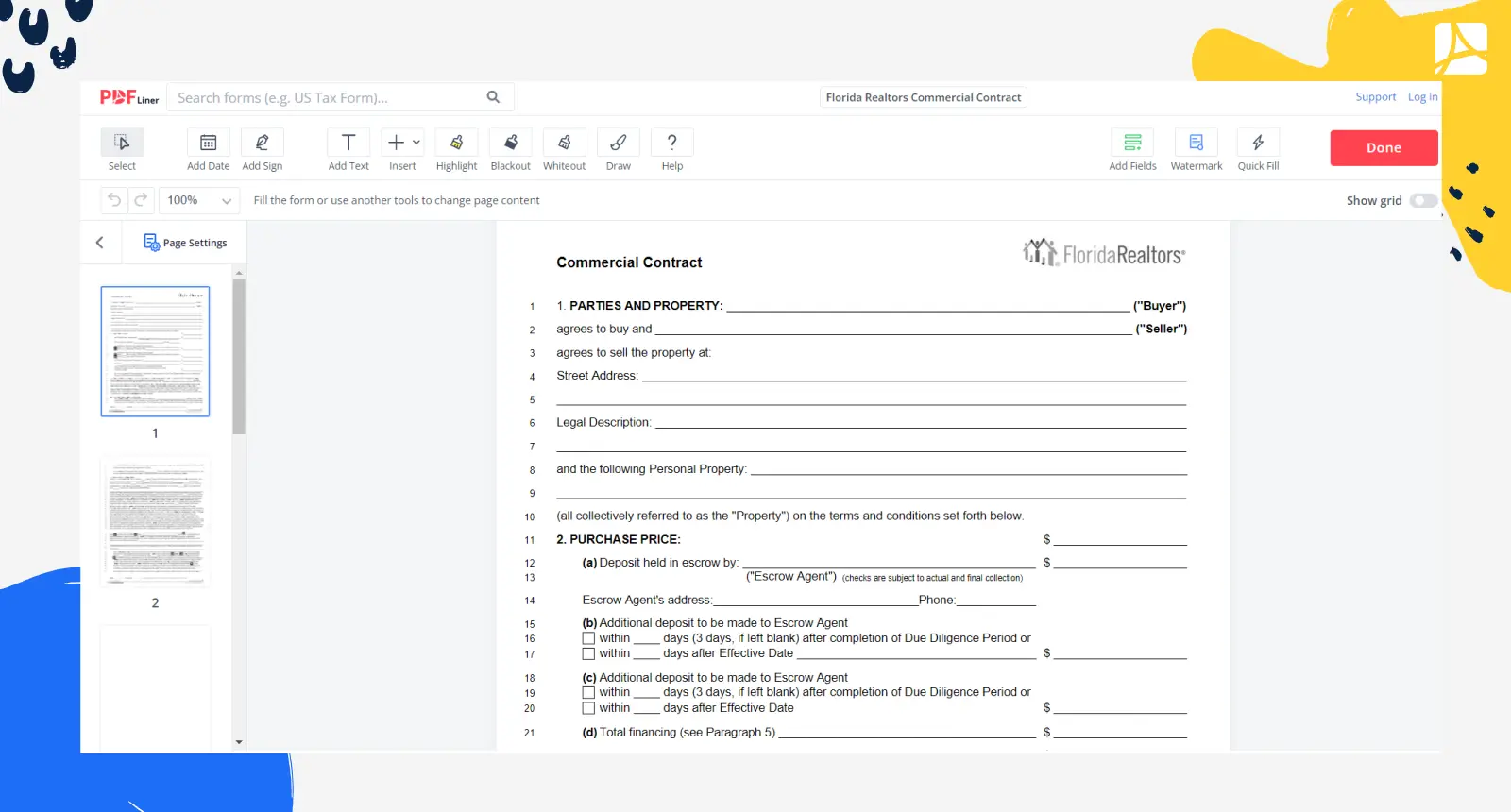
What I Need the Florida Association of Realtors Commercial Contract Form For?
The document is needed for the following purposes:
-
formalizing the conditions of the purchase-and-sale deal;
-
protecting both sides’ interests;
-
preventing any misunderstandings;
-
building transparency between the two parties.
Whether you’re rummaging the World Wide Web for the Commercial Contract Florida Association of Realtors or need any other realty document template, our platform is always here at your service. Excellent for editing the existing templates and building new documents, PDFLiner is here to help you streamline your document workflow on the fly.
How to Fill Out the Florida Realtors Commercial Contract Form?
The Florida Realtors Contract Commercial form consists of 8 pages. The following data should be included in the document:
-
Parties’ identification information.
-
Purchase price.
-
Time for acceptance.
-
Closing date and location.
-
Both parties' signatures.
Did you know that e-signatures save heaps of your time and money? Oh yes. And they are legally-binding, too. By making the most of PDFLiner, you can digitally sign your Florida Association of Realtors Commercial Contract CC-2 and/or share it with others for e-signature. Digital signatures are secure and can be added anywhere on the go.
Organizations That Work With the Florida Association of Realtors Commercial Contract
-
real estate companies in Florida.
How to fill out a Florida realtors commercial contract?
Step 1: Open the contract template in our editor and wait for the document to load fully.
Step 2: Enter information about the owner of the premises, the buyer, the commercial property, and escrow deposits.
Step 3: Review all of the following sections of the Florida realtors commercial contract form to understand each party’s obligations.
Step 4: Use point 23 to write extra details and terms that are not included in a standard template. All participants should sign the document.
Step 5: Each party should have their own Florida realtors commercial contract PDF copy. Send the final signed version to all participants by email or using a link, or print and hand it over in person.
Fillable online Florida Realtors Commercial Contract