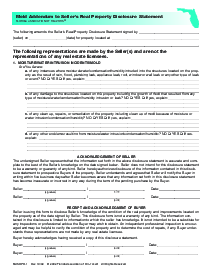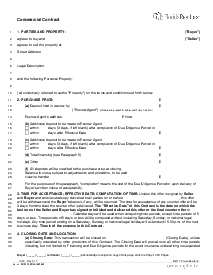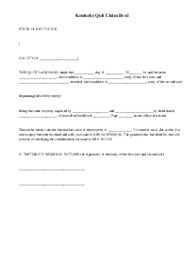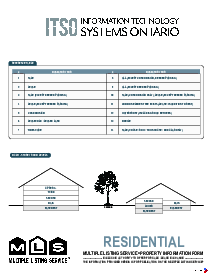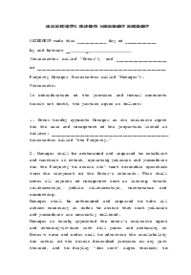-
Templates
1099 FormsAccurately report 1099 information returns and ensure IRS filing with easeExplore all templatesW-9 W-8 FormsEasily manage and share taxpayer details to streamline payments and meet IRS requirements with confidenceExplore all templatesOther Tax FormsFillable tax forms simplify and speed up your tax filing process and aid with recordkeeping.Explore all templatesReal EstateReal estate templates for all cases, from sale to rentals, save you a lot of time and effort.Explore all templatesLogisticsSimplify your trucking and logistics paperwork with our ready-to-use transportation and freight templates.Explore all templatesMedicalMedical forms help you keep patient documentation organized and secure.Explore all templatesBill of SaleBill of Sale templates streamline the transfer of ownership with clarity and protection.Explore all templatesContractsVarious contract templates ensure efficient and clear legal transactions.Explore all templatesEducationEducational forms and templates enhance the learning experience and student management.Explore all templates
-
Features
FeaturesAI-Enhanced Document Solutions for Contractor-Client Success and IRS ComplianceExplore all featuresAI Summarizer Check out the featureAI PDF summarizer makes your document workflow even faster. Ask AI to summarize PDF, assist you with tax forms, complete assignments, and more using just one tool.Sign PDF Check out the featurePDFLiner gives the opportunity to sign documents online, save them, send at once by email or print. Register now, upload your document and e-sign it onlineFill Out PDF Check out the featurePDFLiner provides different tools for filling in PDF forms. All you need is to register, upload the necessary document and start filling it out.Draw on a PDF Check out the featureDraw lines, circles, and other drawings on PDF using tools of PDFLiner online. Streamline your document editing process, speeding up your productivity
- Solutions
- Features
- Blog
- Support
- Pricing
- Log in
- Sign Up
Monthly Reconciliation Statement Real Estate Trust Account
Get your Monthly Reconciliation Statement Real Estate Trust Account in 3 easy steps
-
01 Fill and edit template
-
02 Sign it online
-
03 Export or print immediately
Understanding the Monthly Reconciliation Statement Real Estate Trust Account
Numerous transactions in the real estate business require careful recording and tracking. One key aspect is managing the real estate trust account. A critical tool for this is the monthly reconciliation statement. Understanding its nuances can significantly boost the smooth operation of your real estate business.
Florida monthly reconciliation statement real estate trust account: The specifics
Each state in the US has specific regulations regarding real estate matters. The Florida monthly reconciliation statement real estate trust account, for instance, contains specific regulations relating to Florida's real estate environment. This statement must be prepared every month by authorized personnel and must be reviewed by the
Broker or another authorized individual.
This Florida reconciliation statement ensures that trust funds are appropriately managed according to Florida's Department of Business and Professional Regulation (DBPR). Complying with these regulations, especially in the area of trust fund accounting, promotes transparency and accountability in the property sector.
How to Fill Out Monthly Reconciliation Statement Real Estate Trust Account
Here's a detailed guide on how to fill out the monthly reconciliation statement real estate trust account in Florida using the PDFliner:
- Begin by entering the bank name where the trust account is held in the field labeled "Name of bank."
- Provide the name of the account in the field marked "Name of account."
- Input the account number where indicated.
- Specify the month and year for which the reconciliation is being performed in the corresponding field.
- Enter the date used for the reconciliation and specify the bank statement period start and end dates.
- Record the date when the reconciliation was actually performed.
- Move to the section titled "Adjusted Account Balance." Here, list all outstanding checks by entering the date, check number, and amount for each.
- Note any deposits not yet credited to the account by entering the date and amount for each.
- Calculate and enter the ending account balance for the statement period.
- Add the total of deposits not credited and subtract the total of outstanding checks to determine the total adjusted account balance.
- In the "Itemized List of Broker’s Trust Liability" section, enter the name and reconciled balance for each client or transaction.
- Sum up the total of the broker's trust liability and input this value.
- Compare the reconciled trust account balance with the broker's trust liability. If they match, proceed to sign the Reconciliation Statement.
- If there is a discrepancy between the adjusted account balance and the broker's trust liability, list any reasons for shortages or overages, including any corrective actions taken.
- Finally, fill in the broker's name, review the reconciliation on the specified date, and provide a signature to complete the form. Also, you may use send to sign feature if you need another party's signature.
Monthly reconciliation statement real estate trust account Florida: Facilitated by PDFliner
For real estate businesses in Florida, preparing a monthly reconciliation statement real estate trust account Florida becomes a notably simplified task with PDFliner. The website provides state-specific forms and useful and understandable guides for many forms. You can also use the built-in AI assistant.
So, you can conveniently fill out the monthly reconciliation statement online, ensuring swift and accurate processing of your account balance. Lastly, PDFliner offers secure storage of your documents, eliminating the risk of losing vital information.
Fillable online Monthly Reconciliation Statement Real Estate Trust Account