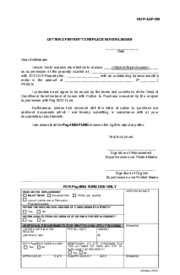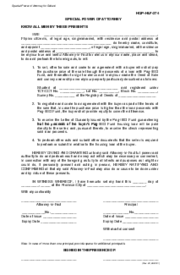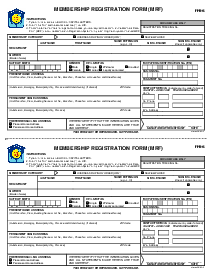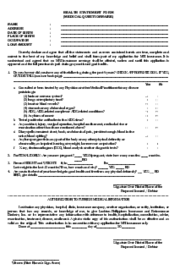-
Templates
1099 FormsAccurately report 1099 information returns and ensure IRS filing with easeExplore all templatesW-9 W-8 FormsEasily manage and share taxpayer details to streamline payments and meet IRS requirements with confidenceExplore all templatesOther Tax FormsFillable tax forms simplify and speed up your tax filing process and aid with recordkeeping.Explore all templatesReal EstateReal estate templates for all cases, from sale to rentals, save you a lot of time and effort.Explore all templatesLogisticsSimplify your trucking and logistics paperwork with our ready-to-use transportation and freight templates.Explore all templatesMedicalMedical forms help you keep patient documentation organized and secure.Explore all templatesBill of SaleBill of Sale templates streamline the transfer of ownership with clarity and protection.Explore all templatesContractsVarious contract templates ensure efficient and clear legal transactions.Explore all templatesEducationEducational forms and templates enhance the learning experience and student management.Explore all templates
-
Features
FeaturesAI-Enhanced Document Solutions for Contractor-Client Success and IRS ComplianceExplore all featuresAI Summarizer Check out the featureAI PDF summarizer makes your document workflow even faster. Ask AI to summarize PDF, assist you with tax forms, complete assignments, and more using just one tool.Sign PDF Check out the featurePDFLiner gives the opportunity to sign documents online, save them, send at once by email or print. Register now, upload your document and e-sign it onlineFill Out PDF Check out the featurePDFLiner provides different tools for filling in PDF forms. All you need is to register, upload the necessary document and start filling it out.Draw on a PDF Check out the featureDraw lines, circles, and other drawings on PDF using tools of PDFLiner online. Streamline your document editing process, speeding up your productivity
- Solutions
- Features
- Blog
- Support
- Pricing
- Log in
- Sign Up
Pag IBIG Fund Special Power of Attorney
Get your Pag IBIG Fund Special Power of Attorney for Accommodation Mortgagors in 3 easy steps
-
01 Fill and edit template
-
02 Sign it online
-
03 Export or print immediately
What Is the Pag IBIG Fund Special Power of Attorney Form?
A special power of attorney (SPA) form is a legal document that enables a person to appoint another individual to perform particular tasks on their behalf. In relation to Pag IBIG Fund, a Special Power of Attorney form authorizes a representative to represent the member in transactions involving their Pag IBIG Fund contributions and loan payments.
Advantages of using PDFliner for the Pag IBIG fund special power of attorney
- Easy Accessibility: The SPA form for Pag IBIG Fund is just a few clicks away. It can be accessed anytime and from anywhere.
- Filling Ease: Filling the forms directly online eliminates paper waste and the requirement for printing and scanning equipment.
- Enhanced Security: All your completed forms are securely stored on the PDFliner platform. Therefore, you don’t need to worry about misplacing or losing your important forms.
- Multi-Functional: Beside filling forms, you can also convert, combine, split, and edit PDFs on PDFliner. This saves you from the hassle of using various tools for different PDF tasks.
- Excellent Customer Support: Any issues or queries you may have can be addressed by the PDFliner’s efficient customer support team.
How to Fill Out the Pag IBIG Fund Special Power of Attorney
Here is a detailed step-by-step guide on how to fill out the Pag IBIG Fund Special Power of Attorney template on PDFLiner:
- Begin by entering the principal's information. Fill in the full name(s), citizenship status (e.g., Filipino citizen/s), marital status (single/married), and complete residence and postal address in the designated fields at the top of the form.
- Appoint your Attorney-in-Fact by entering their full name, marital status, and their residence and postal address in the corresponding fields.
- Detail the property to be used as collateral. Enter the location of the property, followed by the Title Certificate (TCT/CCT No.), Lot No., Block No., and Survey No. from the Registry of Deeds.
- Authorize the Attorney-in-Fact to use the specified property as collateral by entering the loan's purpose, such as house construction or home improvement.
- Grant the Attorney-in-Fact the authority to execute and sign a Real Estate Mortgage over the described property in favor of the Pag-IBIG Fund.
- Allow the Attorney-in-Fact to perform necessary acts and submit required documents related to the mortgage as specified in the form.
- Fill in the date and location where the Special Power of Attorney is being executed at the bottom of the form. Specify the province or city, followed by the exact date.
- If applicable, provide spaces for additional principals and their consent, ensuring all involved parties can sign and provide necessary information.
- Complete the Acknowledgment section by filling in the appropriate spaces with the Notary Public's location, the date of signing, and identifying documents of the principal and Attorney-in-Fact. Ensure all parties have signed each page of the document, including witnesses.
Fillable online Pag IBIG Fund Special Power of Attorney for Accommodation Mortgagors