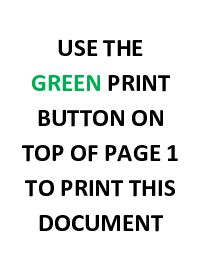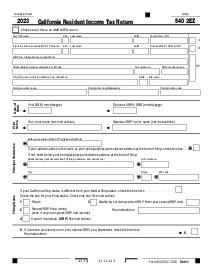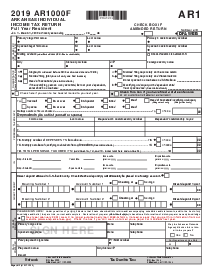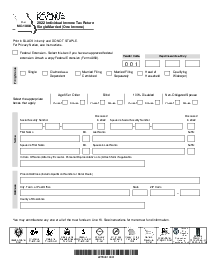-
Templates
1099 FormsAccurately report 1099 information returns and ensure IRS filing with easeExplore all templatesW-9 W-8 FormsEasily manage and share taxpayer details to streamline payments and meet IRS requirements with confidenceExplore all templatesOther Tax FormsFillable tax forms simplify and speed up your tax filing process and aid with recordkeeping.Explore all templatesReal EstateReal estate templates for all cases, from sale to rentals, save you a lot of time and effort.Explore all templatesLogisticsSimplify your trucking and logistics paperwork with our ready-to-use transportation and freight templates.Explore all templatesMedicalMedical forms help you keep patient documentation organized and secure.Explore all templatesBill of SaleBill of Sale templates streamline the transfer of ownership with clarity and protection.Explore all templatesContractsVarious contract templates ensure efficient and clear legal transactions.Explore all templatesEducationEducational forms and templates enhance the learning experience and student management.Explore all templates
-
Features
FeaturesAI-Enhanced Document Solutions for Contractor-Client Success and IRS ComplianceExplore all featuresAI Summarizer Check out the featureAI PDF summarizer makes your document workflow even faster. Ask AI to summarize PDF, assist you with tax forms, complete assignments, and more using just one tool.Sign PDF Check out the featurePDFLiner gives the opportunity to sign documents online, save them, send at once by email or print. Register now, upload your document and e-sign it onlineFill Out PDF Check out the featurePDFLiner provides different tools for filling in PDF forms. All you need is to register, upload the necessary document and start filling it out.Draw on a PDF Check out the featureDraw lines, circles, and other drawings on PDF using tools of PDFLiner online. Streamline your document editing process, speeding up your productivity
- Solutions
- Features
- Blog
- Support
- Pricing
- Log in
- Sign Up
Maryland Tax Form 505X Nonresident Amended Tax Return
Get your Maryland Tax Form 505X Nonresident Amended Tax Return in 3 easy steps
-
01 Fill and edit template
-
02 Sign it online
-
03 Export or print immediately
What Is Maryland Form 505X?
The Maryland Form 505X is the Nonresident Amended Tax Return form used by individuals who need to make changes to a filed Maryland nonresident tax return. Whether you've discovered an error or there's been a change in your income or personal situation, this form allows nonresidents to correct their state tax records accordingly.
Difference between Maryland form 505X and form 500CR
The Maryland Form 505X is used for nonresident amended tax returns, while Form 500CR is used to claim various tax credits, including business income tax credits. Form 505X is specifically for making changes to a nonresident individual's original tax return, while Form 500CR is for claiming credits such as the Research and Development Tax Credit, Biotechnology Investment Incentive Tax Credit, and other specific tax credits available in Maryland.
Form 505X reports changes to income, deductions, or credits from the original return, while Form 500CR claims specific tax credits. Both forms serve different purposes, with Form 505X being for amended returns and Form 500CR for claiming tax credits.
When should you use the Maryland 505X tax form?
Nonresidents may need to file an amended tax return for several reasons, such as:
- Correcting income, deductions, or credits
- Reporting additional income not originally included
- Changing filing status
- Claiming a tax credit that was previously missed
Whatever the reason for the amendment, it's important to file the 505X form promptly to ensure your tax records are accurate.
How to Fill Out Maryland Tax Form 505X
Filling out the Maryland Form 505X requires attention to detail and a clear understanding of the instructions to ensure that all corrections are made correctly. The key Maryland form 505X instructions involve:
- Enter your Social Security Number in the designated space.
- If you are married and filing jointly, enter your spouse's Social Security Number.
- Provide your legal first name, middle initial, and last name.
- If applicable, add your spouse’s first name, middle initial, and last name.
- For your residence, fill in the box with your current mailing address, including P.O. Box or street number, and include apartment number if relevant.
- Specify the Maryland County in which you reside or where the form is applicable.
- If additional address information is needed, such as an apartment, suite, or floor number, input that in the second address line.
- Include the name of your city, town, or taxing area in the provided space.
- Fill in the city or town name if it differs from the previous step.
- Indicate your state using the appropriate box.
- Provide your full ZIP Code, including the extra four digits.
- If residing outside the United States, fill in the name of the foreign country, province or state, and the postal code.
- If you are changing your residency status to "Resident," remember that you need to use Form 502X instead.
- For those claiming a net operating loss, mark the option for either "Carryback (Farming Loss Only)" or "Carry Forward."
- Check the appropriate boxes if you or your spouse is aged 65 or over or if either of you is blind.
- If there's a change in your filing status, indicate this change on the form.
- Under the income and adjustments section, update your income and any adjustments accurately.
- For those who itemize deductions, update your itemized deductions as necessary.
- In the explanation section, correspond the changes to the respective line numbers from the first two pages, and elaborate on the reason for each modification. Attach any additional supporting documentation that is necessary for the changes.
- If you desire to allow your tax preparer to discuss the return with tax officials, check the appropriate box.
- Sign and date the form, and have your spouse do the same if filing jointly.
- Provide your daytime phone number.
- If a preparer completes the form on your behalf, then they have to print their name or the firm’s name, provide their address, sign in the designated area, and include their city, state, ZIP Code, telephone number, and PTIN (Preparer Tax Identification Number).
Form Versions
2021
Maryland Tax Form 505X (2021)
2022
Maryland Tax Form 505X (2022)
Fillable online Maryland Tax Form 505X Nonresident Amended Tax Return