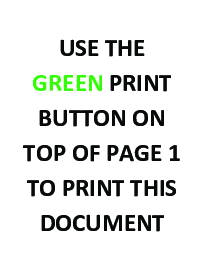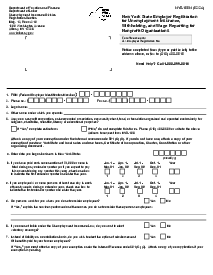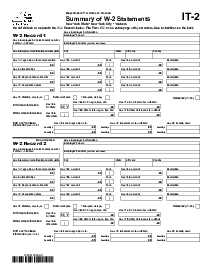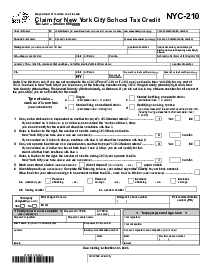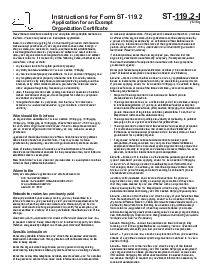-
Templates
1099 FormsAccurately report 1099 information returns and ensure IRS filing with easeExplore all templatesW-9 W-8 FormsEasily manage and share taxpayer details to streamline payments and meet IRS requirements with confidenceExplore all templatesOther Tax FormsFillable tax forms simplify and speed up your tax filing process and aid with recordkeeping.Explore all templatesReal EstateReal estate templates for all cases, from sale to rentals, save you a lot of time and effort.Explore all templatesLogisticsSimplify your trucking and logistics paperwork with our ready-to-use transportation and freight templates.Explore all templatesMedicalMedical forms help you keep patient documentation organized and secure.Explore all templatesBill of SaleBill of Sale templates streamline the transfer of ownership with clarity and protection.Explore all templatesContractsVarious contract templates ensure efficient and clear legal transactions.Explore all templatesEducationEducational forms and templates enhance the learning experience and student management.Explore all templates
-
Features
FeaturesAI-Enhanced Document Solutions for Contractor-Client Success and IRS ComplianceExplore all featuresAI Summarizer Check out the featureAI PDF summarizer makes your document workflow even faster. Ask AI to summarize PDF, assist you with tax forms, complete assignments, and more using just one tool.Sign PDF Check out the featurePDFLiner gives the opportunity to sign documents online, save them, send at once by email or print. Register now, upload your document and e-sign it onlineFill Out PDF Check out the featurePDFLiner provides different tools for filling in PDF forms. All you need is to register, upload the necessary document and start filling it out.Draw on a PDF Check out the featureDraw lines, circles, and other drawings on PDF using tools of PDFLiner online. Streamline your document editing process, speeding up your productivity
- Solutions
- Features
- Blog
- Support
- Pricing
- Log in
- Sign Up
New York Form IT-2104.1
Get your New York Form IT-2104.1 in 3 easy steps
-
01 Fill and edit template
-
02 Sign it online
-
03 Export or print immediately
What Is Form IT 2104.1
New York form IT-2104.1 is essential for nonresidents and part-year residents who earn income in New York State but are not subject to typical state withholding rates. This form serves as a Nonresident and Part-Year Resident Income Allocation and College Tuition Itemized Deduction Worksheet, allowing individuals to correctly determine the portion of their income that is liable for New York state tax.
When to Use NY IT 2104.1 Form
The NY IT 2104.1 form is used in several situations, specifically tailored for those not permanently residing in New York. Here are the main scenarios when you should consider completing this form:
- If you live outside of New York State but work within its borders, you must allocate your income accordingly using this form.
- If you moved to or from New York during the year and have income sources within the state during your residency period, this form helps determine the taxable portion.
- For those who earn income in New York and other states, the form becomes crucial to establish the New York-based income that needs to be reported for state tax purposes.
- If you are eligible for a college tuition itemized deduction on your New York State return, this form will help you determine the allowable amount.
How To Fill Out Nys IT-2104.1 Form
Filling Out New York form IT-2104.1: Step-by-Step Instruction:
- Start by providing your personal identification details at the top of the form. Enter your first name, middle initial, and last name in the designated area. Place your Social Security number to its right.
- Below your name, specify your street address, city, state, and ZIP code. Ensure the address provided reflects your current nonresident status.
- Next, enter the name and address of your employer, including the city, state, and ZIP code.
- Tick the box to certify you are not a New York State resident.
- Estimate the percentage of services you will perform within New York State and enter this percentage.
- Tick the box if you also certify that you are not a New York City resident.
- Tick the box to certify you are not a Yonkers resident.
- Similarly, estimate the percentage of services within Yonkers and enter this percentage.
- Sign and date the form at the bottom to affirm that the information provided is accurate.
By signing, you notify your employer within ten days of any change in the percentage of services performed within New York State or Yonkers or a change from nonresident to resident status.
Fillable online New York Form IT-2104.1