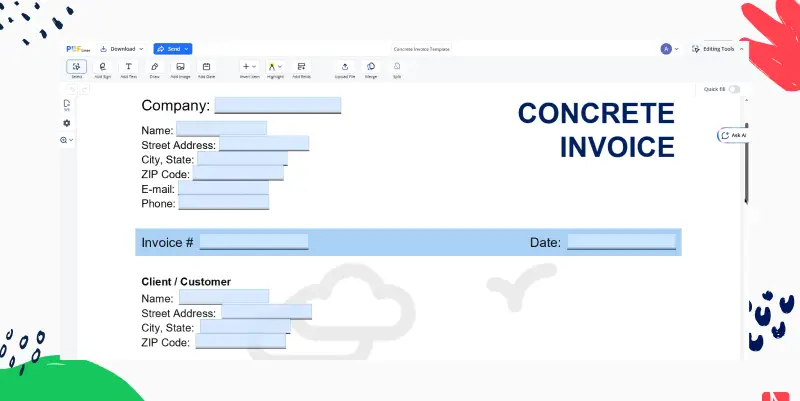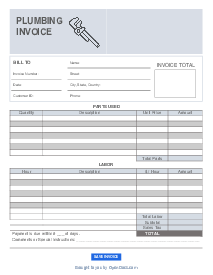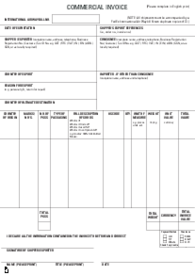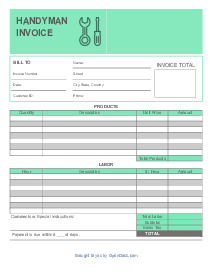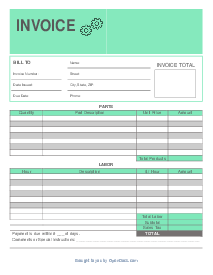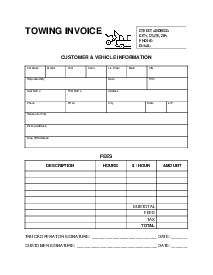-
Templates
1099 FormsAccurately report 1099 information returns and ensure IRS filing with easeExplore all templatesW-9 W-8 FormsEasily manage and share taxpayer details to streamline payments and meet IRS requirements with confidenceExplore all templatesOther Tax FormsFillable tax forms simplify and speed up your tax filing process and aid with recordkeeping.Explore all templatesReal EstateReal estate templates for all cases, from sale to rentals, save you a lot of time and effort.Explore all templatesLogisticsSimplify your trucking and logistics paperwork with our ready-to-use transportation and freight templates.Explore all templatesMedicalMedical forms help you keep patient documentation organized and secure.Explore all templatesBill of SaleBill of Sale templates streamline the transfer of ownership with clarity and protection.Explore all templatesContractsVarious contract templates ensure efficient and clear legal transactions.Explore all templatesEducationEducational forms and templates enhance the learning experience and student management.Explore all templates
-
Features
FeaturesAI-Enhanced Document Solutions for Contractor-Client Success and IRS ComplianceExplore all featuresAI Summarizer Check out the featureAI PDF summarizer makes your document workflow even faster. Ask AI to summarize PDF, assist you with tax forms, complete assignments, and more using just one tool.Sign PDF Check out the featurePDFLiner gives the opportunity to sign documents online, save them, send at once by email or print. Register now, upload your document and e-sign it onlineFill Out PDF Check out the featurePDFLiner provides different tools for filling in PDF forms. All you need is to register, upload the necessary document and start filling it out.Draw on a PDF Check out the featureDraw lines, circles, and other drawings on PDF using tools of PDFLiner online. Streamline your document editing process, speeding up your productivity
- Solutions
- Features
- Blog
- Support
- Pricing
- Log in
- Sign Up
Fillable Concrete Invoice Template
Get your Concrete Invoice Template in 3 easy steps
-
01 Fill and edit template
-
02 Sign it online
-
03 Export or print immediately
Brick masonry and concrete invoice templates are essential tools for small to medium-sized construction businesses or independent contractors. The templates are designed to help streamline the invoicing process, ensuring it is professional, efficient and effective.
Why Use a Masonry or Concrete Invoice Template?
- Professionalism: Well-structured invoices reflect your business' commitment to quality.
- Convenience: Templates reduce the time spent on creating invoices from scratch.
- Record-keeping: Documenting your transactions can help manage your finances.
How to Use Our Brick Masonry and Concrete Invoice Templates
Using our templates is simple and straightforward. Follow these steps:
- Download the template.
- Fill in your business details.
- Provide customer details and job description.
- Indicate the total cost and payment terms.
- Save and send the invoice to the customer.
Key Elements of a Masonry or Concrete Invoice
- Business Information: Your business name, contact details, and logo.
- Customer Details: The client’s name and contact information.
- Job Description: Detailed explanation of the services provided.
- Total Cost: The full amount that the client owes.
- Payment Terms: The agreed deadline for payment.
Differences Between Brick Masonry and Concrete Invoices
| Brick Masonry Invoices | Concrete Invoices | |
|---|---|---|
| Materials Used | Brick, mortar | Concrete mix |
| Type of Work | Building walls, chimneys, etc. | Creating sidewalks, driveways, etc. |
Downloading and Using Our Free Templates
To download and use our free brick masonry and concrete invoice templates, click on the 'Download' button, save it on your device, and customize as needed.
Conclusion
Our brick masonry and concrete invoice templates can greatly simplify your invoicing process. They can help save time, enhance record-keeping, and boost client relations by providing clear, professional invoices. Make the switch today and experience the difference.
Fillable online Concrete Invoice Template