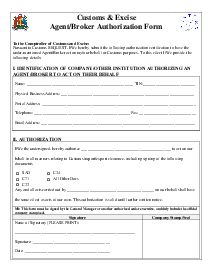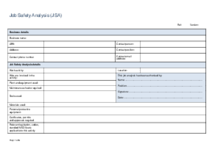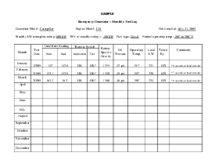-
Templates
1099 FormsAccurately report 1099 information returns and ensure IRS filing with easeExplore all templatesW-9 W-8 FormsEasily manage and share taxpayer details to streamline payments and meet IRS requirements with confidenceExplore all templatesOther Tax FormsFillable tax forms simplify and speed up your tax filing process and aid with recordkeeping.Explore all templatesReal EstateReal estate templates for all cases, from sale to rentals, save you a lot of time and effort.Explore all templatesLogisticsSimplify your trucking and logistics paperwork with our ready-to-use transportation and freight templates.Explore all templatesMedicalMedical forms help you keep patient documentation organized and secure.Explore all templatesBill of SaleBill of Sale templates streamline the transfer of ownership with clarity and protection.Explore all templatesContractsVarious contract templates ensure efficient and clear legal transactions.Explore all templatesEducationEducational forms and templates enhance the learning experience and student management.Explore all templates
-
Features
FeaturesAI-Enhanced Document Solutions for Contractor-Client Success and IRS ComplianceExplore all featuresAI Summarizer Check out the featureAI PDF summarizer makes your document workflow even faster. Ask AI to summarize PDF, assist you with tax forms, complete assignments, and more using just one tool.Sign PDF Check out the featurePDFLiner gives the opportunity to sign documents online, save them, send at once by email or print. Register now, upload your document and e-sign it onlineFill Out PDF Check out the featurePDFLiner provides different tools for filling in PDF forms. All you need is to register, upload the necessary document and start filling it out.Draw on a PDF Check out the featureDraw lines, circles, and other drawings on PDF using tools of PDFLiner online. Streamline your document editing process, speeding up your productivity
- Solutions
- Features
- Blog
- Support
- Pricing
- Log in
- Sign Up
Drive-by BPO Form
Get your Drive-by BPO Form in 3 easy steps
-
01 Fill and edit template
-
02 Sign it online
-
03 Export or print immediately
What Is a Drive-By BPO Form?
The Drive-By BPO Form is an essential tool for conducting Brief Property Analysis. BPO is specifically an evaluation of a piece of real estate, typically conducted by a real estate broker. The "drive-by" aspect means that the analysis is done from an external perspective, rather than an in-depth, inside-and-out appraisal of the property. A Drive-By BPO Form can be filled out quickly after visually examining a property's exterior and neighborhood.
Features of the Drive-By BPO Form
The Drive-By BPO Form is specifically designed to gather necessary information about a property at a glance. It includes sections for basic information such as property address, type, and region. A more refined analysis can be found in sections for exterior conditions, neighborhood characteristics, and market conditions. You will also need to give an estimated market value of the property on the form, and suggest any improvements that could potentially boost its value.
How to Fill Out Drive by Bpo Form
Here’s a detailed step-by-step guide to filling out the Drive-by BPO Form on PDFLiner:
- Start by entering the property details at the top of the form, including the address, borrower name, inspection date, delivery date, APN (if applicable), property ID, and order ID.
- Complete the "General Conditions" section by specifying the property type, occupancy status, overall condition, and any relevant comments on the condition. If the property is part of a homeowners association (HOA), indicate this as well.
- Under "Subject Sales & Listing History", fill in the current listing status, dates listed, dates sold, list prices, sale prices, and any notes that provide context or details about the property’s sales history.
- In the "Neighborhood & Market Data" section, describe the type of location, the state of the local economy, and provide sales price ranges (low and high) for the neighborhood. Include comments on the market’s behavior for this type of property, normal marketing days, and additional comments both positive and negative about the neighborhood.
- For "Current Listings", enter detailed information for up to three comparable listings including street addresses, zip codes, data sources, distances to the subject property, list prices, days on the market, and various attributes of each listing such as age, condition, and size. Also, explain why each listing is considered superior or inferior to the subject property.
- Provide details of recent sales in the "Recent Sales" section by listing comparable sales data including addresses, zip codes, types of financing, sale dates, days on market, conditions, and other relevant characteristics. Note adjustments in value and reasons for these adjustments relative to the subject property.
- In the "Marketing Strategy" section, input the "as-is" value, "repaired" value, and any comments regarding the pricing strategy, suggested list price, and sale price. If applicable, include additional broker or agent information.
- Complete the "Repair Addendum" by estimating the costs required to bring the subject property to "repaired" condition according to FHA guidelines. Break down the costs by category such as exterior paint, siding/trim repair, exterior doors, windows, and other relevant repairs.
- Finally, attach images of the property in the "Property Images" section, including views from the front, street, side, and any necessary verification of the address.
This guide directly references the sections and specifics of the Drive-by BPO Form, ensuring accurate and comprehensive completion of each part.
Fillable online Drive-by BPO Form