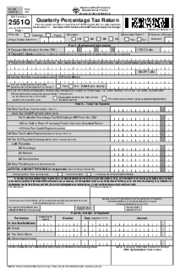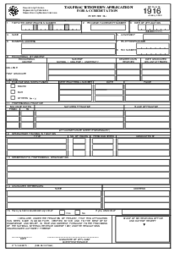-
Templates
1099 FormsAccurately report 1099 information returns and ensure IRS filing with easeExplore all templatesW-9 W-8 FormsEasily manage and share taxpayer details to streamline payments and meet IRS requirements with confidenceExplore all templatesOther Tax FormsFillable tax forms simplify and speed up your tax filing process and aid with recordkeeping.Explore all templatesReal EstateReal estate templates for all cases, from sale to rentals, save you a lot of time and effort.Explore all templatesLogisticsSimplify your trucking and logistics paperwork with our ready-to-use transportation and freight templates.Explore all templatesMedicalMedical forms help you keep patient documentation organized and secure.Explore all templatesBill of SaleBill of Sale templates streamline the transfer of ownership with clarity and protection.Explore all templatesContractsVarious contract templates ensure efficient and clear legal transactions.Explore all templatesEducationEducational forms and templates enhance the learning experience and student management.Explore all templates
-
Features
FeaturesAI-Enhanced Document Solutions for Contractor-Client Success and IRS ComplianceExplore all featuresAI Summarizer Check out the featureAI PDF summarizer makes your document workflow even faster. Ask AI to summarize PDF, assist you with tax forms, complete assignments, and more using just one tool.Sign PDF Check out the featurePDFLiner gives the opportunity to sign documents online, save them, send at once by email or print. Register now, upload your document and e-sign it onlineFill Out PDF Check out the featurePDFLiner provides different tools for filling in PDF forms. All you need is to register, upload the necessary document and start filling it out.Draw on a PDF Check out the featureDraw lines, circles, and other drawings on PDF using tools of PDFLiner online. Streamline your document editing process, speeding up your productivity
- Solutions
- Features
- Blog
- Support
- Pricing
- Log in
- Sign Up
BIR Form 1709
Get your BIR Form 1709 in 3 easy steps
-
01 Fill and edit template
-
02 Sign it online
-
03 Export or print immediately
Complete Guide to BIR Form 1709: Everything You Need to Know
Often, taxpayers encounter numerous forms in their tax filing journey. One of them is the BIR form 1709. This document is also known as the Information Return on Related Party Transactions and is a requisite form with the Bureau of Internal Revenue (BIR) in the Philippines.
It is specifically utilized by taxpayers who have transactions with foreign or local related parties. By comprehending its usage, taxpayers are better equipped to effectively fulfill their tax obligations and improve their overall tax compliance.
When you need for the BIR form 1709
The primary motivation behind the implementation of Form 1709 is to enhance tax transparency among related corporations or individuals conducting transactions. This form significantly checks potential tax evasion, promotes a competitive business environment, and advances a higher level of corporate responsibility. In essence, it provides a more efficient system for accurately recording and reporting taxable income from transactions with related parties.
How to Fill Out BIR 1709 Form
Here is a detailed guide on how to fill out the BIR Form 1709 on the PDFliner focusing on the essential fields:
- Start with Part I – Background Information. Enter the Taxpayer Identification Number (TIN) and the RDO Code in the respective boxes provided.
- Input the Taxpayer’s Name. If it's an individual, include the Last Name, First Name, and Middle Name; for a non-individual, use the Registered Name.
- Fill in the Registered Address. Include the complete address and the ZIP Code in their respective fields. If the registered address differs from the current address, update it using BIR Form No. 1905.
- Provide a Contact Number and an Email Address in the designated fields.
- Proceed to Part II – Details of Related Parties:
- Under A. Foreign Related Parties, input the Name, Nature of Relationship, Country of Residence, Foreign TIN, Local TIN, and check if there is a Permanent Establishment (PE) in the Philippines.
- For B. Domestic Related Parties, fill in the Name, Nature of Relationship, TIN, and Registered Address.
- Move to Part III – Related Party Transactions:
- In A. Sale of Goods and Provisions of Services, enter the Name of Related Party, Description and Type of Transactions, Amount in Foreign Currency (if applicable), Amount in Philippine Pesos, and check if a treaty benefit was granted.
- In B. Purchase of Goods and Services, include the Name of Related Party, Description and Type of Transactions, amounts in foreign currency and Philippine Pesos, check if the income recipient claimed treaty benefit and if a TTRA was filed.
- Fill out the sections for C. Loans Granted and D. Loans Received. For both sections, include details like Name of Related Party, Opening Balance, Loans Granted or Received during the taxable period, Terms and Conditions, and Outstanding Balance at the end of the period.
- Additionally, specify any Provisions for Doubtful Debts or Bad Debts Expense if applicable.
- In Part IV – Additional Disclosure, provide a brief business overview of the ultimate and immediate parents of the taxpayer.
- Also, give a brief business overview/functional profile of the taxpayer. Indicate any changes in functional profile, ownership structure, or business restructuring during the taxable period. If applicable, give details.
- Confirm preparation of Transfer Pricing Documentation (TPD) under Revenue Regulations No. 2-2013 and answer whether there are any pending applications for relief with the BIR or other tax authorities.
- Also, state if there is an Advance Pricing Agreement (APA) with related parties.
- Sign the form by entering the Signature over Printed Name of Taxpayer/Authorized Representative/Tax Agent, including the Title and TIN.
- Provide the Tax Agent Accreditation Number/Atty’s Roll Number if applicable, along with the Date of Issue and Expiry.
Exploring the features of the PDFLiner
PDFLiner offers a simplified approach to accessing, completing, and transmitting the BIR Form 1709. This website provides a user-friendly interface, making the traditionally complex process significantly simpler. It also allows for the digital storage of BIR form templates, easy edits, and swift submission to the authorities. Also, you may use the built-in AI helper. In essence, PDFLiner’s services make completing the Form 1709 a hassle-free experience.
Fillable online BIR Form 1709