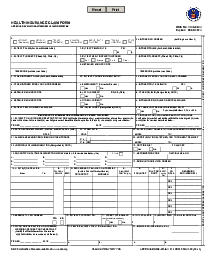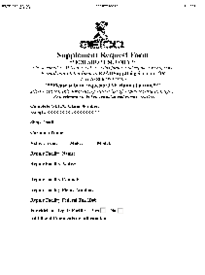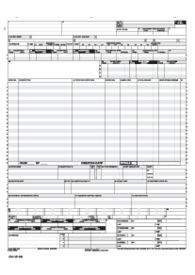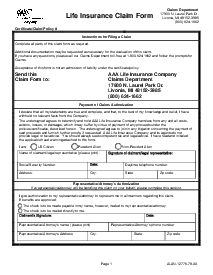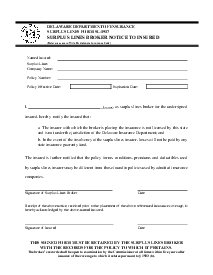-
Templates
1099 FormsAccurately report 1099 information returns and ensure IRS filing with easeExplore all templatesW-9 W-8 FormsEasily manage and share taxpayer details to streamline payments and meet IRS requirements with confidenceExplore all templatesOther Tax FormsFillable tax forms simplify and speed up your tax filing process and aid with recordkeeping.Explore all templatesReal EstateReal estate templates for all cases, from sale to rentals, save you a lot of time and effort.Explore all templatesLogisticsSimplify your trucking and logistics paperwork with our ready-to-use transportation and freight templates.Explore all templatesMedicalMedical forms help you keep patient documentation organized and secure.Explore all templatesBill of SaleBill of Sale templates streamline the transfer of ownership with clarity and protection.Explore all templatesContractsVarious contract templates ensure efficient and clear legal transactions.Explore all templatesEducationEducational forms and templates enhance the learning experience and student management.Explore all templates
-
Features
FeaturesAI-Enhanced Document Solutions for Contractor-Client Success and IRS ComplianceExplore all featuresAI Summarizer Check out the featureAI PDF summarizer makes your document workflow even faster. Ask AI to summarize PDF, assist you with tax forms, complete assignments, and more using just one tool.Sign PDF Check out the featurePDFLiner gives the opportunity to sign documents online, save them, send at once by email or print. Register now, upload your document and e-sign it onlineFill Out PDF Check out the featurePDFLiner provides different tools for filling in PDF forms. All you need is to register, upload the necessary document and start filling it out.Draw on a PDF Check out the featureDraw lines, circles, and other drawings on PDF using tools of PDFLiner online. Streamline your document editing process, speeding up your productivity
- Solutions
- Features
- Blog
- Support
- Pricing
- Log in
- Sign Up
Boost Mobile Insurance Claim
Get your Boost Mobile Insurance Claim in 3 easy steps
-
01 Fill and edit template
-
02 Sign it online
-
03 Export or print immediately
Understanding Boost Mobile Insurance Claim
The Boost Mobile Insurance Claim form is a document that enables customers to report damage, loss, or theft of their mobile devices covered under the insurance policy. It serves as a formal request for compensation or device replacement. PDFliner provides an electronic version of this form, making it easily accessible and editable online.
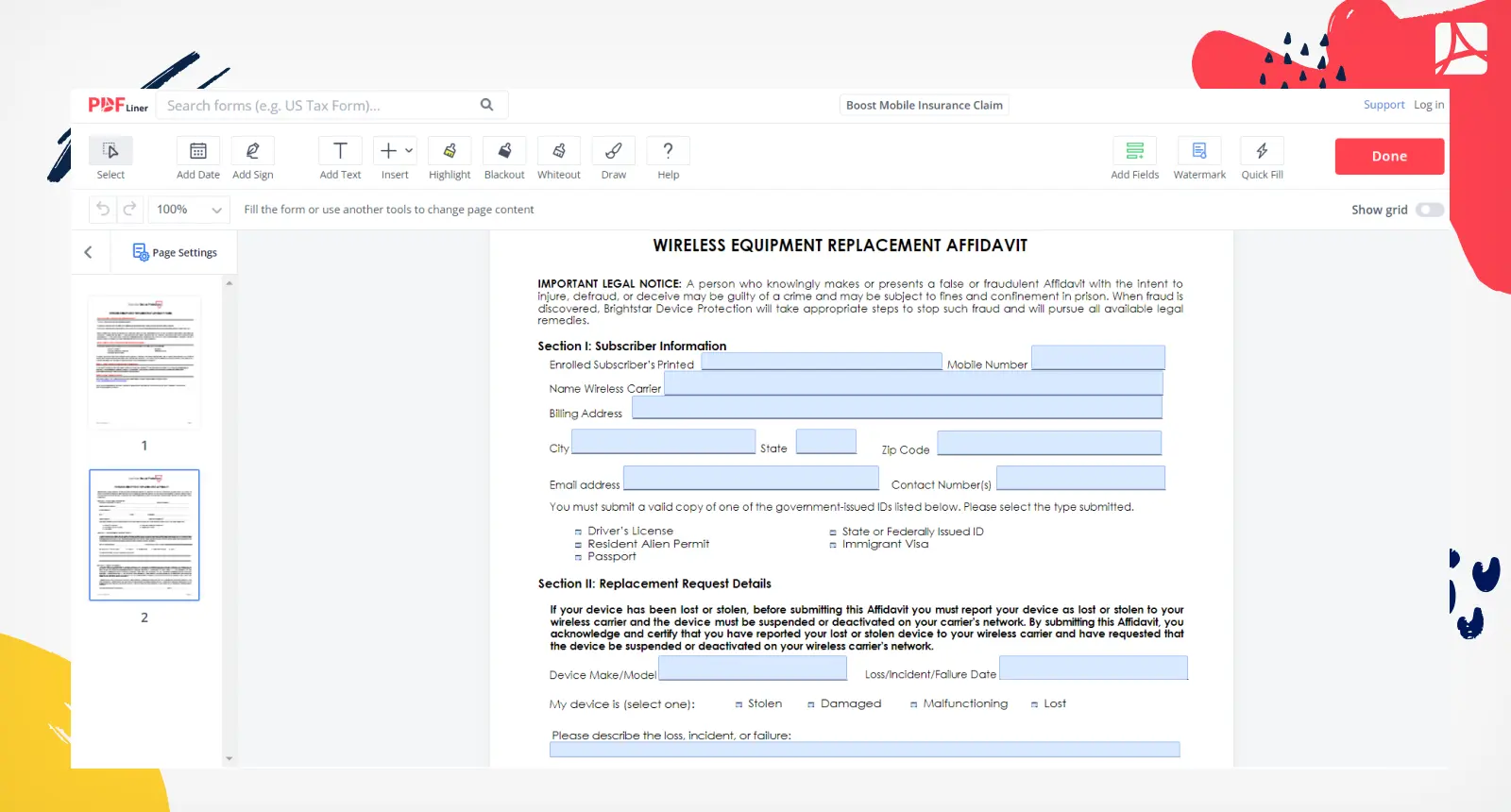
Benefits of Using PDFliner's Boost Mobile Claim Form
PDFliner is an online platform that offers a range of tools and features to simplify the document management process. When it comes to Boost Mobile insurance claims, PDFliner provides several benefits that enhance the overall experience for customers:
- Simplified Access: PDFliner offers a user-friendly platform that allows you to access and complete the Boost Mobile Insurance Claim Form from anywhere with an internet connection. You no longer need to visit physical locations or rely on paper-based forms.
- Time Efficiency: By utilizing PDFliner, you can eliminate the need for printing, scanning, and mailing documents. The electronic form can be completed and submitted online within minutes, reducing processing time significantly.
- Customization Options: PDFliner provides editing tools that enable you to fill in the necessary information accurately. You can type directly into the form, select checkboxes, and even add an electronic signature, ensuring all details are captured correctly.
How to Fill Out the Insurance Claim for Boost Mobile Form?
Filling out the boost mobile insurance claim form on PDFliner is a straightforward process. Follow these steps to file a claim boost mobile template accurately:
- Go to the PDFliner website and find the Boost Mobile Insurance Claim Form.
- Look for Section I titled "Subscriber Information" and fill out the following fields:
- Enrolled Subscriber’s Printed Name
- Mobile Number
- Wireless Carrier
- Billing Address
- City
- State
- Zip Code
- Email address
- Contact Number(s)
- Move on to Section II titled "Replacement Request Details" and fill out the following fields:
- Device Make/Model
- Select one: Stolen/Damaged/Malfunctioning/Lost
- Date of Loss/Incident/Failure
- Describe the loss, incident, or failure.
- Finally, move on to Section III titled "Sworn Statement" and sign your name and date the form.
- Review the filled-out form, make sure all the information is correct, and then submit the form as required.
Tips for the Boost Mobile Phone Insurance Claim
Here are some additional tips to help you with your Boost Mobile phone insurance claim:
- Act quickly: As soon as an incident occurs, such as loss, theft, or damage to your Boost Mobile phone, it's essential to initiate the insurance claim process promptly. Contact Boost Mobile's customer service or visit their website to report the incident and start the claim procedure as soon as possible
- Gather Evidence: Alongside the Boost Mobile Insurance Claim Form, collect any supporting evidence such as photographs, police reports, or witness statements to strengthen your claim.
- Keep Copies: Make sure to keep a copy of the completed claim form and any additional documentation for your records. This will help you track the progress of your claim and provide a reference if needed.
Fillable online Boost Mobile Insurance Claim