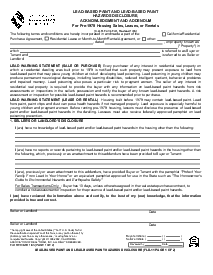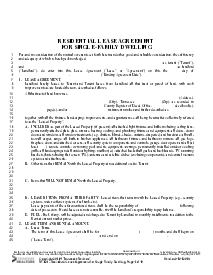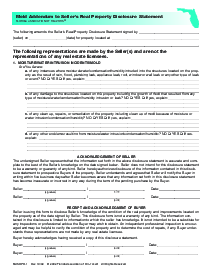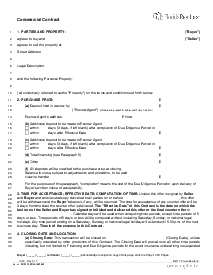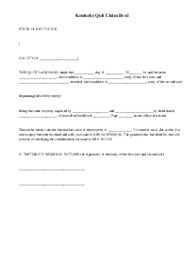-
Templates
1099 FormsAccurately report 1099 information returns and ensure IRS filing with easeExplore all templatesW-9 W-8 FormsEasily manage and share taxpayer details to streamline payments and meet IRS requirements with confidenceExplore all templatesOther Tax FormsFillable tax forms simplify and speed up your tax filing process and aid with recordkeeping.Explore all templatesReal EstateReal estate templates for all cases, from sale to rentals, save you a lot of time and effort.Explore all templatesLogisticsSimplify your trucking and logistics paperwork with our ready-to-use transportation and freight templates.Explore all templatesMedicalMedical forms help you keep patient documentation organized and secure.Explore all templatesBill of SaleBill of Sale templates streamline the transfer of ownership with clarity and protection.Explore all templatesContractsVarious contract templates ensure efficient and clear legal transactions.Explore all templatesEducationEducational forms and templates enhance the learning experience and student management.Explore all templates
-
Features
FeaturesAI-Enhanced Document Solutions for Contractor-Client Success and IRS ComplianceExplore all featuresAI Summarizer Check out the featureAI PDF summarizer makes your document workflow even faster. Ask AI to summarize PDF, assist you with tax forms, complete assignments, and more using just one tool.Sign PDF Check out the featurePDFLiner gives the opportunity to sign documents online, save them, send at once by email or print. Register now, upload your document and e-sign it onlineFill Out PDF Check out the featurePDFLiner provides different tools for filling in PDF forms. All you need is to register, upload the necessary document and start filling it out.Draw on a PDF Check out the featureDraw lines, circles, and other drawings on PDF using tools of PDFLiner online. Streamline your document editing process, speeding up your productivity
- Solutions
- Features
- Blog
- Support
- Pricing
- Log in
- Sign Up
RE 435 - Combined Salesperson Exam and License Application
Get your RE 435 - Combined Salesperson Exam and License Application in 3 easy steps
-
01 Fill and edit template
-
02 Sign it online
-
03 Export or print immediately
Understanding the Salesperson License Application Process
The RE 435 form, or the Combined Salesperson Exam and License Application Form, is a critical document for aspiring real estate professionals in California. When you decide to pursue a career in real estate, it is vital to know when and how to apply for the salesperson exam and the license application process.
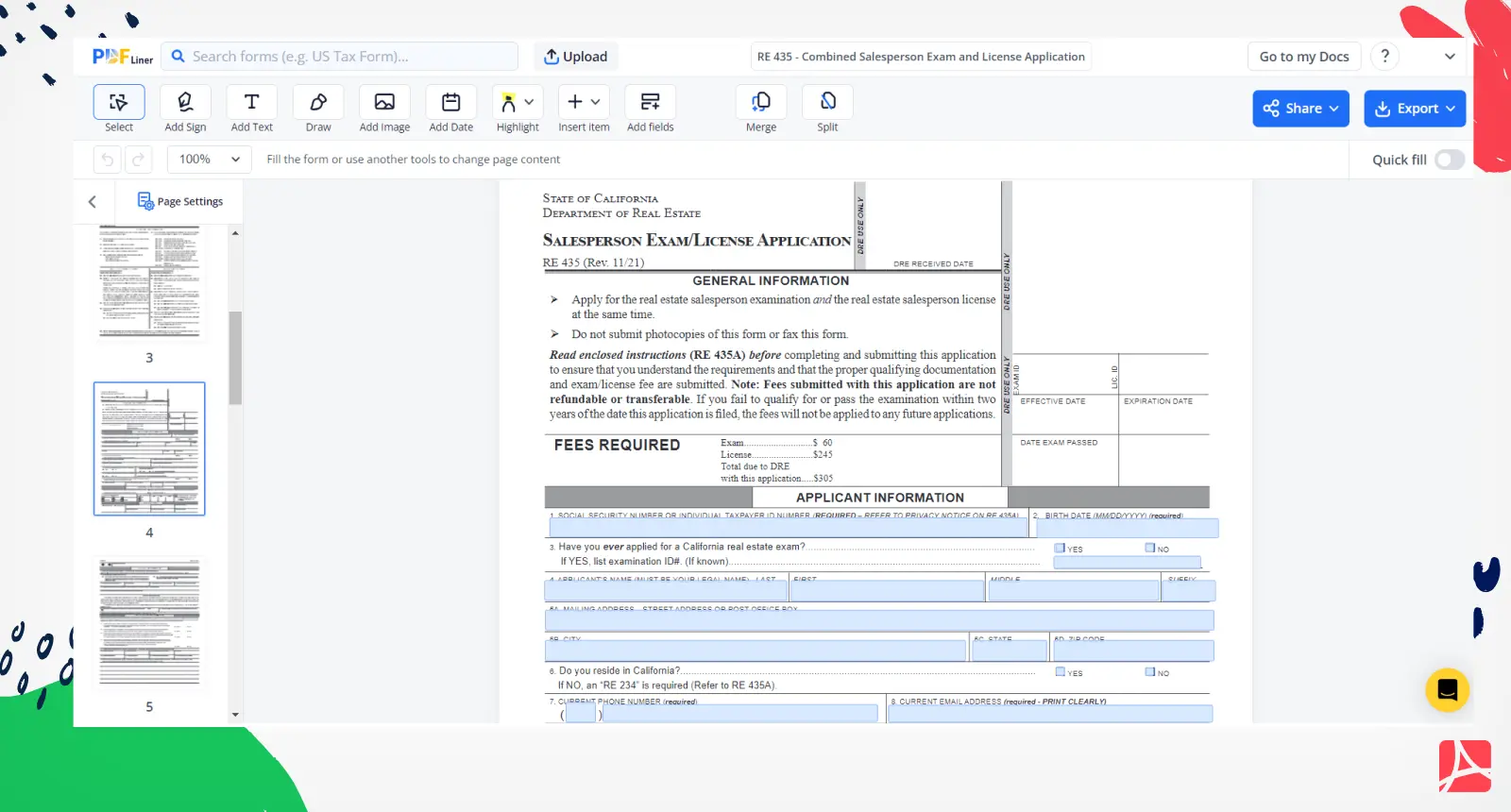
When can I apply for a real estate salesperson exam?
Before you can apply for the salesperson exam, you ought to first meet the eligibility requirements. In California, you must be at least 18 years old and have successfully completed three college-level real estate courses. These include Real Estate Principles, Real Estate Practice, and one additional elective course. Once you have met these requirements, you may seek to apply for the salesperson exam and embark on your real estate career.
Filling Out the Salesperson Exam License Application
Filling out the California real estate salesperson exam application accurately is crucial for a smooth application process. The guide below outlines completing the RE 435 template efficiently and effectively:
- Complete the General Information Section: Fill out the "Filing Date" and "Date Exam Passed" by clicking on the appropriate boxes and entering the relevant information.
- Complete Applicant Information: Provide your legal name, including any suffixes, your mailing address, telephone number, and email address. Fill in your birthdate, driver's license or state ID number, and state of issuance.
- Fill Out Examination Information: Select your preferred examination method: electronic or written. Select a testing center location and enter any reexamination file number if applicable. Enter your preferred exam date and time, and indicate if you require special accommodations.
- Skip DRE Use Only Section: Do not complete this section as it is reserved for the Department of Real Estate's use only.
- Complete License Information: Here, if you passed the salesperson exam within the past year, enter the date. Select your employing broker's license type, and provide their license ID number and legal name. Enter the employing broker's business name, address, telephone number, and office email address.
- Broker Certification: In this section, your employing broker must certify the application. They should provide their full name, license number, and sign the document, dating it accordingly.
- Fill Out Background Information: Answer all questions truthfully regarding any disciplinary actions, criminal records, or outstanding judgments. If you answer 'Yes' to any question, provide a detailed explanation in a separate signed and dated statement.
- Salesperson Exam & License Certification: Carefully read the statements and certification. Enter your full name and sign the document, dating it accordingly.
- Save and Submit the Form: After completing all sections, save your progress on PDFliner. Print the filled-out form for your records, then either mail it to the Department of Real Estate with the appropriate application fee or submit it online through the eLicensing system.
How to apply for the salesperson exam?
Taking the first steps towards becoming a licensed real estate professional can seem daunting, but applying for the salesperson exam and license in California can be straightforward if you follow the process below:
- Complete the prerequisites: Ensure you have met the eligibility criteria, which include being at least 18 years old and completing the three required college-level real estate courses.
- Gather the necessary documentation: Collect your proof of course completion certificates and have your personal information, such as social security number or Individual Taxpayer Identification Number, ready.
- Download and fill out the RE 435 form: Accurately complete the form RE 435 with the required information. Double-check each section for accuracy and completeness to avoid any potential delays in your application.
- Calculating fees: Determine the appropriate fees for both the salesperson exam and license application based on the fee schedule provided by the California Department of Real Estate (DRE).
- Submit the completed application: Once the RE 435 form and necessary fees are prepared, submit your application package to the California Department of Real Estate. This may be done via mail or online through their eLicensing system.
- Receive the exam schedule: After your application has been processed and approved, you will receive your exam schedule informing you about the date, time, and location of your salesperson exam.
- Study and prepare: Use the time leading up to the exam date to study, practice, and prepare to maximize your chances of success on the California real estate salesperson exam.
Fillable online RE 435 - Combined Salesperson Exam and License Application