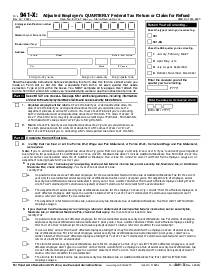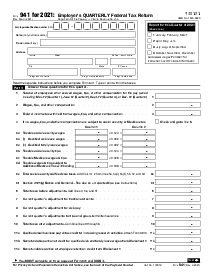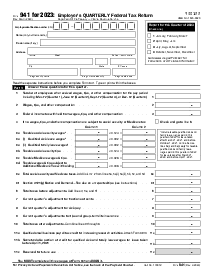-
Templates
1099 FormsAccurately report 1099 information returns and ensure IRS filing with easeExplore all templatesW-9 W-8 FormsEasily manage and share taxpayer details to streamline payments and meet IRS requirements with confidenceExplore all templatesOther Tax FormsFillable tax forms simplify and speed up your tax filing process and aid with recordkeeping.Explore all templatesReal EstateReal estate templates for all cases, from sale to rentals, save you a lot of time and effort.Explore all templatesLogisticsSimplify your trucking and logistics paperwork with our ready-to-use transportation and freight templates.Explore all templatesMedicalMedical forms help you keep patient documentation organized and secure.Explore all templatesBill of SaleBill of Sale templates streamline the transfer of ownership with clarity and protection.Explore all templatesContractsVarious contract templates ensure efficient and clear legal transactions.Explore all templatesEducationEducational forms and templates enhance the learning experience and student management.Explore all templates
-
Features
FeaturesAI-Enhanced Document Solutions for Contractor-Client Success and IRS ComplianceExplore all featuresAI Summarizer Check out the featureAI PDF summarizer makes your document workflow even faster. Ask AI to summarize PDF, assist you with tax forms, complete assignments, and more using just one tool.Sign PDF Check out the featurePDFLiner gives the opportunity to sign documents online, save them, send at once by email or print. Register now, upload your document and e-sign it onlineFill Out PDF Check out the featurePDFLiner provides different tools for filling in PDF forms. All you need is to register, upload the necessary document and start filling it out.Draw on a PDF Check out the featureDraw lines, circles, and other drawings on PDF using tools of PDFLiner online. Streamline your document editing process, speeding up your productivity
- Solutions
- Features
- Blog
- Support
- Pricing
- Log in
- Sign Up
Form 941 (Schedule R) - 2021
Get your Form 941 (Schedule R) - 2021 in 3 easy steps
-
01 Fill and edit template
-
02 Sign it online
-
03 Export or print immediately
What Is Schedule R Form 941
Schedule R Form 941 is an integral Internal Revenue Service (IRS) document designed to provide a structured way for employers who use a third-party payer, such as a payroll service provider, to report their aggregated employee tax information. Specifically tailored for employers who utilize third-party payers, this schedule allows the reporting of individual totals for each employer for whom the third-party payer is filing an aggregate Form 941. The form seamlessly supplements Form 941, providing a detailed breakdown of reported wages, tips, and other compensation.
When to Use Form 941 Schedule R
Employers must consider using Form 941 Schedule R in several situations:
- Third-Party Payers - When a third-party payer is filing an aggregate Form 941 report on behalf of one or more employers.
- Agent Under Section 3504 - If designated as an agent by the employer under IRS section 3504, the agent uses Schedule R to allocate taxes reported on the aggregate Form 941.
- Service Agreements - In certain service agreement contexts where the employer's payroll is handled by a third-party payer with an established service agreement necessitating the use of Form 941 Schedule R.
Employers not utilizing third-party payer services do not typically need to file Schedule R with their Form 941.
How To Fill Out IRS Form 941 Schedule R
Provide Basic Information:
Enter your Employer Identification Number (EIN) at the top of the form.
Write the Name as shown on Form 941 in the designated space.
Select the Report for a calendar year, which for this form is 2021.
Check the box for the quarter you report corresponding to the same quarter on Form 941.
Determine Your Filer Type:
Check one of the following boxes to indicate the type of filer you are: Section 3504 Agent, CPEO (Certified Professional Employer Organization), or Other Third Party.
Allocate Amounts to Clients:
In column (a), enter each client's EIN.
For CPEOs only, specify the type of wages in column (b).
Continue filling out columns (e) through (y) based on the corresponding lines from Form 941.
Calculate Subtotals:
On line 6, compute the subtotals for clients by adding the amounts from lines 1 through 5 for each column.
Signature and Submission:
Ensure the relevant party signs Form 941 (Schedule R).
Submit the form according to the guidelines provided by the IRS, typically with the aggregate Form 941.
Fillable online Form 941 (Schedule R) - 2021