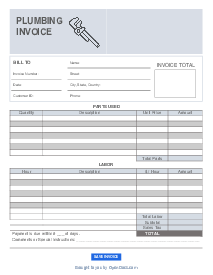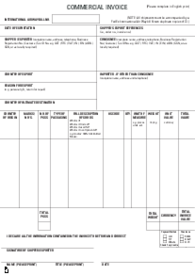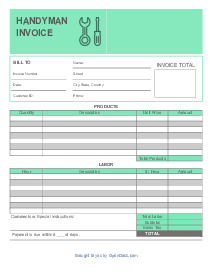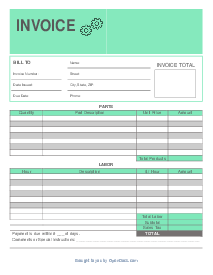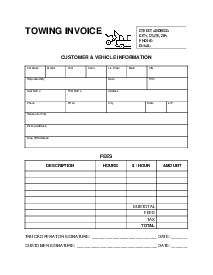-
Templates
1099 FormsAccurately report 1099 information returns and ensure IRS filing with easeExplore all templatesW-9 W-8 FormsEasily manage and share taxpayer details to streamline payments and meet IRS requirements with confidenceExplore all templatesOther Tax FormsFillable tax forms simplify and speed up your tax filing process and aid with recordkeeping.Explore all templatesReal EstateReal estate templates for all cases, from sale to rentals, save you a lot of time and effort.Explore all templatesLogisticsSimplify your trucking and logistics paperwork with our ready-to-use transportation and freight templates.Explore all templatesMedicalMedical forms help you keep patient documentation organized and secure.Explore all templatesBill of SaleBill of Sale templates streamline the transfer of ownership with clarity and protection.Explore all templatesContractsVarious contract templates ensure efficient and clear legal transactions.Explore all templatesEducationEducational forms and templates enhance the learning experience and student management.Explore all templates
-
Features
FeaturesAI-Enhanced Document Solutions for Contractor-Client Success and IRS ComplianceExplore all featuresAI Summarizer Check out the featureAI PDF summarizer makes your document workflow even faster. Ask AI to summarize PDF, assist you with tax forms, complete assignments, and more using just one tool.Sign PDF Check out the featurePDFLiner gives the opportunity to sign documents online, save them, send at once by email or print. Register now, upload your document and e-sign it onlineFill Out PDF Check out the featurePDFLiner provides different tools for filling in PDF forms. All you need is to register, upload the necessary document and start filling it out.Draw on a PDF Check out the featureDraw lines, circles, and other drawings on PDF using tools of PDFLiner online. Streamline your document editing process, speeding up your productivity
- Solutions
- Features
- Blog
- Support
- Pricing
- Log in
- Sign Up
Invoice Form
Get your Invoice Form in 3 easy steps
-
01 Fill and edit template
-
02 Sign it online
-
03 Export or print immediately
What Is a Fillable Invoice
A blank fillable invoice is a customizable template used in the business sphere to create itemized bills for goods sold or services rendered. It provides a structured format with placeholders for essential details such as company information, customer data, product descriptions, quantities, prices, and total amounts. This blank form can be easily filled in manually or electronically, enabling businesses to efficiently generate clear and professional invoices tailored to their specific transactions.
How to Get a Blank Invoice Template
Acquiring a blank invoice template is straightforward, and PDFLiner's catalog offers a plethora of options, including thousands of industry-specific templates to suit various needs. Here's how you can get the needed template:
- Go to the PDFLiner website and explore our extensive catalog.
- Use keywords or categories to search for ‘invoice’ templates or browse the categories relevant to your industry.
- Choose the blank invoice file that best matches your requirements.
- Once selected, personalize the template by adding your company logo, name, and contact details.
- Enter the transaction details such as item descriptions, quantities, prices, and any applicable taxes.
- Once customized, download the template as a PDF or save it within your PDFLiner account.
With PDFLiner's versatile collection, obtaining an invoice template PDF tailored to your industry becomes a seamless process, ensuring professional and accurate invoicing.
How to Fill Out a Printable Invoice
Filling out a printable invoice through PDFLiner is a user-friendly process that ensures accurate and professional invoicing. Here's a step-by-step guide:
- Log in to your PDFLiner account.
- Navigate to the catalog or search for a blank fillable invoice template that suits your needs. Choose the one that aligns with your industry or transaction.
- If you have a specific blank invoice form you want to use, upload it in PDF format to PDFLiner.
- Click on the fields where you need to add information. These fields typically include your company details, customer information, products or services, quantities, prices, and totals.
- If the template doesn't have automatic calculations, compute totals manually and enter them accurately.
- Carefully review all entered data for accuracy, making sure there are no typos or omissions.
- Save the filled-out form within your PDFLiner account or download it as a PDF file.
- Now you can print the completed invoice or share it digitally with your recipient.
- Keep a copy of the filled-out invoice for your records, ensuring seamless documentation.
PDFLiner streamlines the process of filling out blank invoice template forms, enhancing efficiency and professionalism in your invoicing practices.
Fillable online Invoice Form