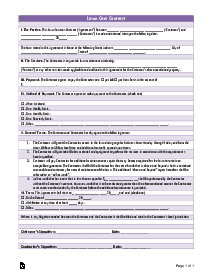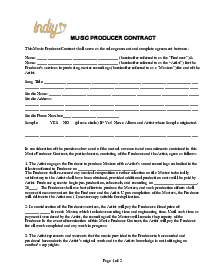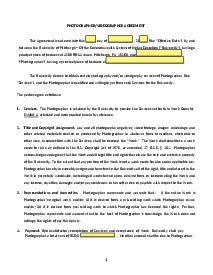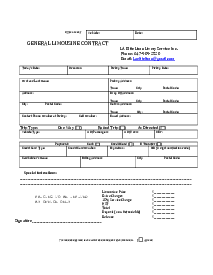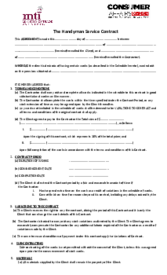-
Templates
1099 FormsAccurately report 1099 information returns and ensure IRS filing with easeExplore all templatesW-9 W-8 FormsEasily manage and share taxpayer details to streamline payments and meet IRS requirements with confidenceExplore all templatesOther Tax FormsFillable tax forms simplify and speed up your tax filing process and aid with recordkeeping.Explore all templatesReal EstateReal estate templates for all cases, from sale to rentals, save you a lot of time and effort.Explore all templatesLogisticsSimplify your trucking and logistics paperwork with our ready-to-use transportation and freight templates.Explore all templatesMedicalMedical forms help you keep patient documentation organized and secure.Explore all templatesBill of SaleBill of Sale templates streamline the transfer of ownership with clarity and protection.Explore all templatesContractsVarious contract templates ensure efficient and clear legal transactions.Explore all templatesEducationEducational forms and templates enhance the learning experience and student management.Explore all templates
-
Features
FeaturesAI-Enhanced Document Solutions for Contractor-Client Success and IRS ComplianceExplore all featuresAI Summarizer Check out the featureAI PDF summarizer makes your document workflow even faster. Ask AI to summarize PDF, assist you with tax forms, complete assignments, and more using just one tool.Sign PDF Check out the featurePDFLiner gives the opportunity to sign documents online, save them, send at once by email or print. Register now, upload your document and e-sign it onlineFill Out PDF Check out the featurePDFLiner provides different tools for filling in PDF forms. All you need is to register, upload the necessary document and start filling it out.Draw on a PDF Check out the featureDraw lines, circles, and other drawings on PDF using tools of PDFLiner online. Streamline your document editing process, speeding up your productivity
- Solutions
- Features
- Blog
- Support
- Pricing
- Log in
- Sign Up
Bartending Services Contract Template
Get your Bartending Services Contract Template in 3 easy steps
-
01 Fill and edit template
-
02 Sign it online
-
03 Export or print immediately
Navigating the Bartending Services Contract Template
When hosting events like bridal showers, birthday parties, corporate cocktail parties, etc., one key element typically involves hiring a professional bartending service. However, to ensure smooth operations and eliminate hiccups, it's essential to spell out all the event details with your chosen bartender.
This is where a Bartending Services Contract comes into play, providing clarity on expectations, roles, prices, duration, and more. Consider it a blueprint for successful event management where alcohol is involved.
Overview of the Bartending Service Contract
Are you planning to hire a professional bartender for your event? A bartending service contract is a must! It is a formal agreement between the service provider and the client, outlining the services to be rendered, payment details, terms and conditions, and much more. Having a well-drafted contract helps prevent misunderstandings and protect both parties if disputes arise.
Importance of a bartending service contract
Having a contract for bartending services is crucial for both the event organizer and the bartender involved. This agreement prevents misunderstandings by defining the scope of work, event specifics, remuneration, and other vital details. The contract ensures that both parties understand and agree to all the terms before the event, eliminating any potential surprises, disagreements, or conflicts.
How to Fill Out Bartending Service Contract
Here is a step-by-step guide to filling out the bartending services contract statement template:
- Begin by filling in the date of the agreement in the "PARTIES" section where indicated. You should enter the current day, month, and year.
- In the same section, write the full name of the customer engaging the bartending services where it states “ (hereinafter referred to as “The Customer”).
- Directly beneath the customer's name, input the name of the bartender representing Ms. C’s Pac-N-Go Liquid Beverage Bartending Service, ensuring that this name is entered in the designated blank space.
- Provide the venue details where the bartending services will be rendered. Specify the full address of the venue and the exact date of service, including the day, month, and year.
- Under the "Event Details" section, specify the type of event and the exact dates it will occur.
- Indicate the start and end times of the event, selecting either 'am' or 'pm' for both.
- Include the times for when setup and cleanup will begin and end.
- Fill in the total hours of service required and the expected number of guests.
- Choose the desired service package in the "DESIRED PACKAGE" section by checking the appropriate box next to either Classic, Basic, Deluxe, Supreme, or Wedding Reception Bartending Services.
- If crystal wine glasses are needed for a wedding reception, check the box for the additional charge and specify the number of guests.
- Acknowledge the non-refundable deposit requirement by noting the amount in the relevant field, if not already pre-filled.
- In the "Services" section, verify that all details regarding alcohol service comply with Texas State Liquor laws, such as serving alcohol only to guests above the legal age of 21 and requiring ID proof.
- Confirm the number of professional licensed bartenders provided and note any additional terms regarding service and gratuity.
- Towards the end of the document, there is a "Waiver" section where you should write your name to accept liability for any damages during the event.
- Ensure that both the Servicer and the Customer sign and date the contract in the designated signature fields at the bottom of the agreement.
Fillable online Bartending Services Contract Template