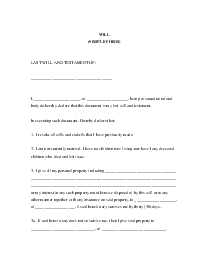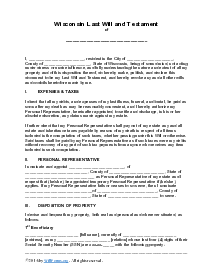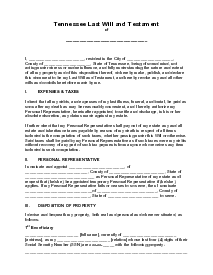-
Templates
1099 FormsAccurately report 1099 information returns and ensure IRS filing with easeExplore all templatesW-9 W-8 FormsEasily manage and share taxpayer details to streamline payments and meet IRS requirements with confidenceExplore all templatesOther Tax FormsFillable tax forms simplify and speed up your tax filing process and aid with recordkeeping.Explore all templatesReal EstateReal estate templates for all cases, from sale to rentals, save you a lot of time and effort.Explore all templatesLogisticsSimplify your trucking and logistics paperwork with our ready-to-use transportation and freight templates.Explore all templatesMedicalMedical forms help you keep patient documentation organized and secure.Explore all templatesBill of SaleBill of Sale templates streamline the transfer of ownership with clarity and protection.Explore all templatesContractsVarious contract templates ensure efficient and clear legal transactions.Explore all templatesEducationEducational forms and templates enhance the learning experience and student management.Explore all templates
-
Features
FeaturesAI-Enhanced Document Solutions for Contractor-Client Success and IRS ComplianceExplore all featuresAI Summarizer Check out the featureAI PDF summarizer makes your document workflow even faster. Ask AI to summarize PDF, assist you with tax forms, complete assignments, and more using just one tool.Sign PDF Check out the featurePDFLiner gives the opportunity to sign documents online, save them, send at once by email or print. Register now, upload your document and e-sign it onlineFill Out PDF Check out the featurePDFLiner provides different tools for filling in PDF forms. All you need is to register, upload the necessary document and start filling it out.Draw on a PDF Check out the featureDraw lines, circles, and other drawings on PDF using tools of PDFLiner online. Streamline your document editing process, speeding up your productivity
- Solutions
- Features
- Blog
- Support
- Pricing
- Log in
- Sign Up
New York Last Will and Testament Form
Get your New York Last Will and Testament Form in 3 easy steps
-
01 Fill and edit template
-
02 Sign it online
-
03 Export or print immediately
Understanding the New York Last Will and Testament Form
A Last Will and Testament is a legally binding document outlining the final decisions of an individual regarding the allocation of their estate and personal belongings after their death. Such documents play an integral role in maintaining order and mitigating conflicts among the deceased's loved ones. In this article, our focus will be geared towards the New York Last Will and Testament form available on PDFliner.
Understanding the Last Will and Testament Form New York State
The Last Will and Testament Form New York State offers a standardized layout for individuals residing in New York to express their wishes concisely and clearly. This form, which complies with New York State Law, provides detailed sections for specifying beneficiaries, designating guardians for minor children, and appointing an Executor to oversee the will's execution.
Importance of the last will and testament form New York
The diversity of New York State's population necessitates a reliable estate management solution, creating demand for a comprehensive last will and testament form New York. This form facilitates the seamless transfer of assets to beneficiaries, appointing guardianship for minor children, contribution to charities, and even establishing pet care provisions. Notably, these forms are governed by New York’s Estate, Powers, and Trust Laws (EPTL), making them legally binding and respected by the law.
How to Fill Out Last Will and Testament Form New York
Here’s a detailed guide on how to fill out the New York Last Will and Testament template on the PDFliner:
- Start by entering your full name in the blank space at the top where it says "New York Last Will and Testament of ."
- Ensure you also provide the city, county, and state of your residence in the designated spaces on the first page to affirm your identity and location.
- Proceed to the section labeled "I. Expenses & Taxes." Here, you will need to affirm that all your debts, including those from your last illness, funeral, and burial, are to be paid from your estate by your personal representative, whom you will identify later in the document.
- Identify and appoint your personal representative in section "II. Personal Representative." Input their full name, address, and state.
- Also, decide and indicate whether this person should also serve as a temporary representative before the main duties take effect, and provide an alternative representative should the first choice fail or cease to serve.
- In the "III. Disposition of Property" section, specify your beneficiaries.
- List each one along with their full name, address, relationship to you, and the last four digits of their Social Security Number.
- Clearly describe the property or assets each beneficiary is to receive, using the space provided under their respective details.
- Consider the stipulations under "VI. Discretionary Powers of Personal Representative."
- You should read through each power you are granting your personal representative, ranging from retaining property to making tax elections and handling investments.
- Confirm that these powers align with your wishes.
- Towards the end of the form, under "Contesting Beneficiary," specify your directives in case a beneficiary contests your will.
- You typically would include that any contesting beneficiary will forfeit their share, which should then be redistributed as if they had predeceased you.
- Review sections concerning specific provisions like "V. Bond," "VIII. Guardian Ad Litem Not Required," and "XI. Governing Law" to ensure they reflect your wishes, particularly regarding bond requirements for your executors and the application of New York law to your will.
- Finally, sign and date the document at the end where indicated. Make sure this is done in the presence of witnesses, who must also sign and provide their addresses in the designated witness sections.
- The form must then be notarized to complete the legality of the document, ensuring all signatures are duly sworn before a notary public as per the "Testamentary Affidavit" section.
- Now you can get the completed form. The last will and testament New York form download process on PDFliner is swift and easy. The form can be downloaded in two formats, and you can print it out immediately or send it by e-mail.
Fillable online New York Last Will and Testament Form