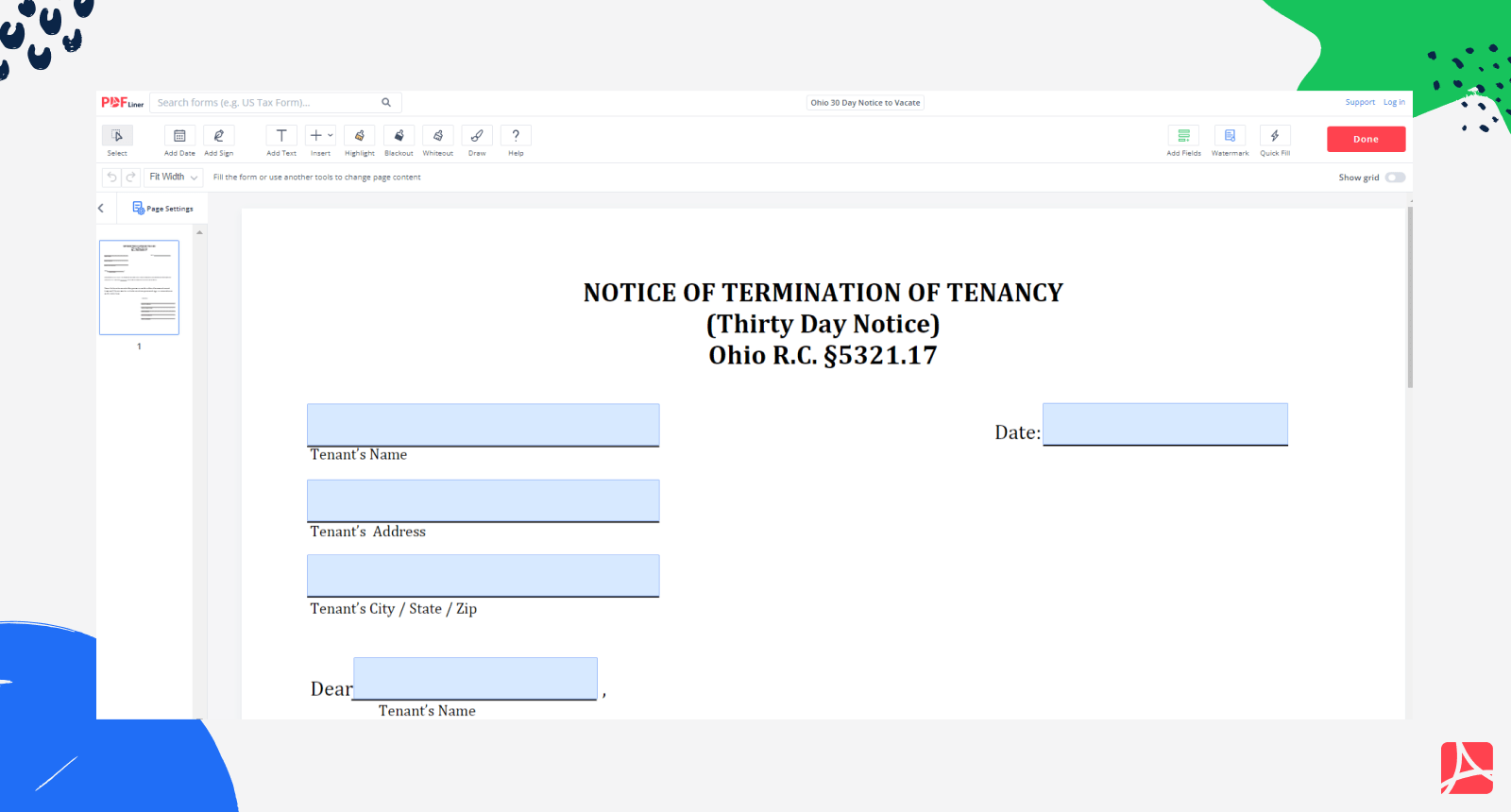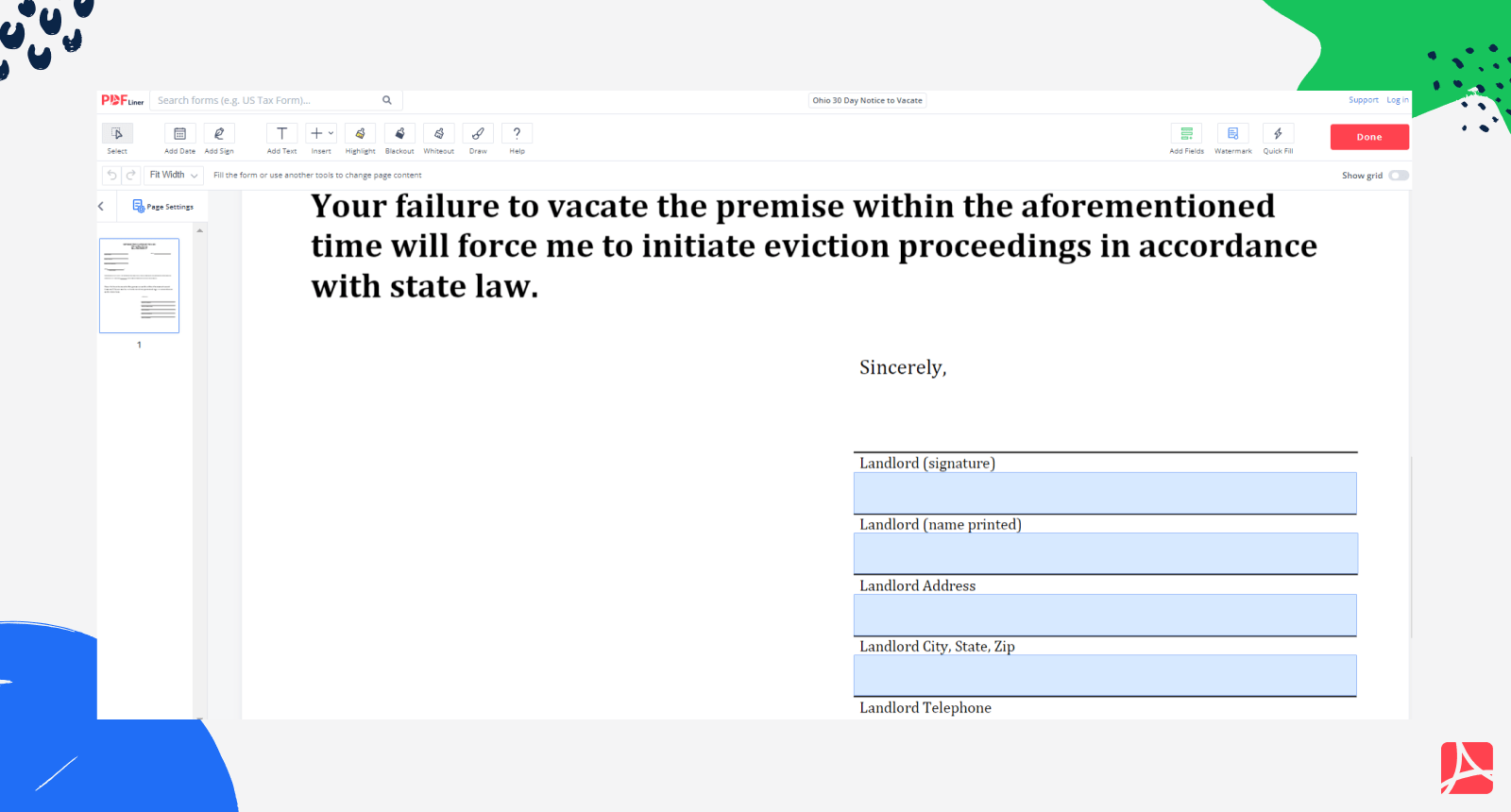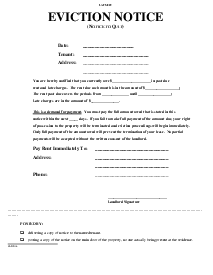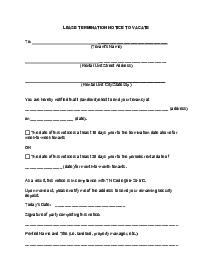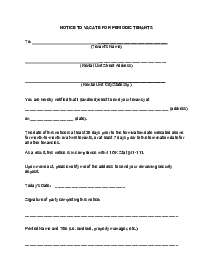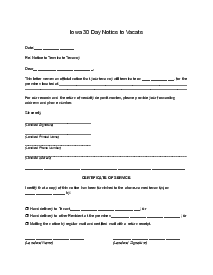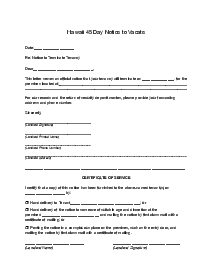-
Templates
1099 FormsAccurately report 1099 information returns and ensure IRS filing with easeExplore all templatesW-9 W-8 FormsEasily manage and share taxpayer details to streamline payments and meet IRS requirements with confidenceExplore all templatesOther Tax FormsFillable tax forms simplify and speed up your tax filing process and aid with recordkeeping.Explore all templatesReal EstateReal estate templates for all cases, from sale to rentals, save you a lot of time and effort.Explore all templatesLogisticsSimplify your trucking and logistics paperwork with our ready-to-use transportation and freight templates.Explore all templatesMedicalMedical forms help you keep patient documentation organized and secure.Explore all templatesBill of SaleBill of Sale templates streamline the transfer of ownership with clarity and protection.Explore all templatesContractsVarious contract templates ensure efficient and clear legal transactions.Explore all templatesEducationEducational forms and templates enhance the learning experience and student management.Explore all templates
-
Features
FeaturesAI-Enhanced Document Solutions for Contractor-Client Success and IRS ComplianceExplore all featuresAI Summarizer Check out the featureAI PDF summarizer makes your document workflow even faster. Ask AI to summarize PDF, assist you with tax forms, complete assignments, and more using just one tool.Sign PDF Check out the featurePDFLiner gives the opportunity to sign documents online, save them, send at once by email or print. Register now, upload your document and e-sign it onlineFill Out PDF Check out the featurePDFLiner provides different tools for filling in PDF forms. All you need is to register, upload the necessary document and start filling it out.Draw on a PDF Check out the featureDraw lines, circles, and other drawings on PDF using tools of PDFLiner online. Streamline your document editing process, speeding up your productivity
- Solutions
- Features
- Blog
- Support
- Pricing
- Log in
- Sign Up
Ohio 30 Day Notice to Vacate
Get your Ohio 30 Day Notice to Vacate in 3 easy steps
-
01 Fill and edit template
-
02 Sign it online
-
03 Export or print immediately
What is 30 Day Notice to Vacate Ohio?
The 30 day notice to vacate Ohio is the document that is usually agreed by the tenant and the landlord. This is the notice that either landlord or tenant provides to the other party to notify about the intention to empty the rented property in 30 days or less. In this case, the rental agreement is terminated.
Once one party made up its mind on the possible leave or re-rent the property this Ohio 30 day notice to vacate must be sent. The document was created for Ohio residents only, but you can easily find similar forms for other states if you need. The template offers 30 days to find the new estate for renter or to make sure that the renter left for the landlord.
The template provides information on the deal between landlord and tenant. It describes in detail the next steps of both parties and whether any of them require a money return. Landlords can receive compensation as well as the tenant if there was no warning about the lease termination in advance.
What I need the Tenant 30 Day Notice to Vacate Ohio for?
- The tenant requires 30 day notice to vacate Ohio form to notify the landlord about changing the plans on the property rent. This notification must be provided the 30 days before you leave to help the landlord to find a new renter. The notice must be seen by the landlord in advance and signed;
- The landlord can provide Ohio 30 day notice to vacate form to the renter in case he/she no longer wants to rent the apartment or house to the renter. There are different reasons for the notice. They don’t have to be mentioned in the notice. If the tenant asks for it, the landlord can name it or not, based on the decision.
How to Fill Out 30 Day Notice to Vacate Ohio Form?
You can easily find a 30 day notice to vacate Ohio sample around the Internet. This form is highly popular among the residents of Ohio, as well as employees of real estate agencies. However, not all the templates can be filled online. To do it you need to have an editor of PDF documents either installed or opened online. You can easily open a 30-day notice to vacate Ohio PDF on PDFLiner while you are online, fill it out, and save it on your device.
You can also download an empty template or just save it to your library on the editor so you can always reach it and fill it out for your clients. The form is simple enough to complete in several minutes. Once you are done, you need to send it to another party. Here is what you need to include inside:
- Put the date of the notice in the first place. It must be fresh and you need to understand that 30 days will be counted from this date;
- Provide the name of the tenant, an address, the city of the residents, and ZIP if you need it;
- Write down short notice as a landlord. Include the name of the tenant and the 30 days deadline;
- Sign the document, and provide the name of the landlord, address, and phone number.
Organizations that work with Ohio 30 Day Notice to Vacate Form
- Tenants and landlords around Ohio;
- Real estate agencies.
30-Day Notice to Vacate Ohio PDF