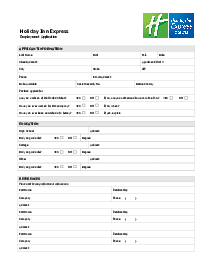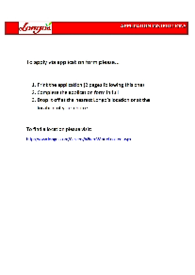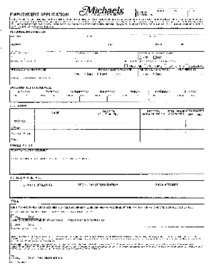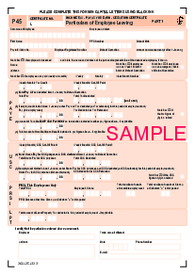-
Templates
1099 FormsAccurately report 1099 information returns and ensure IRS filing with easeExplore all templatesW-9 W-8 FormsEasily manage and share taxpayer details to streamline payments and meet IRS requirements with confidenceExplore all templatesOther Tax FormsFillable tax forms simplify and speed up your tax filing process and aid with recordkeeping.Explore all templatesReal EstateReal estate templates for all cases, from sale to rentals, save you a lot of time and effort.Explore all templatesLogisticsSimplify your trucking and logistics paperwork with our ready-to-use transportation and freight templates.Explore all templatesMedicalMedical forms help you keep patient documentation organized and secure.Explore all templatesBill of SaleBill of Sale templates streamline the transfer of ownership with clarity and protection.Explore all templatesContractsVarious contract templates ensure efficient and clear legal transactions.Explore all templatesEducationEducational forms and templates enhance the learning experience and student management.Explore all templates
-
Features
FeaturesAI-Enhanced Document Solutions for Contractor-Client Success and IRS ComplianceExplore all featuresAI Summarizer Check out the featureAI PDF summarizer makes your document workflow even faster. Ask AI to summarize PDF, assist you with tax forms, complete assignments, and more using just one tool.Sign PDF Check out the featurePDFLiner gives the opportunity to sign documents online, save them, send at once by email or print. Register now, upload your document and e-sign it onlineFill Out PDF Check out the featurePDFLiner provides different tools for filling in PDF forms. All you need is to register, upload the necessary document and start filling it out.Draw on a PDF Check out the featureDraw lines, circles, and other drawings on PDF using tools of PDFLiner online. Streamline your document editing process, speeding up your productivity
- Solutions
- Features
- Blog
- Support
- Pricing
- Log in
- Sign Up
IGA Application
Get your IGA Application in 3 easy steps
-
01 Fill and edit template
-
02 Sign it online
-
03 Export or print immediately
Understanding the IGA Application Form
The IGA Application form is an integral document in an employee’s hiring process. It is a tool that not only provides an opportunity for potential employees to showcase their strengths, qualifications, and experiences, but also streamlines the selection process for the hiring firms. Therefore, accessing this form accurately and conveniently could be crucial, and PDFliner provides just the platform for that.
How to Fill Out IGA Application
Here is a detailed step-by-step guide on how to fill out the IGA Application PDF Form:
- Start by entering your full name in the NAME section. This includes your last name, first name, middle initial, and any other names under which you have worked.
- Fill in your complete address in the ADDRESS section, including the number and street, apartment number, city, state, and zip code.
- Provide your telephone number and Social Security number in the designated fields.
- Indicate the position(s) you are applying for in the POSITION(S) DESIRED section.
- Specify your availability in the I AM AVAILABLE FOR section. Choose from full-time, part-time, on-call, days, nights, graveyard shifts, weekends, and holidays.
- Answer whether you have ever been employed by IGA in the past and provide details if applicable.
- Confirm your legal permission to be employed in the United States and acknowledge that verification will be required if hired.
- If applicable, confirm whether you meet the age requirement for positions involving the handling and/or serving of alcoholic beverages as per Arizona Law.
- Respond to the question about felony convictions in the last 7 years and provide explanations if necessary.
- Fill out your educational background in the EDUCATION section. Include the schools attended, city/state, years completed, degrees received, and major/minor for high school, college/university, and any other institutions.
- List any special training skills such as calculator use, typing speed, cash register experience, shorthand speed, PBX console handling, 10-Key adding machine skills, dictation equipment usage, and computer software proficiency.
- Complete the EMPLOYMENT HISTORY section by listing your most recent employers first. Include dates of employment, employer names, supervisor names and titles, employer addresses, employer phone numbers, positions held, duties, and whether the employer may be contacted.
- Indicate if you have ever been fired, dismissed, asked to resign, or otherwise terminated from any job and provide details including what job, when, and why.
- State your wage requirements, specifying the minimum and maximum wage expectations.
- Review all the information for accuracy and sign and date the application at the end to finalize it.
Ensure that all fields are completed accurately and thoroughly to reflect your qualifications and intentions clearly.
Benefits of using PDFLiner for your IGA application
- Ease: PDFliner offers a super-convenient way to not only access the IGA application form but also to fill and submit it.
- Versatility: The IGA form in PDF format can be edited, submitted, and even stored for future referencing, making PDFliner your one-stop-shop for your IGA application needs.
- Time-saving: By having all these utilities on one platform, PDFliner significantly reduces the time and stress involved in the application process.
- Reliability: PDFliner ensures availability of the IGA application form any day and any time.
- Eco-friendly: Digitizing the application process helps in saving paperwork, thus conserving our environment.
Fillable online IGA Application