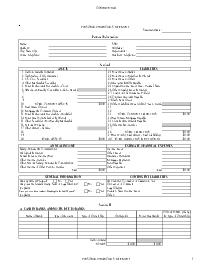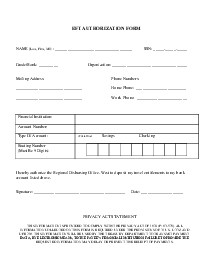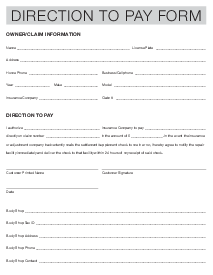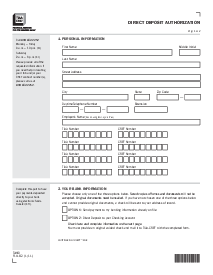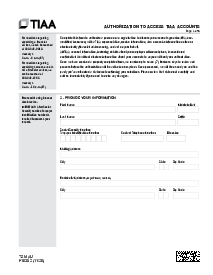-
Templates
1099 FormsAccurately report 1099 information returns and ensure IRS filing with easeExplore all templatesW-9 W-8 FormsEasily manage and share taxpayer details to streamline payments and meet IRS requirements with confidenceExplore all templatesOther Tax FormsFillable tax forms simplify and speed up your tax filing process and aid with recordkeeping.Explore all templatesReal EstateReal estate templates for all cases, from sale to rentals, save you a lot of time and effort.Explore all templatesLogisticsSimplify your trucking and logistics paperwork with our ready-to-use transportation and freight templates.Explore all templatesMedicalMedical forms help you keep patient documentation organized and secure.Explore all templatesBill of SaleBill of Sale templates streamline the transfer of ownership with clarity and protection.Explore all templatesContractsVarious contract templates ensure efficient and clear legal transactions.Explore all templatesEducationEducational forms and templates enhance the learning experience and student management.Explore all templates
-
Features
FeaturesAI-Enhanced Document Solutions for Contractor-Client Success and IRS ComplianceExplore all featuresAI Summarizer Check out the featureAI PDF summarizer makes your document workflow even faster. Ask AI to summarize PDF, assist you with tax forms, complete assignments, and more using just one tool.Sign PDF Check out the featurePDFLiner gives the opportunity to sign documents online, save them, send at once by email or print. Register now, upload your document and e-sign it onlineFill Out PDF Check out the featurePDFLiner provides different tools for filling in PDF forms. All you need is to register, upload the necessary document and start filling it out.Draw on a PDF Check out the featureDraw lines, circles, and other drawings on PDF using tools of PDFLiner online. Streamline your document editing process, speeding up your productivity
- Solutions
- Features
- Blog
- Support
- Pricing
- Log in
- Sign Up
Bank Of America Letterhead
Get your Bank Of America Letterhead in 3 easy steps
-
01 Fill and edit template
-
02 Sign it online
-
03 Export or print immediately
Understanding of Bank of America Form
When applying for a mortgage, a critical document to procure is the Bank of America letterhead form. This document provides significant data that are crucial to your application process. It is a form that presents evidence of the monetary transaction between you and the bank.
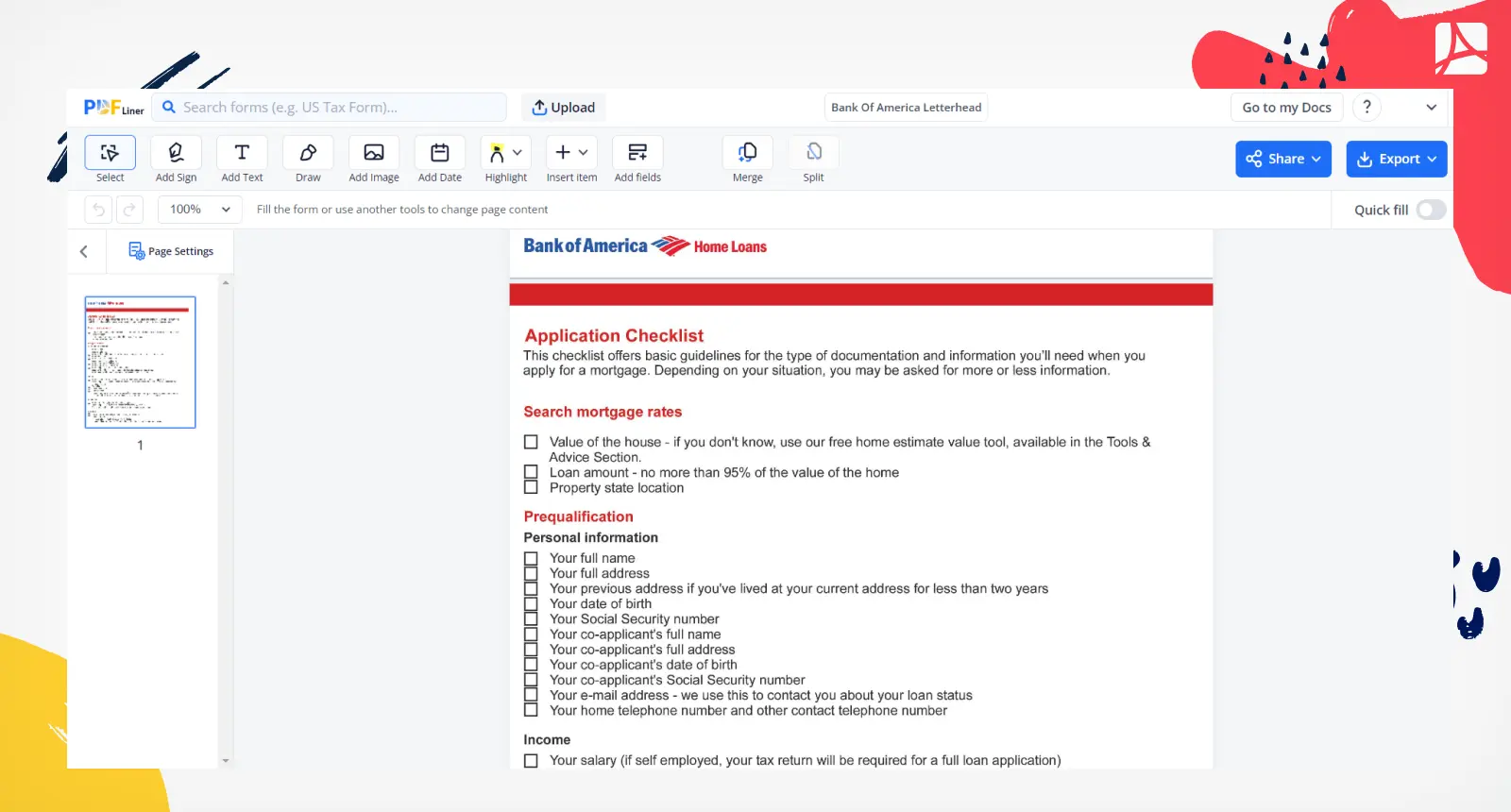
Importance of the Bank of America letter PDF
The Bank of America form is supposed to ease the mortgage process by ensuring all important details are accurately captured. This document is considered official proof of your financial interactions with the bank. As such, filling it out correctly is fundamental. Make sure you provide authentic information promptly and do not leave any vital sections blank unless they do not apply to your situation.
How to Fill Out the Bank of America Letterhead Template
While filling out this form, ensure that you fill in all the sections with accurate details. Here, you can also learn how to edit PDF letterhead on the PDFLiner:
- Begin with the 'Search mortgage rates' section. Input the value of the house in the given field. If the value is unknown, use the free home estimate value tool under 'Tools & Advice section' provided on the website.
- Fill in the 'Loan amount' section with a value that's no more than 95% of the value of the home.
- Next, specify your property state location in the designated field.
- Move on to the 'Personal information' part of the form. Fill out your details like name, date of birth, contact details, and social security number. Ensure your information is current and accurate.
- In the 'Income' section, enter your gross annual income and describe the source(s) of your income. Be as detailed as possible.
- Scroll to the 'Expenses' section to detail out your regular expenses. You need to include information about your monthly debt payments, rent, alimony, child support, and others, as applicable.
- Input information about your property under the 'Property' section. Describe details like property type, address, age, size, and more.
- After ensuring all the fields have been appropriately filled, review the details for any possible errors or inconsistencies.
- When you have thoroughly checked and are ready to send off your Bank Of America Letterhead form, you may download, print, or share it.
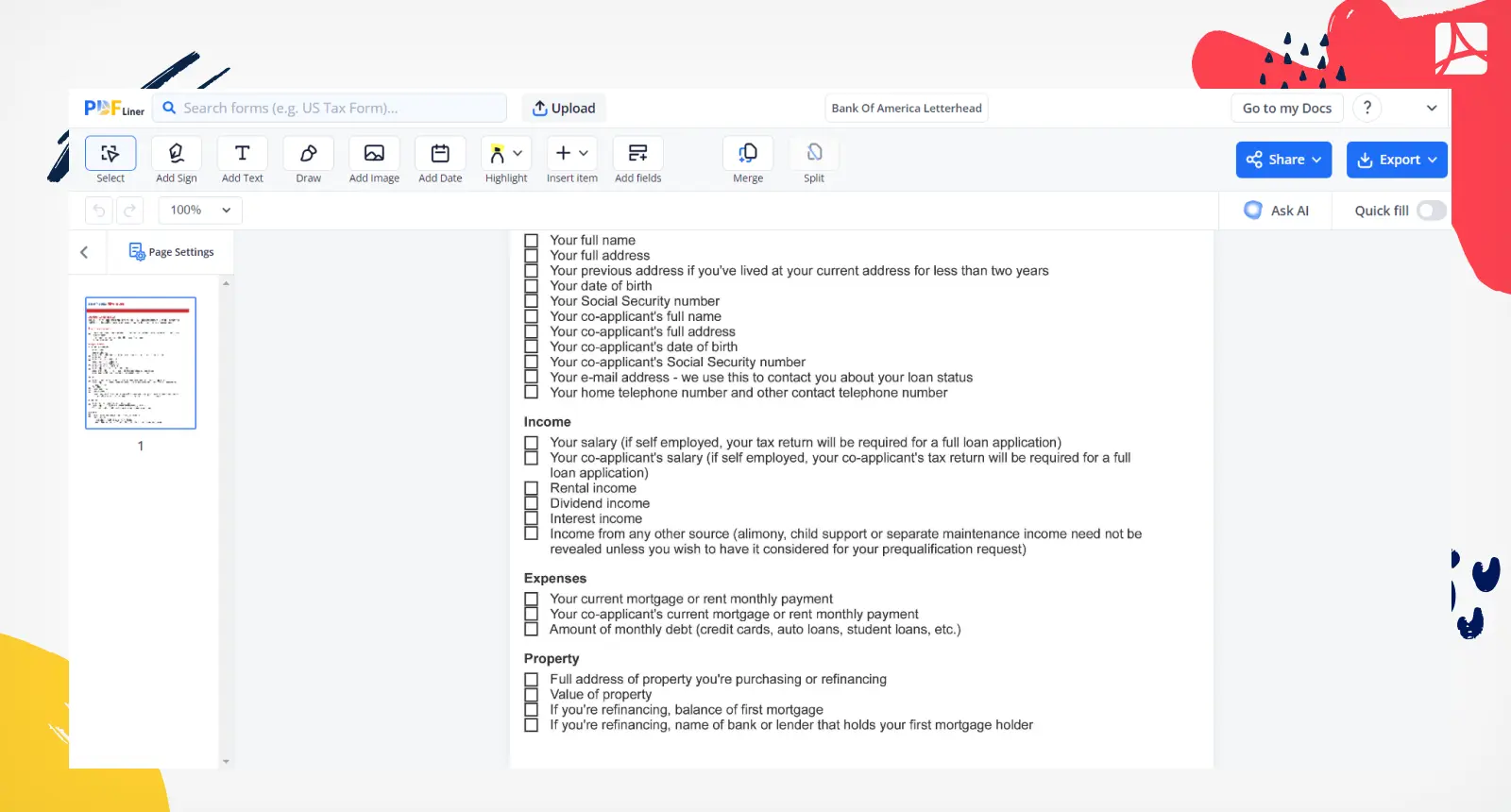
Utilizing the bank letterhead PDF
There are compelling reasons why one should employ a Bank of America letterhead PDF format while dealing with official financial documents. Firstly, it boosts the reliability of the documents. The bank letterhead authenticates that the information provided is accurate and backed by the bank. It ensures an extra layer of trust and confidence in dealings with external entities, such as during mortgage applications.
Secondly, the bank letterhead in PDF helps nature because of its digital nature. It promotes the sustainable practice of going paperless, reducing carbon footprints, and saving precious resources like trees and water.
Finally, PDF formats are universally accepted and easily accessible. They can be opened on any device without distorting the original formatting. Moreover, they protect the document's integrity, preventing unauthorized editing. This ensures the accuracy and security of information shared at all times. Therefore, using a Bank of America letter template PDF is a prudent practice that comes with multiple benefits.
Fillable online Bank Of America Letterhead