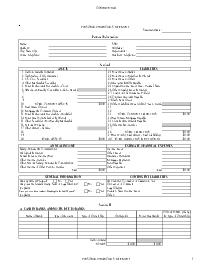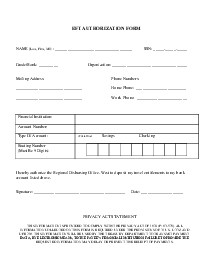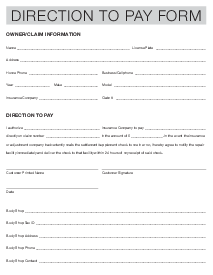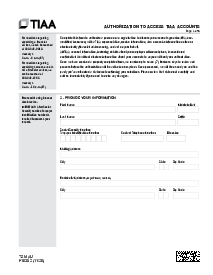-
Templates
1099 FormsAccurately report 1099 information returns and ensure IRS filing with easeExplore all templatesW-9 W-8 FormsEasily manage and share taxpayer details to streamline payments and meet IRS requirements with confidenceExplore all templatesOther Tax FormsFillable tax forms simplify and speed up your tax filing process and aid with recordkeeping.Explore all templatesReal EstateReal estate templates for all cases, from sale to rentals, save you a lot of time and effort.Explore all templatesLogisticsSimplify your trucking and logistics paperwork with our ready-to-use transportation and freight templates.Explore all templatesMedicalMedical forms help you keep patient documentation organized and secure.Explore all templatesBill of SaleBill of Sale templates streamline the transfer of ownership with clarity and protection.Explore all templatesContractsVarious contract templates ensure efficient and clear legal transactions.Explore all templatesEducationEducational forms and templates enhance the learning experience and student management.Explore all templates
-
Features
FeaturesAI-Enhanced Document Solutions for Contractor-Client Success and IRS ComplianceExplore all featuresAI Summarizer Check out the featureAI PDF summarizer makes your document workflow even faster. Ask AI to summarize PDF, assist you with tax forms, complete assignments, and more using just one tool.Sign PDF Check out the featurePDFLiner gives the opportunity to sign documents online, save them, send at once by email or print. Register now, upload your document and e-sign it onlineFill Out PDF Check out the featurePDFLiner provides different tools for filling in PDF forms. All you need is to register, upload the necessary document and start filling it out.Draw on a PDF Check out the featureDraw lines, circles, and other drawings on PDF using tools of PDFLiner online. Streamline your document editing process, speeding up your productivity
- Solutions
- Features
- Blog
- Support
- Pricing
- Log in
- Sign Up
TIAA Direct Deposit Authorization Form
Get your TIAA Direct Deposit Authorization Form in 3 easy steps
-
01 Fill and edit template
-
02 Sign it online
-
03 Export or print immediately
Understanding the TIAA Direct Deposit Authorization Form
Transacting digitally has revolutionized the financial landscape, leading to ease in moving cash and quicker processing times. Among the impressive options for digital transactions today is the TIAA Direct Deposit Authorization. This effective tool enables seamless and efficient salary transactions, reducing the manual handling of cheques. To understand more, let's delve into the key functionalities and how to use it on PDFLiner.
Importance of the TIAA direct deposit authorization
The TIAA Direct Deposit Authorization Form functions as the gateway to facilitate direct deposit transactions with your TIAA account. It's a vital piece of paperwork that hands your employer the keys they need to kick-start the direct deposit process.
Essentially, it's a form that asks for a few necessary bits of information—your personal data, your account number, your bank's routing number, and your signature—giving your employer permission to get things rolling. It gives you an orderly and streamlined way to register for a direct deposit without any hassles.
How to Fill Out TIAA Direct Deposit Authorization Form
To fill out the TIAA direct deposit authorization template on PDFLiner, follow these steps:
- Begin by entering your personal information. This includes your first name, middle initial, and last name.
- Then, provide your street address, city, state, and zip code. Include your daytime telephone number and any extension if applicable.
- You also need to specify your employer's name, which should be the contributing employer's plan, along with your TIAA and CREF numbers. Make sure all this information is accurate to avoid any processing delays.
- Move to the section titled "Your Bank Information". You will choose one of the three options provided for directing the deposit.
- If your banking information is already on file and you prefer to use that, select OPTION 1.
- If you wish to direct deposit to your checking account (OPTION 2), you will need to check the corresponding box and be prepared to provide an original voided check along with the form when mailing it. Ensure the check is not a starter check, as these are not permitted.
- If you choose OPTION 3 for a savings account deposit, check the corresponding box and complete the required fields below.
- If your savings account has check writing privileges, provide an original voided check.
- If it does not, obtain a letter from your bank on bank letterhead, which must include the account name and address, your account number and account type, the bank’s ABA routing number, and a Bank Signature Guarantee with a stamp or seal from authorized bank personnel.
- Fill out the bank name, street address, city, state, zip code, bank contact phone number, your account number, and the bank routing number.
- Review all the details you have entered on the form to ensure accuracy and completeness. Any missing or incorrect information could delay the processing of your direct deposit authorization.
- Sign the form in the designated "Signature" section. You must authorize TIAA-CREF to deposit payments into your specified bank account and allow the bank to charge your account for any necessary refunds to TIAA-CREF.
- Write your signature and date the form accordingly. Be sure to use the date format mm/dd/yyyy.
- Finally, mail the completed and signed form to TIAA-CREF. Use the provided address for either standard mail or overnight delivery, depending on your preference. Remember, original documents are required; faxed copies will not be accepted.
Fillable online TIAA Direct Deposit Authorization Form