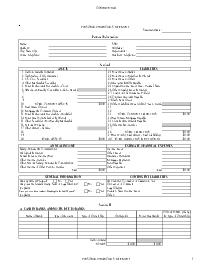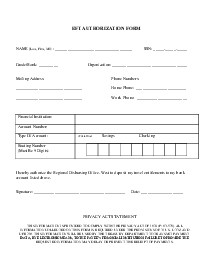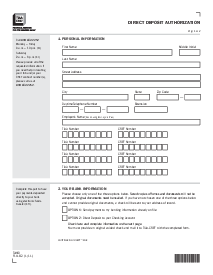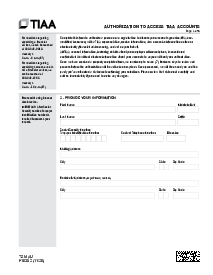-
Templates
1099 FormsAccurately report 1099 information returns and ensure IRS filing with easeExplore all templatesW-9 W-8 FormsEasily manage and share taxpayer details to streamline payments and meet IRS requirements with confidenceExplore all templatesOther Tax FormsFillable tax forms simplify and speed up your tax filing process and aid with recordkeeping.Explore all templatesReal EstateReal estate templates for all cases, from sale to rentals, save you a lot of time and effort.Explore all templatesLogisticsSimplify your trucking and logistics paperwork with our ready-to-use transportation and freight templates.Explore all templatesMedicalMedical forms help you keep patient documentation organized and secure.Explore all templatesBill of SaleBill of Sale templates streamline the transfer of ownership with clarity and protection.Explore all templatesContractsVarious contract templates ensure efficient and clear legal transactions.Explore all templatesEducationEducational forms and templates enhance the learning experience and student management.Explore all templates
-
Features
FeaturesAI-Enhanced Document Solutions for Contractor-Client Success and IRS ComplianceExplore all featuresAI Summarizer Check out the featureAI PDF summarizer makes your document workflow even faster. Ask AI to summarize PDF, assist you with tax forms, complete assignments, and more using just one tool.Sign PDF Check out the featurePDFLiner gives the opportunity to sign documents online, save them, send at once by email or print. Register now, upload your document and e-sign it onlineFill Out PDF Check out the featurePDFLiner provides different tools for filling in PDF forms. All you need is to register, upload the necessary document and start filling it out.Draw on a PDF Check out the featureDraw lines, circles, and other drawings on PDF using tools of PDFLiner online. Streamline your document editing process, speeding up your productivity
- Solutions
- Features
- Blog
- Support
- Pricing
- Log in
- Sign Up
Direction to Pay Form
Get your Direction to Pay Form in 3 easy steps
-
01 Fill and edit template
-
02 Sign it online
-
03 Export or print immediately
What Is a Direction to Pay Form Template?
A Direction to Pay Form is a document utilized to instruct a financial institution or entity to make payments on behalf of the account holder. The template of this doc typically includes the account holder's details, payee info, the amount to be paid, and other specific instructions. The perks of its use include simplified bill payments, automated transfers, and efficient management of financial transactions, enhancing convenience and accuracy in monetary dealings.
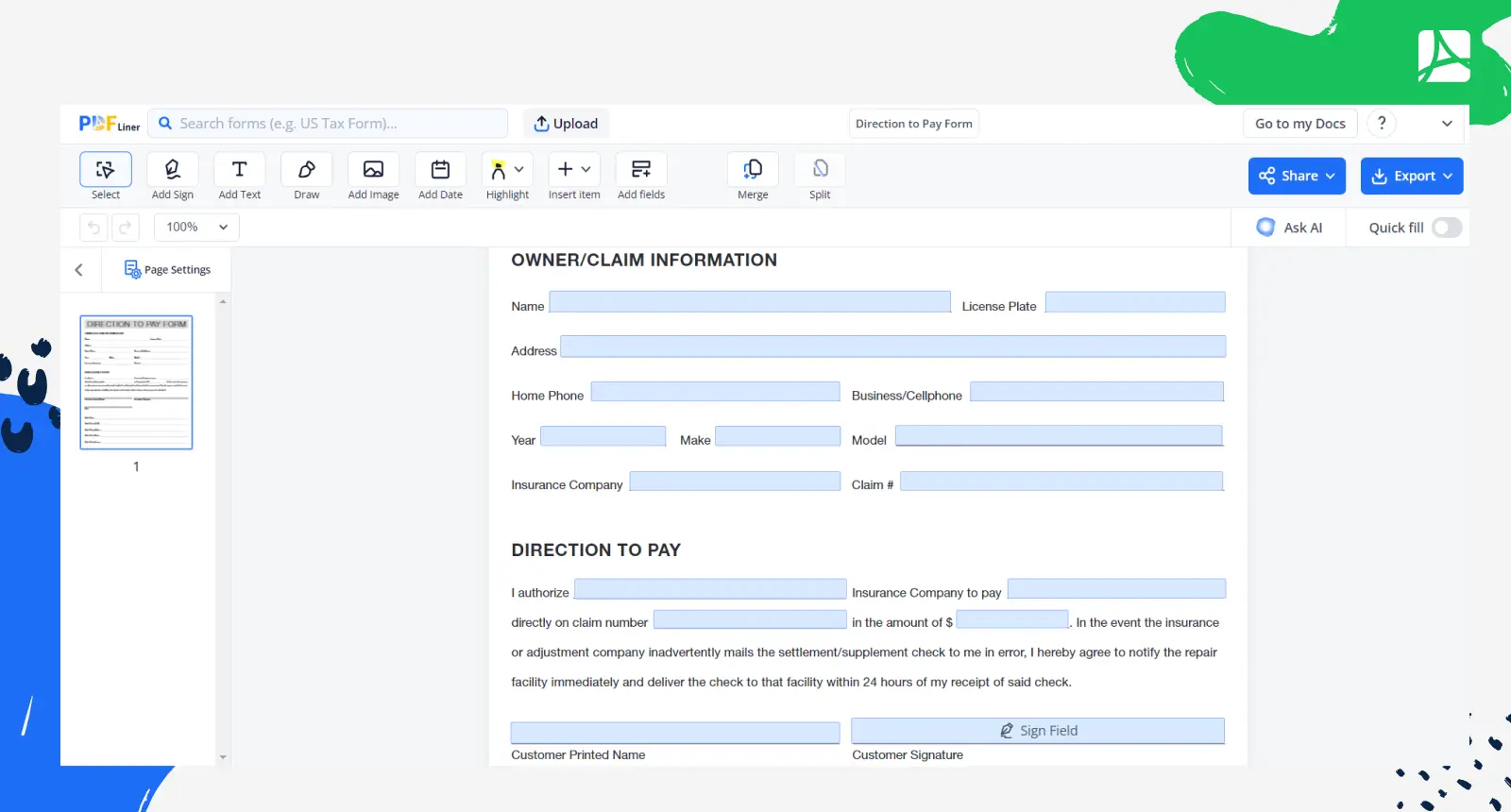
When to use the blank direction to pay form
The document is utilized in various situations:
- Recurring Bills. For automatic payment of regular bills, like utilities or subscriptions.
- Loan Repayments. To facilitate scheduled loan installments.
- Investments. For directing dividends or interest payments.
- Salary Payments. To set up direct deposit of salary or income.
- Transfers. For one-time or periodic fund transfers between accounts.
- Estate Planning. To specify beneficiaries for trust disbursements or inheritance.
How to Fill Out Direction to Pay Form PDF
To simplify the process of working with this document, you are welcome to find a printable Direction to Pay Form in the PDFLiner’s library of free templates and fill it out online right here and right now. Follow these 8 steps to cope with this task like a pro:
- Start by opening the form by clicking on it.
- Fill in the account holder's details, including the name, address, and contact information.
- Enter the payee's information, specifying the name and address.
- Detail the payment instructions, such as the payment amount, frequency (one-time or recurring), and any specific notes or references.
- If required, provide an electronic signature to authorize the payment direction.
- Thoroughly review the completed form for accuracy and any omissions.
- Save the filled form as a PDF on your device.
- Depending on your preference, either print the form for physical submission or submit it electronically, following the instructions from your financial institution or payment recipient.
By following these 8 crucial steps, you can accurately complete this direction form using PDFLiner, ensuring efficient and precise payment instructions for your financial transactions.
Who needs to fill out the direction to pay form
This document is typically used by individuals and businesses to authorize and set up payments or fund transfers, particularly in scenarios involving regular bills, loan repayments, salary deposits, investments, one-time transfers, and estate planning. It is a versatile tool that can streamline various financial transactions.
-
What are the top 4 forms of payment?
The most widely used primary payment methods are cash, credit cards, debit cards, and digital payment options. These diverse payment options cater to the varying preferences and needs of consumers in today's financial landscape.
-
When is the deadline for submitting a direction to pay form?
The deadline varies and depends on the specific payment arrangement, financial institution, or payee's policies. It's essential to inquire with the relevant entity for precise submission timelines.
-
Is there a penalty for late filing of the form direction to pay?
Penalties for late filing of this document can vary. Financial institutions or payees may impose fees or interest charges for delayed payments. It's crucial to review the specific terms and conditions outlined by the entity in question.
Fillable online Direction to Pay Form