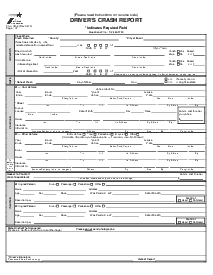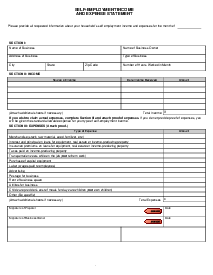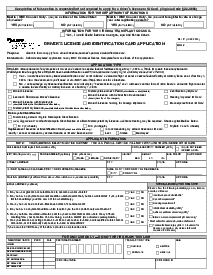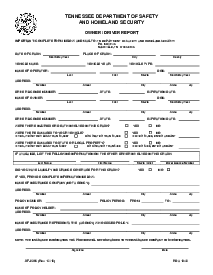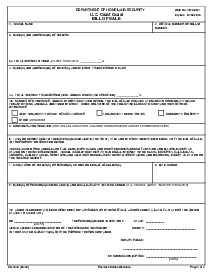-
Templates
1099 FormsAccurately report 1099 information returns and ensure IRS filing with easeExplore all templatesW-9 W-8 FormsEasily manage and share taxpayer details to streamline payments and meet IRS requirements with confidenceExplore all templatesOther Tax FormsFillable tax forms simplify and speed up your tax filing process and aid with recordkeeping.Explore all templatesReal EstateReal estate templates for all cases, from sale to rentals, save you a lot of time and effort.Explore all templatesLogisticsSimplify your trucking and logistics paperwork with our ready-to-use transportation and freight templates.Explore all templatesMedicalMedical forms help you keep patient documentation organized and secure.Explore all templatesBill of SaleBill of Sale templates streamline the transfer of ownership with clarity and protection.Explore all templatesContractsVarious contract templates ensure efficient and clear legal transactions.Explore all templatesEducationEducational forms and templates enhance the learning experience and student management.Explore all templates
-
Features
FeaturesAI-Enhanced Document Solutions for Contractor-Client Success and IRS ComplianceExplore all featuresAI Summarizer Check out the featureAI PDF summarizer makes your document workflow even faster. Ask AI to summarize PDF, assist you with tax forms, complete assignments, and more using just one tool.Sign PDF Check out the featurePDFLiner gives the opportunity to sign documents online, save them, send at once by email or print. Register now, upload your document and e-sign it onlineFill Out PDF Check out the featurePDFLiner provides different tools for filling in PDF forms. All you need is to register, upload the necessary document and start filling it out.Draw on a PDF Check out the featureDraw lines, circles, and other drawings on PDF using tools of PDFLiner online. Streamline your document editing process, speeding up your productivity
- Solutions
- Features
- Blog
- Support
- Pricing
- Log in
- Sign Up
Massachusetts Real ID Application Form
Get your Massachusetts Real ID Application Form in 3 easy steps
-
01 Fill and edit template
-
02 Sign it online
-
03 Export or print immediately
Overview of Real ID Massachusetts Application
The Real ID Act established minimum security standards for identification cards and driver's licenses. In Massachusetts, a Real ID-compliant card is crucial when accessing federal facilities, boarding commercial aircraft, or entering nuclear power plants. The state's Registry of Motor Vehicles (RMV) handles the Real ID application Massachusetts process, ensuring residents can update and maintain their identification cards.
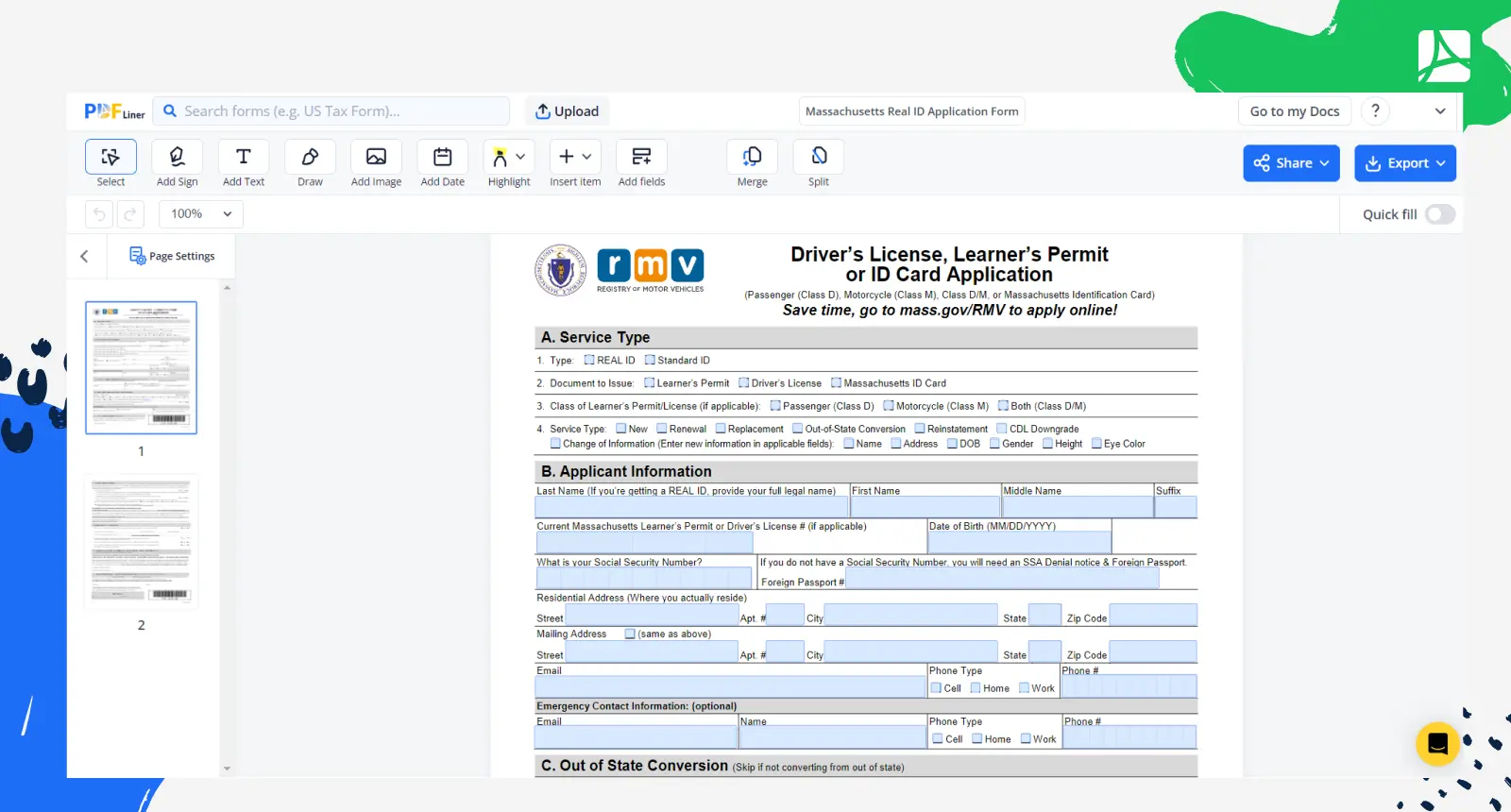
Key components of the Massachusetts real ID application form
As with any other form, this Massachusetts document has the necessary information that you will need to make in the template. Here are the main ones:
- Personal Information: The application's primary section focuses on your details. This includes your full legal name, date of birth, Social Security number, gender, phone number, and email address. Be sure to provide accurate and up-to-date information to avoid any issues.
- Residential Address: Clearly indicate your current residential address. This is necessary to confirm your identity and eligibility for the form. Remember to include the street name, apartment number if applicable, city, state, and zip code.
- Citizenship Status: In this section, you must indicate whether you are a US citizen, permanent resident, or possess another eligible immigration status. This information helps the RMV determine your eligibility for it.
- Document Verification: To successfully apply for a Real ID, you'll need to provide evidence of your identity, Social Security number, and residency. The application will include a checklist of acceptable documents you can use, such as a US passport, Social Security card, or utility bills.
- Signature and Date: As with any legal document, you must sign and date the application. This confirms the authenticity of your provided information and serves as an acknowledgment that you understand the requirements and process of obtaining a Massachusetts Real ID.
How to Fill Out the Massachusetts Real ID Application
Once you have gathered all the necessary documents and information, the next step is to start the application process. Here are the steps to completing an application for real ID Massachusetts:
- Select the appropriate one in each line: Type, Document to Issue, Class of Learne's Permit (if applicable), and Service Type.
- Fill out the Application Information section by providing your Full Legal Name, Date of Birth, Social Security Number, and License/ID number (if applicable).
- If you are converting an out-of-state license, fill out the Out-of-State Conversion section by providing your previous license information and state.
- Provide the Required Demographic Information, including your Height, Weight, Hair, and Eye Color.
- If you are a military member, fill out the Military Status section by providing your Branch of Service, Rank, and Separation Date (if applicable).
- If you are downgrading from a CDL, fill out the CDL Downgrade section by providing your CDL Class and Endorsements.
- If you register to vote, fill out the Voter Registration section by providing your Name, Address, Signature, and Registration Date.
- Answer the Mandatory Questions section by checking the appropriate boxes.
- If you are under 18 years of age, you will need Parent/Guardian Consent. Fill out this section by providing the Parent/Guardian Name, Relationship, and Signature.
- Sign and date the Certification and Signature of Applicant section.
- Once you have filled in all required sections, save the form and print a copy for your records.
Tips for a smooth real ID application Massachusetts process
There are some helpful tips to ensure a smooth Real ID Massachusetts Application process and avoid any unnecessary delays or complications:
- Prepare your documents well: Double-check that you have all the necessary documents outlined in this guide, and make sure they are original or certified copies. Photocopies, laminated documents, or documents with missing or illegible information will not be accepted.
- Ask questions: If you have any questions or concerns about completing this Massachusetts application, please ask the RMV representative for assistance. They will be able to guide you through the process and ensure that your application is successfully submitted.
- Be patient: Obtaining a Real ID in Massachusetts may take some time, especially during peak application periods. Be prepared for possible wait times when submitting your application in person.
Form Versions
2018
Form Massachusetts Real ID Application for 2022 tax year
Fillable online Massachusetts Real ID Application Form