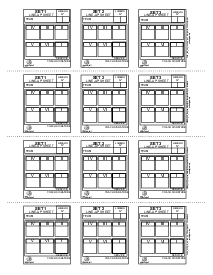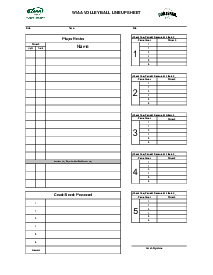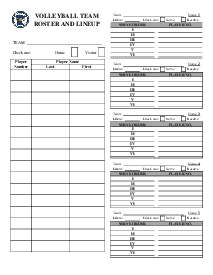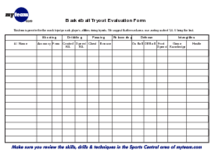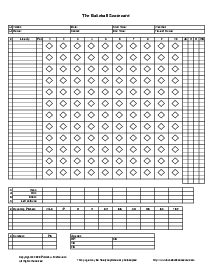-
Templates
1099 FormsAccurately report 1099 information returns and ensure IRS filing with easeExplore all templatesW-9 W-8 FormsEasily manage and share taxpayer details to streamline payments and meet IRS requirements with confidenceExplore all templatesOther Tax FormsFillable tax forms simplify and speed up your tax filing process and aid with recordkeeping.Explore all templatesReal EstateReal estate templates for all cases, from sale to rentals, save you a lot of time and effort.Explore all templatesLogisticsSimplify your trucking and logistics paperwork with our ready-to-use transportation and freight templates.Explore all templatesMedicalMedical forms help you keep patient documentation organized and secure.Explore all templatesBill of SaleBill of Sale templates streamline the transfer of ownership with clarity and protection.Explore all templatesContractsVarious contract templates ensure efficient and clear legal transactions.Explore all templatesEducationEducational forms and templates enhance the learning experience and student management.Explore all templates
-
Features
FeaturesAI-Enhanced Document Solutions for Contractor-Client Success and IRS ComplianceExplore all featuresAI Summarizer Check out the featureAI PDF summarizer makes your document workflow even faster. Ask AI to summarize PDF, assist you with tax forms, complete assignments, and more using just one tool.Sign PDF Check out the featurePDFLiner gives the opportunity to sign documents online, save them, send at once by email or print. Register now, upload your document and e-sign it onlineFill Out PDF Check out the featurePDFLiner provides different tools for filling in PDF forms. All you need is to register, upload the necessary document and start filling it out.Draw on a PDF Check out the featureDraw lines, circles, and other drawings on PDF using tools of PDFLiner online. Streamline your document editing process, speeding up your productivity
- Solutions
- Features
- Blog
- Support
- Pricing
- Log in
- Sign Up
NFHS Volleyball Roster and Lineup
Get your NFHS Volleyball Roster and Lineup in 3 easy steps
-
01 Fill and edit template
-
02 Sign it online
-
03 Export or print immediately
What Is a Volleyball Lineup Sheet?
It’s a document used in volleyball to record the starting lineup of players for each set in a match. Its purpose is to ensure that teams comply with the rules regarding player rotations and substitutions. The lineup sheet helps maintain the correct order of players on the court, ensures fair play, and serves as a reference for referees and coaches throughout the game, facilitating smooth and well-coordinated gameplay.
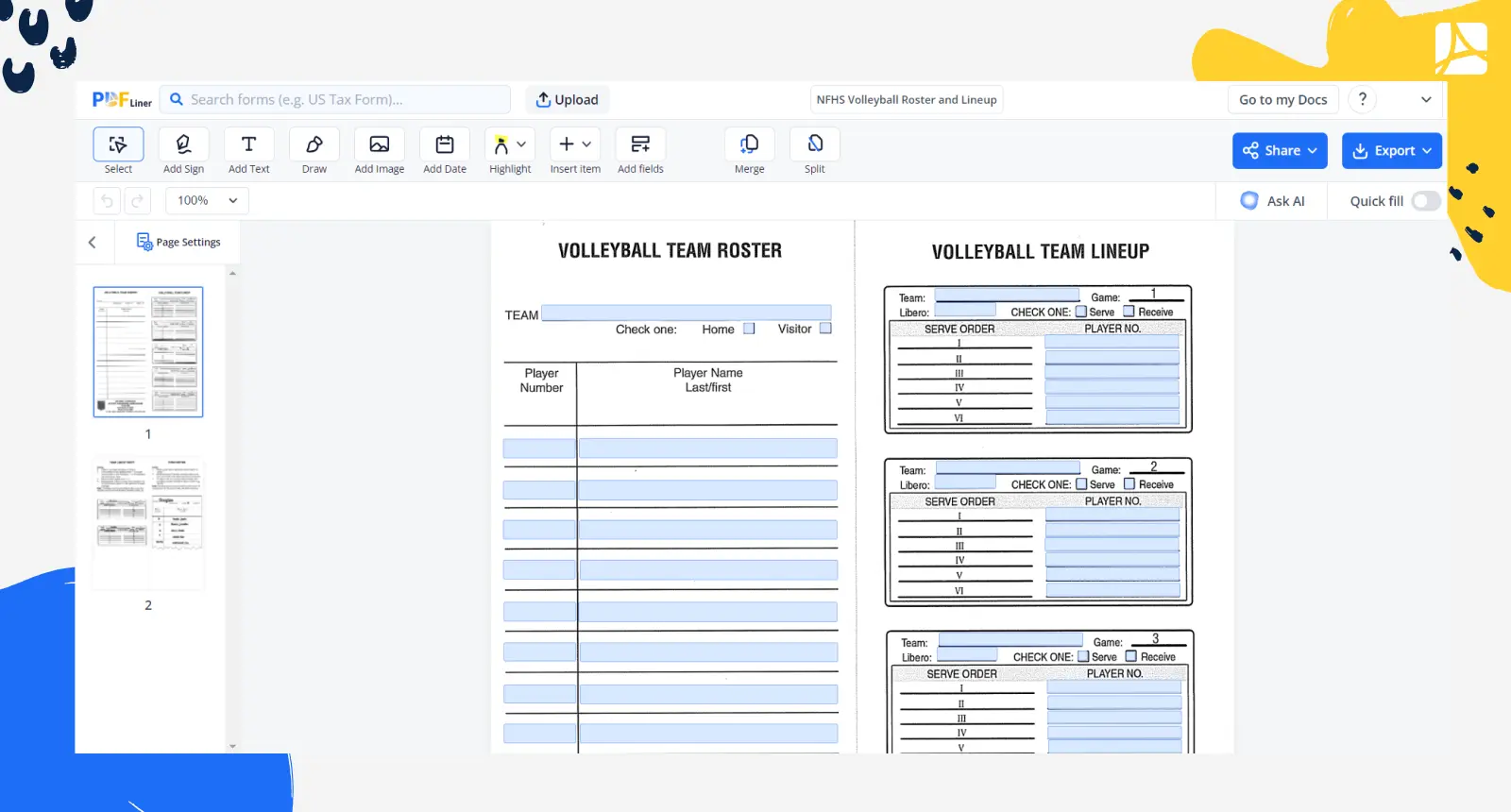
How to use volleyball lineup template
Utilizing a volleyball lineup template is essential for organized gameplay. Here are the key points of its usage:
- Fill in the names and jersey numbers of the starting players.
- Indicate each player's intended position on the court.
- Note if a Libero player is being used and their jersey number.
- Track player rotations as they move on and off the court.
- Record any substitutions during the match, including player names and numbers.
- Mark the server when a team wins the serve.
Overall, an editable volleyball lineup sheet template provided by PDFLiner, being properly filled out, helps maintain order and ensures compliance with volleyball rules.
How to Fill Out NFHS Volleyball Lineup Sheet
Filling out a volleyball roster sheet PDF is a crucial part of the game preparation process, ensuring smooth coordination among players and officials. The form typically includes player names, jersey numbers, and positions.
To fill it out, first, find a high-quality volleyball lineup sheet PDF in the PDFLiner’s extensive database of free pre-formatted document templates. Then follow the steps from the following guide:
- Specify your team's name, date, and the opponent's name on top of the form.
- List all eligible players, along with their jersey numbers. Ensure accuracy as incorrect entries can lead to penalties.
- Select your starting six players and indicate their positions (setter, outside hitter, middle blocker, and the like). These players will begin the match.
- If you have a libero player, specify their jersey number and designate ‘L’ in the position box.
- Record the names and jersey numbers of substitutes who may enter the game later.
- Include the head coach's name, assistant coaches, and any other relevant personnel.
- Have the doc signed by coaches and captains.
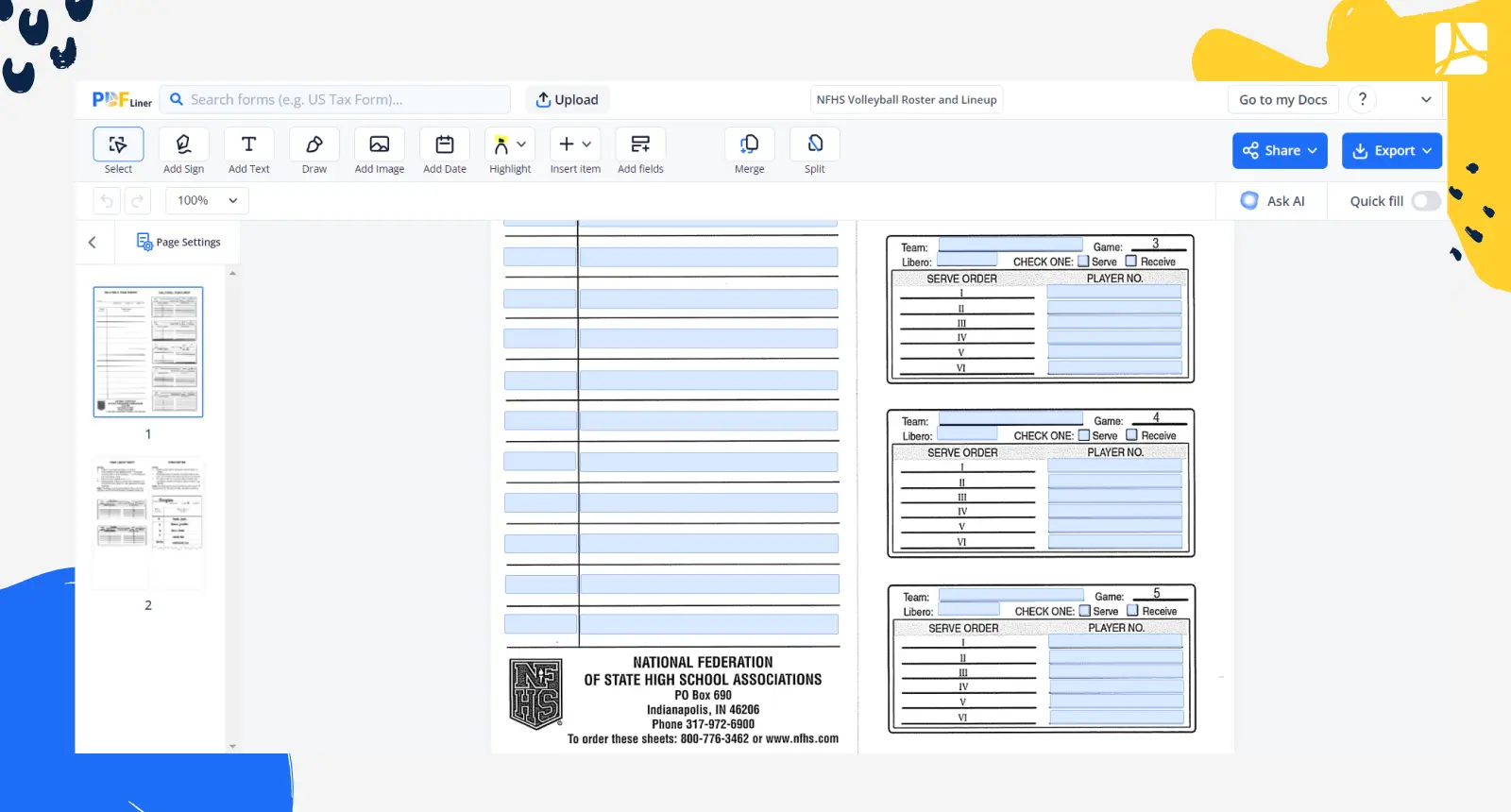
Bear in mind that thorough completion of the NFHS volleyball lineup sheet is crucial to avoid penalties or disputes during the game. Double-check all entries to ensure your team is ready for a successful match.
How to share volleyball roster and lineup sheet
To share a volleyball roster sheet, first, create digital copies or print multiple sheets. Distribute them to officials, opposing teams, and coaches before the match. Ensure clear communication and a smooth process to avoid confusion. Sharing the filled-out volleyball roster template digitally via email or PDFLiner is efficient as it reduces paper usage while contributing to speedy access for all stakeholders.
Fillable online NFHS Volleyball Roster and Lineup