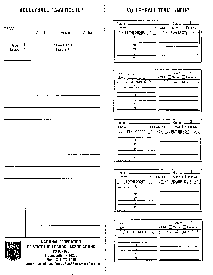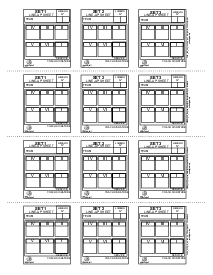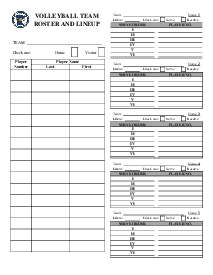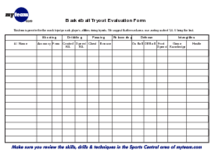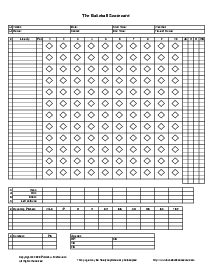-
Templates
1099 FormsAccurately report 1099 information returns and ensure IRS filing with easeExplore all templatesW-9 W-8 FormsEasily manage and share taxpayer details to streamline payments and meet IRS requirements with confidenceExplore all templatesOther Tax FormsFillable tax forms simplify and speed up your tax filing process and aid with recordkeeping.Explore all templatesReal EstateReal estate templates for all cases, from sale to rentals, save you a lot of time and effort.Explore all templatesLogisticsSimplify your trucking and logistics paperwork with our ready-to-use transportation and freight templates.Explore all templatesMedicalMedical forms help you keep patient documentation organized and secure.Explore all templatesBill of SaleBill of Sale templates streamline the transfer of ownership with clarity and protection.Explore all templatesContractsVarious contract templates ensure efficient and clear legal transactions.Explore all templatesEducationEducational forms and templates enhance the learning experience and student management.Explore all templates
-
Features
FeaturesAI-Enhanced Document Solutions for Contractor-Client Success and IRS ComplianceExplore all featuresAI Summarizer Check out the featureAI PDF summarizer makes your document workflow even faster. Ask AI to summarize PDF, assist you with tax forms, complete assignments, and more using just one tool.Sign PDF Check out the featurePDFLiner gives the opportunity to sign documents online, save them, send at once by email or print. Register now, upload your document and e-sign it onlineFill Out PDF Check out the featurePDFLiner provides different tools for filling in PDF forms. All you need is to register, upload the necessary document and start filling it out.Draw on a PDF Check out the featureDraw lines, circles, and other drawings on PDF using tools of PDFLiner online. Streamline your document editing process, speeding up your productivity
- Solutions
- Features
- Blog
- Support
- Pricing
- Log in
- Sign Up
WIAA Volleyball Lineup Sheet
Get your WIAA Volleyball Lineup Sheet in 3 easy steps
-
01 Fill and edit template
-
02 Sign it online
-
03 Export or print immediately
Understanding the WIAA Volleyball Lineup Sheet Form
A paramount step towards successfully playing and managing any sports event is mastering the elements of its paperwork. If you are part of Wisconsin's volleyball community, you definitely should become familiar with this WIAA volleyball sheet.
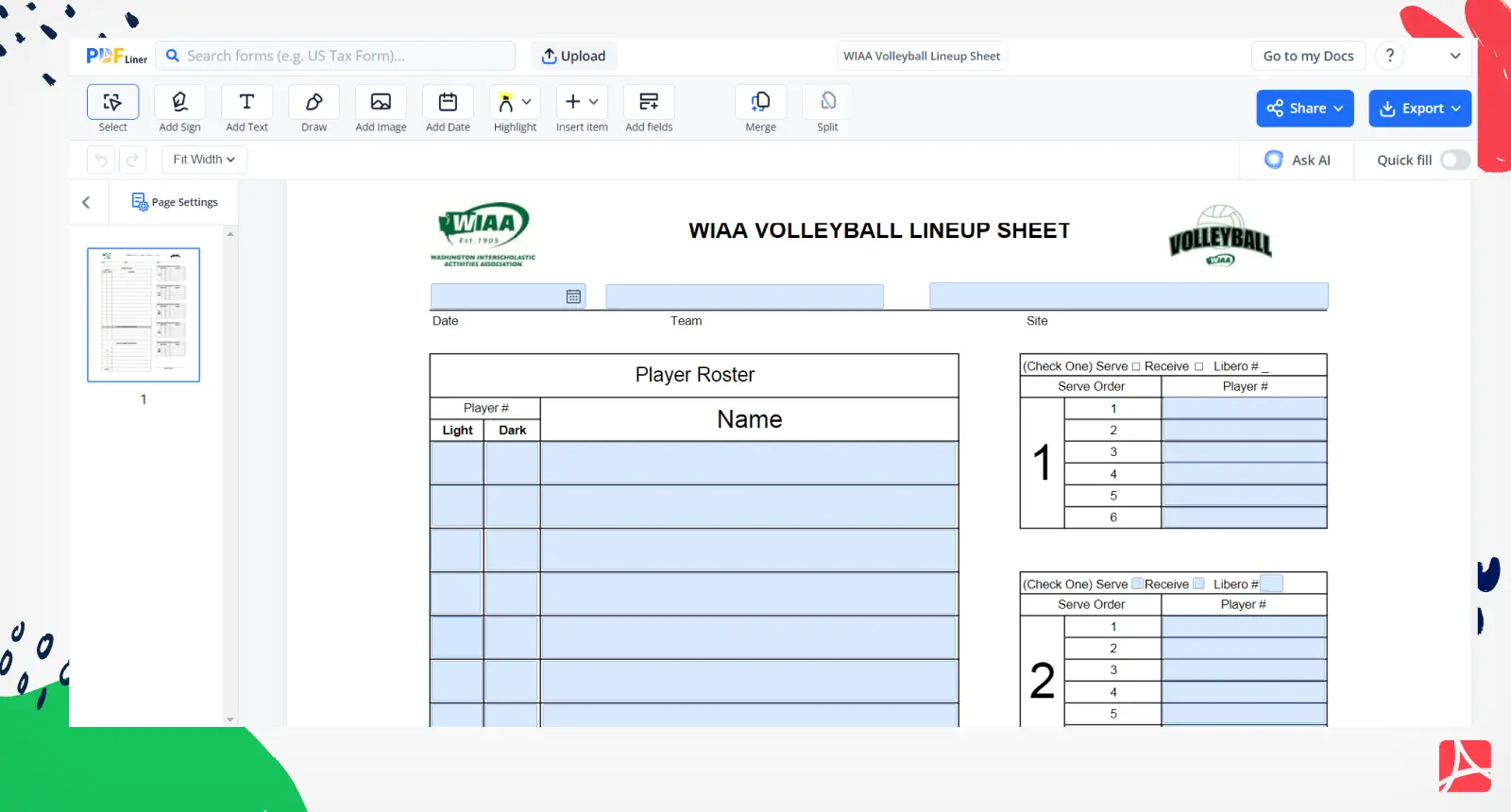
Importance of the WIAA volleyball score sheet
Alongside the lineup sheet, another pivotal document is the WIAA volleyball score sheet. These score sheets have an integral role in the organization, flow, and success of the volleyball games. They help capture crucial game data, including the number of points scored, faults made, and substitutions. Additionally, this score sheet serves as a reference document for determining the winning team at the end of games.
How to Fill Out the WIAA WI Volleyball Lineup Sheet
The WIAA Wisconsin volleyball lineup sheet template is not as complicated as it may seem at first glance:
- Date, Team, Site: Start by entering the Date of the game in the designated field. Ensure it follows the correct date format as MM/DD/YY. Then proceed to list the name of your Team and also state the Site or venue where the game is scheduled to take place.
- Player Roster: Move downwards to the Player Roster section. In the ‘Player #’ column, write down the numbers assigned to each player in your team. Remember that this number should correspond to the one printed on their sports jersey (either Light/Dark).
- Name: Next to each player number, fill in the players’ names. It is best to use their full names (first and last) for clarity.
- Fourteen (14) Player Limit for Post-Season play: In this section, ensure you fill it out if the lineup sheet is meant for a post-season play. Indicate the 14 players who are eligible to participate by checking or ticking boxes next to their names or player numbers.
- Coach/Bench Personnel Names: Write down the names of the Coaches and other staff who will be on the bench. Up to six names are allowed, including medical personnel. Mark the designated area for Medical if one is included.
- Serve/Receive: In the Serve/Receive section, you must choose one of the two options. Indicate by checking the appropriate box whether your team will serve first or receive first.
- Libero #: Libero is a specialized defensive position in volleyball. Indicate your team's Libero player number in the designated field.
- Serve Order: In the Serve Order section, list the serving sequence of your players by mentioning their jersey numbers.
- Player #: Double-check and ensure that the player numbers correspond with those listed in the Serve Order section.
- Finally, proofread the lineup sheet to eliminate any errors or inconsistencies. It is crucial that the information on the form is accurate to avoid complications during the game.
Tips for filling the Wisconsin WIAA volleyball lineup sheet
While some may find the process of completing the WIAA volleyball lineup sheet intimidating, once you understand its purpose and structure, it can be fairly straightforward. Here are a few tips to guide you in filling these forms effectively:
- Always fill in the forms legibly and accurately. Any ambiguity or errors could cause confusion and potential disputes during and after the game.
- Make sure that the player's number correspond accurately to their positions on the court.
- Update the sheet ahead of time to reflect any late changes to your lineup.
- Don't forget to detail all substitutions accurately during the course of the match.
Fillable online WIAA Volleyball Lineup Sheet