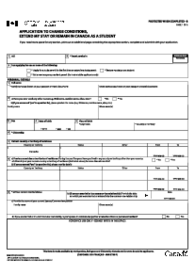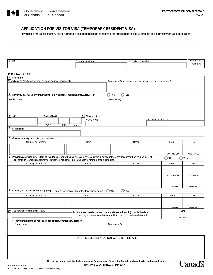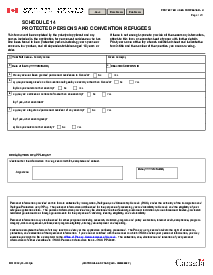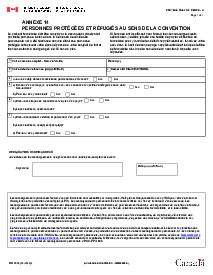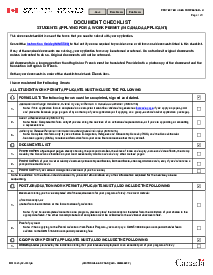-
Templates
1099 FormsAccurately report 1099 information returns and ensure IRS filing with easeExplore all templatesW-9 W-8 FormsEasily manage and share taxpayer details to streamline payments and meet IRS requirements with confidenceExplore all templatesOther Tax FormsFillable tax forms simplify and speed up your tax filing process and aid with recordkeeping.Explore all templatesReal EstateReal estate templates for all cases, from sale to rentals, save you a lot of time and effort.Explore all templatesLogisticsSimplify your trucking and logistics paperwork with our ready-to-use transportation and freight templates.Explore all templatesMedicalMedical forms help you keep patient documentation organized and secure.Explore all templatesBill of SaleBill of Sale templates streamline the transfer of ownership with clarity and protection.Explore all templatesContractsVarious contract templates ensure efficient and clear legal transactions.Explore all templatesEducationEducational forms and templates enhance the learning experience and student management.Explore all templates
-
Features
FeaturesAI-Enhanced Document Solutions for Contractor-Client Success and IRS ComplianceExplore all featuresAI Summarizer Check out the featureAI PDF summarizer makes your document workflow even faster. Ask AI to summarize PDF, assist you with tax forms, complete assignments, and more using just one tool.Sign PDF Check out the featurePDFLiner gives the opportunity to sign documents online, save them, send at once by email or print. Register now, upload your document and e-sign it onlineFill Out PDF Check out the featurePDFLiner provides different tools for filling in PDF forms. All you need is to register, upload the necessary document and start filling it out.Draw on a PDF Check out the featureDraw lines, circles, and other drawings on PDF using tools of PDFLiner online. Streamline your document editing process, speeding up your productivity
- Solutions
- Features
- Blog
- Support
- Pricing
- Log in
- Sign Up
IMM 0008 E, Schedule 5
Get your IMM 0008 E, Schedule 5 in 3 easy steps
-
01 Fill and edit template
-
02 Sign it online
-
03 Export or print immediately
Understanding the IMM 0008 E Schedule 5
The form is a crucial part of the immigration application pack. This form serves as a medium for declaring financial resilience by immigrants when seeking permanent residency in the country. It helps the Canadian government and immigration sponsors measure the candidate's financial capabilities and decide on their stay approval.
IMM 0008 E Schedule 5 is an integral part of the Generic Application Form for Canada (IMM 0008). This specific schedule focuses on financial declarations made by applicants wishing to immigrate to Canada. Completing the form correctly is paramount as any incorrect information can jeopardize the applicant's chances of getting approved.
Who needs an IMM 0008 E Schedule 5?
The IMM 0008 E Schedule 5 form is required for individuals who are keen to migrate to Canada permanently and have a sponsor within the country. The form is also necessary for sponsors who intend to support these prospective immigrants.
How to Fill Out the IMM 0008 E Schedule 5
Filling out the IMM 0008 E Schedule 5 form might seem daunting, but with careful attention to detail, it's a straightforward process:
- Begin filling out the template by entering your full name into the specified fields. Write your family name (last name) in the 'Family name' field, and your first and middle names in the 'Given name(s)' field.
- Next, input your date of birth in the 'Date of birth' field. Ensure you follow the correct format which is 'YYYY-MM-DD'.
- The next section is the declaration. Here, you need to carefully read and understand its content. If the statement applies to you, that is, you and your family members intend to live in the province of Quebec, leave it as it is. If it doesn't apply to you, do not fill out this form.
- Once you have verified that all information provided is correct, proceed to the 'Signature' field. On the PDFliner website, you can generate an e-signature by using your mouse, or trackpad to draw a handwritten signature or upload a picture with your signature. Click to accept when you're satisfied with its look.
- Lastly, time-stamp your form by entering the current date in the 'Date' field. This must also be in the format 'YYYY-MM-DD'. After completing the form, ensure to review all provided details before submitting.
Remember, honesty is vital when filling out official forms as providing incorrect information may lead to penalties or delays in processing your documents.
Beneficial features of the PDFLiner for completing the IMM 0008 E Schedule 5
The PDFLiner platform provides an easy way to complete and submit your IMM 0008 E Schedule 5 Form. Here are some of the key functions it offers:
- Fill out the form online: You can easily access the form template on the platform and fill it out directly from your browser.
- Save and edit: Allows you to save your progress at any time. You can then continue to fill out the form at your convenience.
- Sign electronically: With PDFLiner, you can sign your form from anywhere. This secure and legal method helps speed up the processing of your application.
- Print and download: Once completed, you can print or download your form for future reference.
Fillable online IMM 0008 E, Schedule 5