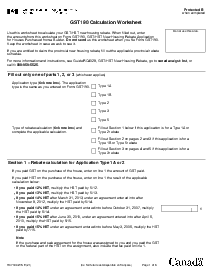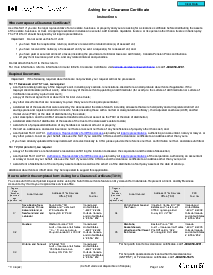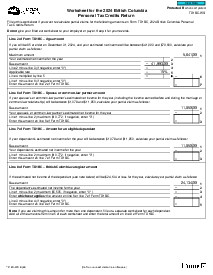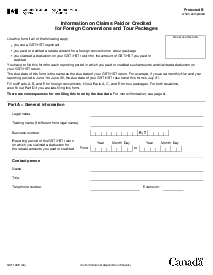-
Templates
1099 FormsAccurately report 1099 information returns and ensure IRS filing with easeExplore all templatesW-9 W-8 FormsEasily manage and share taxpayer details to streamline payments and meet IRS requirements with confidenceExplore all templatesOther Tax FormsFillable tax forms simplify and speed up your tax filing process and aid with recordkeeping.Explore all templatesReal EstateReal estate templates for all cases, from sale to rentals, save you a lot of time and effort.Explore all templatesLogisticsSimplify your trucking and logistics paperwork with our ready-to-use transportation and freight templates.Explore all templatesMedicalMedical forms help you keep patient documentation organized and secure.Explore all templatesBill of SaleBill of Sale templates streamline the transfer of ownership with clarity and protection.Explore all templatesContractsVarious contract templates ensure efficient and clear legal transactions.Explore all templatesEducationEducational forms and templates enhance the learning experience and student management.Explore all templates
-
Features
FeaturesAI-Enhanced Document Solutions for Contractor-Client Success and IRS ComplianceExplore all featuresAI Summarizer Check out the featureAI PDF summarizer makes your document workflow even faster. Ask AI to summarize PDF, assist you with tax forms, complete assignments, and more using just one tool.Sign PDF Check out the featurePDFLiner gives the opportunity to sign documents online, save them, send at once by email or print. Register now, upload your document and e-sign it onlineFill Out PDF Check out the featurePDFLiner provides different tools for filling in PDF forms. All you need is to register, upload the necessary document and start filling it out.Draw on a PDF Check out the featureDraw lines, circles, and other drawings on PDF using tools of PDFLiner online. Streamline your document editing process, speeding up your productivity
- Solutions
- Features
- Blog
- Support
- Pricing
- Log in
- Sign Up
Form T1236
Get your Form T1236 in 3 easy steps
-
01 Fill and edit template
-
02 Sign it online
-
03 Export or print immediately
Understanding the CRA Form T1236
The CRA Form T1236 is an essential tax instrument utilized for the administration of income and tax-related affairs for charitable organizations and foundations in Canada. An important tool for compliance with the Canadian Revenue Agency's regulations, understanding every component of the form is crucial.
Importance of Form T1236
Charitable organizations and foundations are mandated by the CRA to provide comprehensive financial information. This includes data on the donors contributing funds to the organization. This is where the Form T1236 becomes essential. Used to report grants, or loans of $50,000 or more that the organization made or is still payable to all entities outside Canada, it ensures accountability and transparency.
Where to Find CRA T1236 Form
Searching for the CRA T1236 Form may seem daunting, but it doesn't have to be. One of the best resources is the PDFliner website. A comprehensive PDF solution, PDFliner carries dozens of forms, including all manner of tax forms. This includes the T1236 form CRA requires for Canadian Charities Information reporting. Simply navigate to the website, and use the search function to find the form.
Benefits of Using PDFliner for CRA T1236 Form
- Convenience: PDFliner makes it easy to find, fill out, and print or save the T1236 form CRA requires. No more worrying about finding the right form or filling it out correctly.
- Assistance: If you need help filling out the form, PDFliner provides useful guidance, so you can be sure you're filling it out correctly.
- Time Saving: With the ability to fill out the form online, you save valuable time that can be spent on running your organization.
How to Fill Out T1236 Form CRA
Here are key steps you should follow to complete the Form T1236 template:
- Begin by entering the charity's name and Business Number (BN) in the designated fields at the top of the form. The BN should follow the format of 9 digits, 2 letters, followed by 4 digits, for example, 123456789RR0001.
- Specify the return's fiscal period by entering the year, month, and day in the respective fields provided.
- Indicate the total number of qualified donees or other organizations that received gifts during the fiscal period in the field labeled 'Total number of qualified donees/other organizations'.
- For each organization that received a gift, enter the full name of the organization under 'Name of organization'.
- If the organization is an associated charity, check 'Yes' in the 'Associated charity' field. If not, check 'No'. An associated charity is one that has a formal designation as such from the Charities Directorate.
- Provide the complete Business Number (BN) or registration number for each organization in the corresponding field labeled 'BN/Registration number'. This number should include the two-letter provincial or territorial abbreviation and the organization's registration number.
- Enter the city, province or territory of the organization in the 'City and Prov/Terr' field. If the organization is outside Canada, include the full mailing address along with the country.
- In the 'Amount of non-cash gifts' field, input the total fair market value of all non-cash gifts made to each organization in Canadian dollars. Non-cash gifts can include items like land, artwork, equipment, and securities.
- Lastly, fill in the 'Total amount of gifts' field with the combined total of all gifts, including both cash and non-cash contributions, given to each organization, also in Canadian dollars.
Fillable online Form T1236