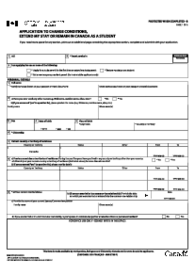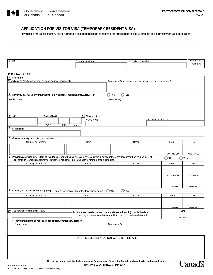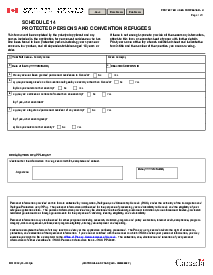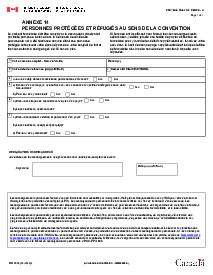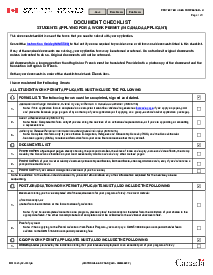-
Templates
1099 FormsAccurately report 1099 information returns and ensure IRS filing with easeExplore all templatesW-9 W-8 FormsEasily manage and share taxpayer details to streamline payments and meet IRS requirements with confidenceExplore all templatesOther Tax FormsFillable tax forms simplify and speed up your tax filing process and aid with recordkeeping.Explore all templatesReal EstateReal estate templates for all cases, from sale to rentals, save you a lot of time and effort.Explore all templatesLogisticsSimplify your trucking and logistics paperwork with our ready-to-use transportation and freight templates.Explore all templatesMedicalMedical forms help you keep patient documentation organized and secure.Explore all templatesBill of SaleBill of Sale templates streamline the transfer of ownership with clarity and protection.Explore all templatesContractsVarious contract templates ensure efficient and clear legal transactions.Explore all templatesEducationEducational forms and templates enhance the learning experience and student management.Explore all templates
-
Features
FeaturesAI-Enhanced Document Solutions for Contractor-Client Success and IRS ComplianceExplore all featuresAI Summarizer Check out the featureAI PDF summarizer makes your document workflow even faster. Ask AI to summarize PDF, assist you with tax forms, complete assignments, and more using just one tool.Sign PDF Check out the featurePDFLiner gives the opportunity to sign documents online, save them, send at once by email or print. Register now, upload your document and e-sign it onlineFill Out PDF Check out the featurePDFLiner provides different tools for filling in PDF forms. All you need is to register, upload the necessary document and start filling it out.Draw on a PDF Check out the featureDraw lines, circles, and other drawings on PDF using tools of PDFLiner online. Streamline your document editing process, speeding up your productivity
- Solutions
- Features
- Blog
- Support
- Pricing
- Log in
- Sign Up
IMM 0008, E Schedule 13
Get your IMM 0008, E Schedule 13 in 3 easy steps
-
01 Fill and edit template
-
02 Sign it online
-
03 Export or print immediately
What Is the Form IMM 0008?
The IMM0008 is an application form often used by individuals intending to immigrate to Canada. This eight-page document is filled out by the main applicant, including their spouse, common-law partner, and dependent children, if applicable. The application form asks for educational background, work history, curriculum vitae and basic personal information required for the immigration process.
Understanding IMM 0008 E Schedule 13
Among many schedules accompanying the main IMM 0008 form, one vital document is Schedule 13. This Schedule is for people seeking to immigrate to Canada under the Start-up Business Class. The schedule for form IMM 0008 collects information about your work experience, business plan, and ownership of the startup business. Besides, it allows you to show your intention and capability, which is highly important for immigration applications of this type.
How to Fill Out the IMM 0008 E Schedule 13
Filling out the form can seem daunting to first-timers, but with patience and careful reading, it becomes an achievable task.
- An essential field would require your legal name. This section is divided into two parts - surname or family name and given name(s). Fill these out accurately, as any discrepancies can lead to complications.
- In the following blank, insert your date of birth in the format: (YYYY-MM-DD). Avoid using abbreviations or short forms.
- Elaborate upon your Financial Commitment in the next section. Ensure to accurately detail your financial investments pertaining to the business being proposed.
- In the subsequent field, 'Commitment', detail the level of your involvement and the responsibilities regarding the proposal you plan to undertake.
- The form would want to know how your past work and education have contributed to conceptualizing the proposal idea. Provide a concise narrative of your related experiences.
- You'll need to disclose any familial relationships you may have with anyone in the entity you're forming an agreement with. If there's none, choose 'No'. If there is, select 'Yes' and provide details.
- The form also asks about your initial interaction with the entity that issued the Letter of support. Describe how you first became acquainted with them.
- Provide a brief overview of your past affiliations with anyone related to the investing entity or any experiences related to the entity, including any business meetings.
- You'll also need to declare if you've proposed the same or a similar business idea to an investor located outside Canada. If you have, select 'Yes' and provide the result of the proposal. Do the same if you have pitched to a Canadian investor.
Remember to cross-verify all responses and provide accurate information in a concise and clear manner. Lack of clarity or false information can invalidate your form, thereby hampering your proposal's progress.
Tips for filling the form IMM 0008
Here are some essential tips to assist while filling out your application form:
- Ensure Accuracy: Make certain to provide accurate information while filling in the form.
- Use a Valid Email Address: Provide a legitimate email address, as it is crucial for future correspondence.
- Complete All Sections: Utmost care should be taken to fill all essential sections, including the schedules and undertake to provide accurate information.
- Seek Assistance: In case of any difficulties, utilize resources available online or seek professional help.
- Review Before Submit: Before submitting, make sure to review and correct any errors.
Form Versions
2013
IMM 0008, E Schedule 13 (2013)
Fillable online IMM 0008, E Schedule 13