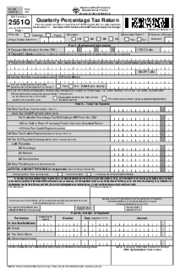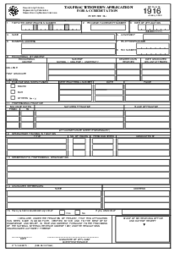-
Templates
1099 FormsAccurately report 1099 information returns and ensure IRS filing with easeExplore all templatesW-9 W-8 FormsEasily manage and share taxpayer details to streamline payments and meet IRS requirements with confidenceExplore all templatesOther Tax FormsFillable tax forms simplify and speed up your tax filing process and aid with recordkeeping.Explore all templatesReal EstateReal estate templates for all cases, from sale to rentals, save you a lot of time and effort.Explore all templatesLogisticsSimplify your trucking and logistics paperwork with our ready-to-use transportation and freight templates.Explore all templatesMedicalMedical forms help you keep patient documentation organized and secure.Explore all templatesBill of SaleBill of Sale templates streamline the transfer of ownership with clarity and protection.Explore all templatesContractsVarious contract templates ensure efficient and clear legal transactions.Explore all templatesEducationEducational forms and templates enhance the learning experience and student management.Explore all templates
-
Features
FeaturesAI-Enhanced Document Solutions for Contractor-Client Success and IRS ComplianceExplore all featuresAI Summarizer Check out the featureAI PDF summarizer makes your document workflow even faster. Ask AI to summarize PDF, assist you with tax forms, complete assignments, and more using just one tool.Sign PDF Check out the featurePDFLiner gives the opportunity to sign documents online, save them, send at once by email or print. Register now, upload your document and e-sign it onlineFill Out PDF Check out the featurePDFLiner provides different tools for filling in PDF forms. All you need is to register, upload the necessary document and start filling it out.Draw on a PDF Check out the featureDraw lines, circles, and other drawings on PDF using tools of PDFLiner online. Streamline your document editing process, speeding up your productivity
- Solutions
- Features
- Blog
- Support
- Pricing
- Log in
- Sign Up
Fillable BIR Form 1901
Get your BIR Form 1901 in 3 easy steps
-
01 Fill and edit template
-
02 Sign it online
-
03 Export or print immediately
What Is the BIR Form 1901?
The BIR form 1901 is a document required by the Philippines' Bureau of Internal Revenue for registering and applying for a Taxpayer Identification Number. This form is essential for self-employed individuals, mixed-income earners, professionals, and business owners. It helps taxpayers register their businesses under the BIR system, regularize their books of accounts, and secure their Certificate of Registration.
Essential requirements for BIR form 1901
Specific BIR form 1901 requirements need to be prepared before accomplishing this document. Details needed include accurate personal information, business information, and taxpayer details. This helps determine the nature of your work and the appropriate tax duties attached to it.
How to Fill Out BIR 1901 Form
Filling out the form may seem intimidating at first glance. To get started completing BIR form 1901 PDF, you may follow these steps:
- Commence the process by entering your PhilSys Number (PSN) in the appropriate field.
- Input the Registering Office and BIR Registration Date in MM/DD/YYYY format.
- Complete the "Taxpayer's Name" section. Note that the fields Last Name, First Name, and Middle Name are mandatory. If you have a Suffix or a Nickname, provide them as well.
- Select your Gender and Civil Status from the dropdowns provided.
- Put down your Date of Birth/Organization Date, and Place of Birth in the respective fields.
- Now, under the "Guardian Details", input your Mother's Maiden Name and your Father's Name.
- Fill in the Citizenship field. If you possess Any Other Citizenship, provide details in the Additional field.
- In the "Address" section, write down your Local Residence Address, Business Address, and your Foreign Address, if any.
- For the "Purpose of TIN Application" section, select the appropriate option from the dropdown menu.
- Next, enter your Identification Details, which include the Type and ID Number, the Effective Date and Expiry Date in MM/DD/YYYY format, the Issuer, and Place/Country of Issue.
- Choose your Preferred Contact Type from the dropdown list - Landline Number, Fax Number, or Mobile, and provide the number in the field given.
- In the Email Address field, type in your email address.
- If you are availing of the 8% income tax rate option, select 'Yes'. If not, select 'No'.
- Enter your Spouse's Information, if applicable, including their Employment Status, Full Name, TIN, and Employer's details.
- In the 'Authorized Representative' section, provide details like the representative's name, Relationship Start Date, Address Types, and Local Residence Address.
- Proceed to the 'Business Information' section and fill in your business details like Single Business Number, Primary/Secondary Industries, Incentives Details, Details of Registration /Accreditation, and Facility Details.
- In the 'Tax Type' section, fill in the ATC, and Form Type, and select all the applicable options under Withholding Tax, Excise Tax, Percentage Tax, Documentary Stamp Tax, and others.
- Provide details for the Authority to Print section like Printer’s Name, TIN, Registered Address, Contact Number, E-mail Address, Manner of Receipt/Invoices, and Descriptions of Receipts and Invoices.
- Complete the 'Primary/Current Employer Information' section with the required details such as Name of Employer, TIN of Employer.
- Lastly, fill in the Payment Details such as For the Year, Date of Payment in MM/DD/YYYY format, Registration Fee, BIR Printed Receipts/Invoices, penalties, and the Total Amount Payable.
- Crosscheck all input information, make adjustments if needed, and now your downloadable BIR form 1901 is ready.
Who needs to complete BIR Form 1901
The 1901 BIR form is a necessity for self-employed individuals like single proprietors, professionals, mixed-income earners, estate and trusts engaged in trade and business. Additionally, it is important for mixed-income earners, such as professionals, to receive compensation income while also earning from a business. So, if you fall under any of these categories, the completion of this form adequately ensures that you are accurately accounted for within the Bureau of Internal Revenue's database.
Fillable online BIR Form 1901