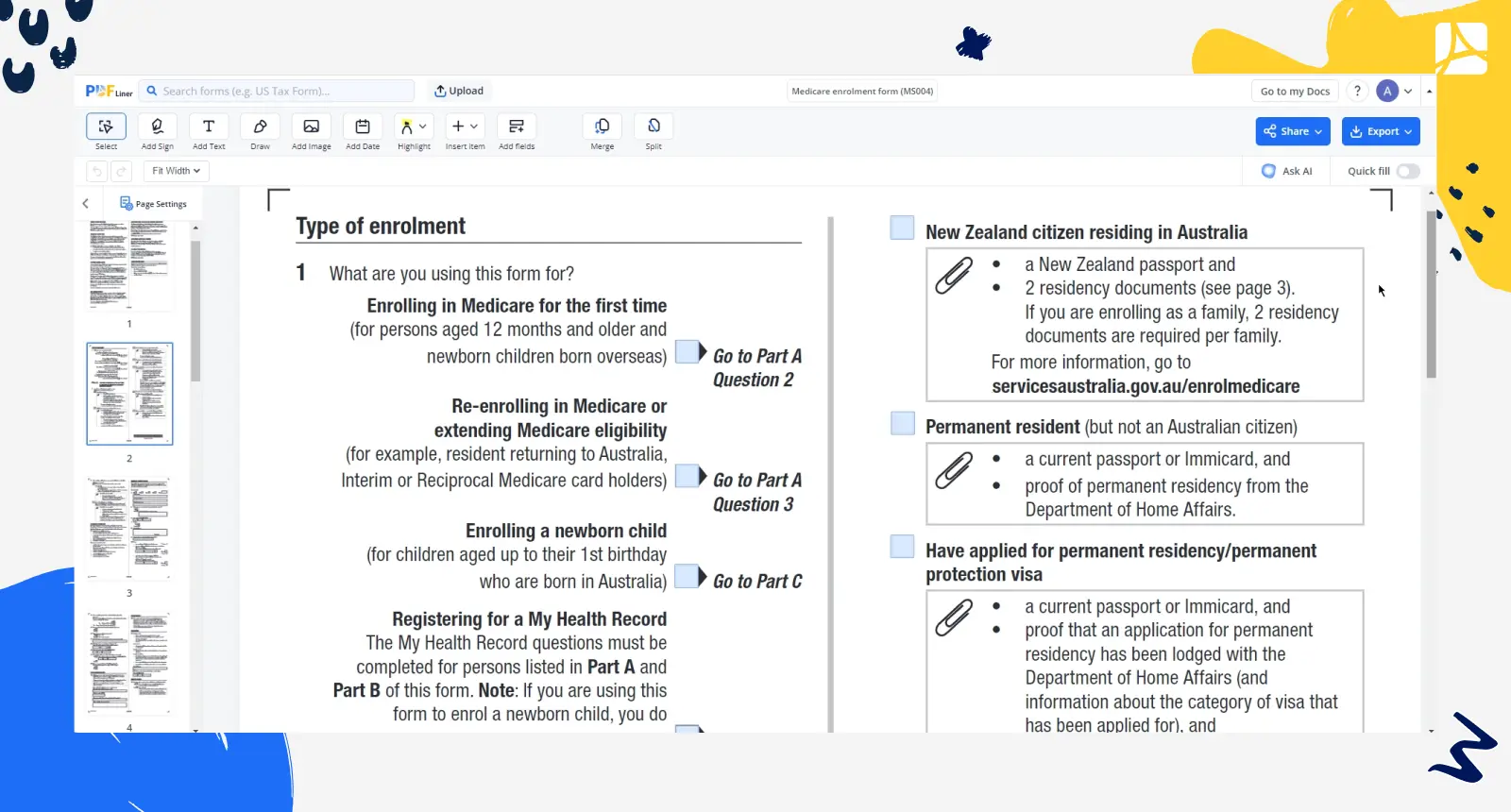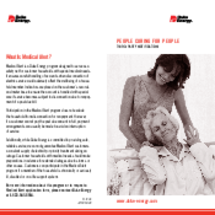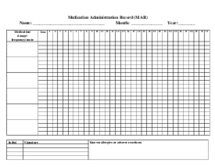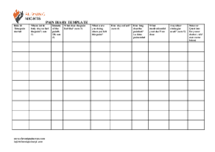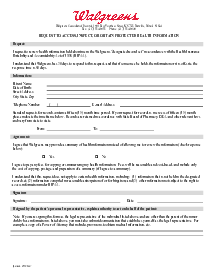-
Templates
1099 FormsAccurately report 1099 information returns and ensure IRS filing with easeExplore all templatesW-9 W-8 FormsEasily manage and share taxpayer details to streamline payments and meet IRS requirements with confidenceExplore all templatesOther Tax FormsFillable tax forms simplify and speed up your tax filing process and aid with recordkeeping.Explore all templatesReal EstateReal estate templates for all cases, from sale to rentals, save you a lot of time and effort.Explore all templatesLogisticsSimplify your trucking and logistics paperwork with our ready-to-use transportation and freight templates.Explore all templatesMedicalMedical forms help you keep patient documentation organized and secure.Explore all templatesBill of SaleBill of Sale templates streamline the transfer of ownership with clarity and protection.Explore all templatesContractsVarious contract templates ensure efficient and clear legal transactions.Explore all templatesEducationEducational forms and templates enhance the learning experience and student management.Explore all templates
-
Features
FeaturesAI-Enhanced Document Solutions for Contractor-Client Success and IRS ComplianceExplore all featuresAI Summarizer Check out the featureAI PDF summarizer makes your document workflow even faster. Ask AI to summarize PDF, assist you with tax forms, complete assignments, and more using just one tool.Sign PDF Check out the featurePDFLiner gives the opportunity to sign documents online, save them, send at once by email or print. Register now, upload your document and e-sign it onlineFill Out PDF Check out the featurePDFLiner provides different tools for filling in PDF forms. All you need is to register, upload the necessary document and start filling it out.Draw on a PDF Check out the featureDraw lines, circles, and other drawings on PDF using tools of PDFLiner online. Streamline your document editing process, speeding up your productivity
- Solutions
- Features
- Blog
- Support
- Pricing
- Log in
- Sign Up
Medicare enrolment form (MS004)
Get your Medicare enrolment form (MS004) in 3 easy steps
-
01 Fill and edit template
-
02 Sign it online
-
03 Export or print immediately
What Is Medicare Enrolment Form MS004
It’s a document designed to facilitate enrollment in the Medicare program, Australia's national healthcare system. Its purpose is to collect vital information from individuals seeking Medicare coverage, including personal details, medical history, and eligibility criteria. By completing this file accurately, applicants initiate the process of accessing vital healthcare benefits provided under the Medicare program. This guarantees comprehensive coverage for their medical needs.
When to Use MS004 Form
This document is your healthcare compass. Use it when:
- you're an Australian citizen or permanent resident;
- you're a newcomer to the land Down Under;
- you've had a change in visa status;
- you're ready to unlock the door to Medicare benefits;
- you want to ensure your healthcare journey in Australia is smooth and well-guided.
How to Fill Out Medicare MS004 Form
Begin the process by finding the template of the form in the PDFLiner’s extensive catalog of pre-formatted document templates. Open the file by clicking on it and follow this helpful, step-by-step guide:
- Read the instructions at the beginning. It's crucial to understand the requirements before proceeding.
- Select the type of enrollment and head to the corresponding page based on that choice.
- Enter your personal details, including your name, birthdate, address, and contact information.
- Provide the necessary details in case of a change in your visa status.
- Provide your bank account details.
- Sign and date the declaration to certify the accuracy of the information.
- Carefully review all entries to make sure you haven’t missed anything.
- Save the completed doc on your device.
- Print a copy and send it to Services Australia MS004 as instructed in the document.
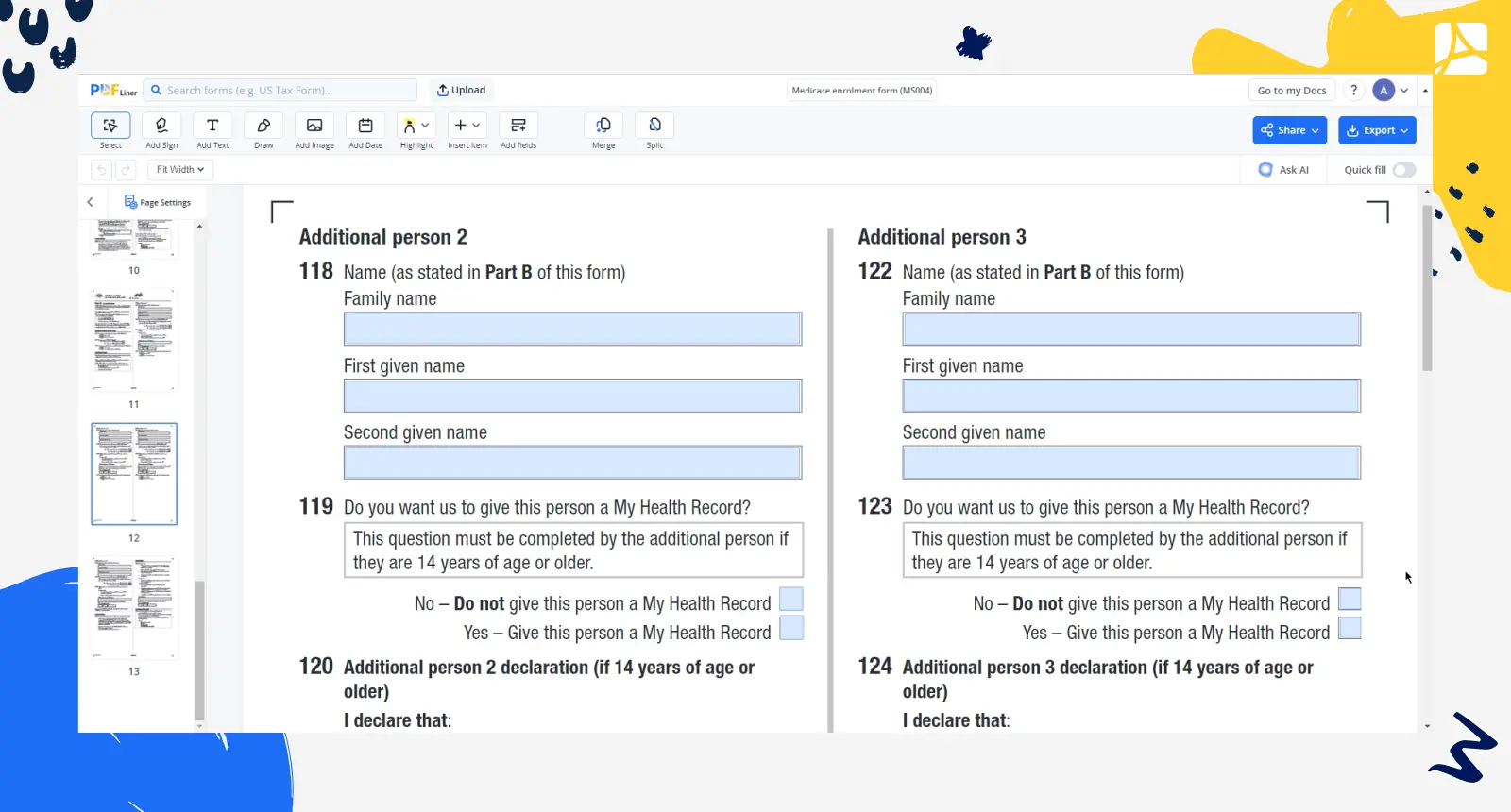
As you can see, the completion process is not too challenging. If you face any difficulties along the way, don’t hesitate to consult a professional for assistance. If you fill out the form via PDFLiner, you will minimize errors and save your precious time along the way.
How to File Form MS004 Medicare
Submitting the document is a straightforward process. After sorting out its completion, don’t forget to sign and date it. Then, gather any necessary supporting documents, such as proof of identity or visa status changes. Finally, send the completed form and documents to Services Australia following the instructions provided in the form. To speed up your enrollment, make sure everything is accurate and well-organized. Also, make the most of such time-saving digital management tools as PDFLiner for maximized efficiency and convenience.
Fillable online Medicare enrolment form (MS004)