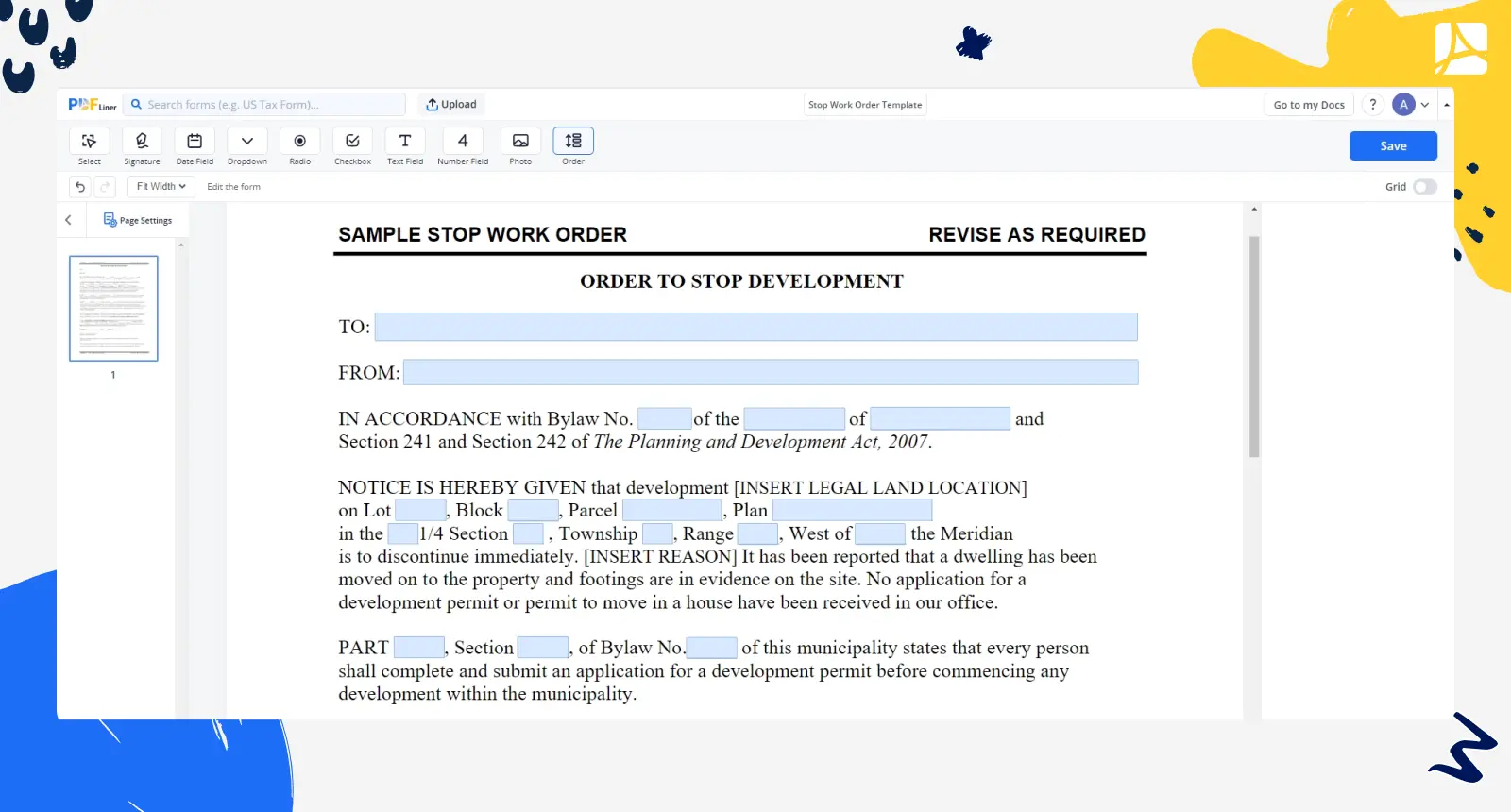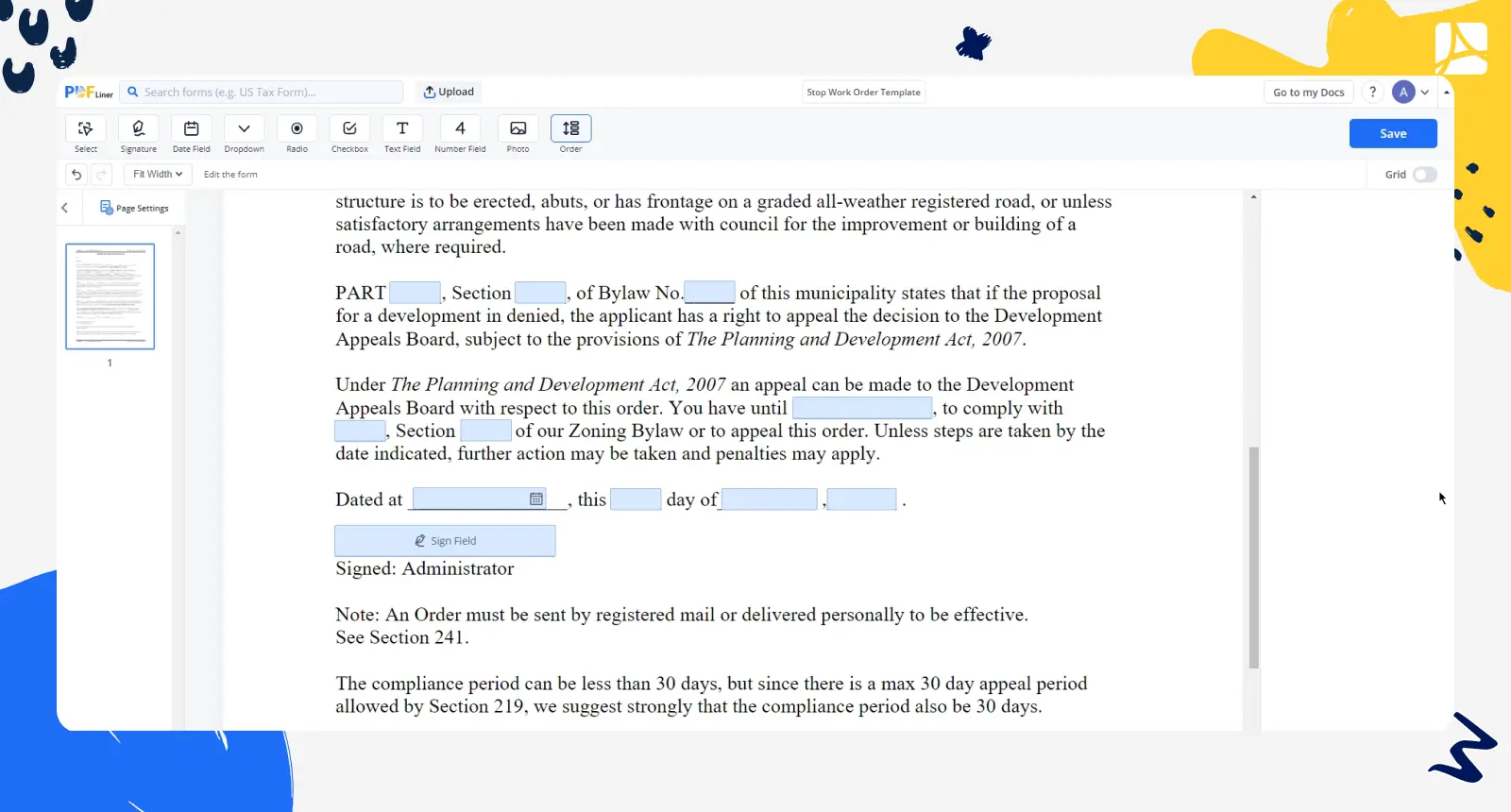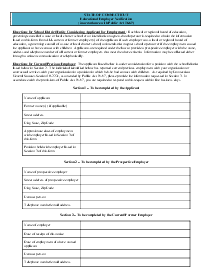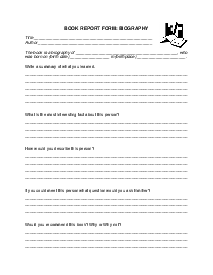-
Templates
1099 FormsAccurately report 1099 information returns and ensure IRS filing with easeExplore all templatesW-9 W-8 FormsEasily manage and share taxpayer details to streamline payments and meet IRS requirements with confidenceExplore all templatesOther Tax FormsFillable tax forms simplify and speed up your tax filing process and aid with recordkeeping.Explore all templatesReal EstateReal estate templates for all cases, from sale to rentals, save you a lot of time and effort.Explore all templatesLogisticsSimplify your trucking and logistics paperwork with our ready-to-use transportation and freight templates.Explore all templatesMedicalMedical forms help you keep patient documentation organized and secure.Explore all templatesBill of SaleBill of Sale templates streamline the transfer of ownership with clarity and protection.Explore all templatesContractsVarious contract templates ensure efficient and clear legal transactions.Explore all templatesEducationEducational forms and templates enhance the learning experience and student management.Explore all templates
-
Features
FeaturesAI-Enhanced Document Solutions for Contractor-Client Success and IRS ComplianceExplore all featuresAI Summarizer Check out the featureAI PDF summarizer makes your document workflow even faster. Ask AI to summarize PDF, assist you with tax forms, complete assignments, and more using just one tool.Sign PDF Check out the featurePDFLiner gives the opportunity to sign documents online, save them, send at once by email or print. Register now, upload your document and e-sign it onlineFill Out PDF Check out the featurePDFLiner provides different tools for filling in PDF forms. All you need is to register, upload the necessary document and start filling it out.Draw on a PDF Check out the featureDraw lines, circles, and other drawings on PDF using tools of PDFLiner online. Streamline your document editing process, speeding up your productivity
- Solutions
- Features
- Blog
- Support
- Pricing
- Log in
- Sign Up
Stop Work Order Template
Get your Stop Work Order Template in 3 easy steps
-
01 Fill and edit template
-
02 Sign it online
-
03 Export or print immediately
What Is a Stop Work Order
It’s a documented form of a directive issued by an authoritative entity to stop working on a specific project or at a certain place. The doc is usually enforced when safety concerns or contractual disputes arise, requiring immediate work suspension and investigation. You can find the template of the Stop Work Order form online in PDFLiner’s extensive catalog of preformatted docs.
How Does a Stop Work Order Work
This document is a potent tool for project managers. Below, we’ve provided details on how it works:
- Problem Identification. When a problem or concern arises on a project, the authority decides to stop all the related work.
- Directive Issuing. A formal order is then issued to stop all corporate activities within the project.
- Problem Resolution. Work remains suspended until the problem is resolved and it's safe to continue.
With all that said, the document is a critical mechanism that guarantees safety and adherence in many industries.
How to Fill Out the Stop Work Order Template
Filling out the form is a hefty investment of time and effort. However, if you make the most of PDFLiner’s pre-made template, you’ll easily speed up the process. Here’s a 10-step guide to help you fill out the form fast and easy:
- Access the file via PDFLiner’s gallery.
- Open the file by clicking on it and begin filling it out online.
- Adjust the document's title, date, and reference numbers to suit your situation.
- Clearly describe the issue or concern that requires the order.
- Identify the specific project or site where corporate activities must be stopped.
- Specify the authority or individual responsible for issuing the doc.
- Set the date and time when the document takes effect.
- Indicate when activities can safely resume based on resolution criteria.
- Make sure that the doc is signed and dated by the authorized person.
- Double-check the completed Stop Work Order and save it in your preferred format for further distribution and reference.
How to Send the Stop Work Order PDF
First and foremost, make sure you’ve completed the form without any errors. Next, determine the recipients. Are they going to be project managers, supervisors, or workers? Based on the urgency, use a convenient delivery method: email, certified mail, or in-person. Don’t forget to request acknowledgment of receipt. That way, you’ll confirm that everyone understands the order and will take action accordingly.
Fillable online Stop Work Order Template