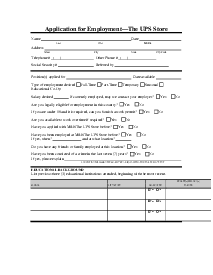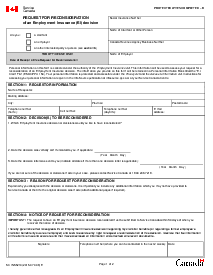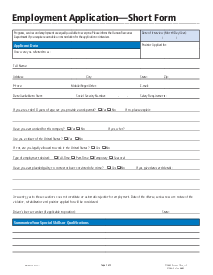-
Templates
1099 FormsAccurately report 1099 information returns and ensure IRS filing with easeExplore all templatesW-9 W-8 FormsEasily manage and share taxpayer details to streamline payments and meet IRS requirements with confidenceExplore all templatesOther Tax FormsFillable tax forms simplify and speed up your tax filing process and aid with recordkeeping.Explore all templatesReal EstateReal estate templates for all cases, from sale to rentals, save you a lot of time and effort.Explore all templatesLogisticsSimplify your trucking and logistics paperwork with our ready-to-use transportation and freight templates.Explore all templatesMedicalMedical forms help you keep patient documentation organized and secure.Explore all templatesBill of SaleBill of Sale templates streamline the transfer of ownership with clarity and protection.Explore all templatesContractsVarious contract templates ensure efficient and clear legal transactions.Explore all templatesEducationEducational forms and templates enhance the learning experience and student management.Explore all templates
-
Features
FeaturesAI-Enhanced Document Solutions for Contractor-Client Success and IRS ComplianceExplore all featuresAI Summarizer Check out the featureAI PDF summarizer makes your document workflow even faster. Ask AI to summarize PDF, assist you with tax forms, complete assignments, and more using just one tool.Sign PDF Check out the featurePDFLiner gives the opportunity to sign documents online, save them, send at once by email or print. Register now, upload your document and e-sign it onlineFill Out PDF Check out the featurePDFLiner provides different tools for filling in PDF forms. All you need is to register, upload the necessary document and start filling it out.Draw on a PDF Check out the featureDraw lines, circles, and other drawings on PDF using tools of PDFLiner online. Streamline your document editing process, speeding up your productivity
- Solutions
- Features
- Blog
- Support
- Pricing
- Log in
- Sign Up
Application for Starbucks
Get your Application for Starbucks in 3 easy steps
-
01 Fill and edit template
-
02 Sign it online
-
03 Export or print immediately
What is the Application for Starbucks Form?
The Application for Starbucks Form, also known as the Starbucks job application, is a document that individuals interested in employment with Starbucks are required to fill out. It serves as the initial step in the hiring process and provides Starbucks with essential information about applicants, such as their personal details, employment history, education, and availability.
The Starbucks application form is designed to gather pertinent information from candidates to assess their qualifications and suitability for various positions within the company. By completing this form, applicants can showcase their skills, experience, and enthusiasm for working at Starbucks.
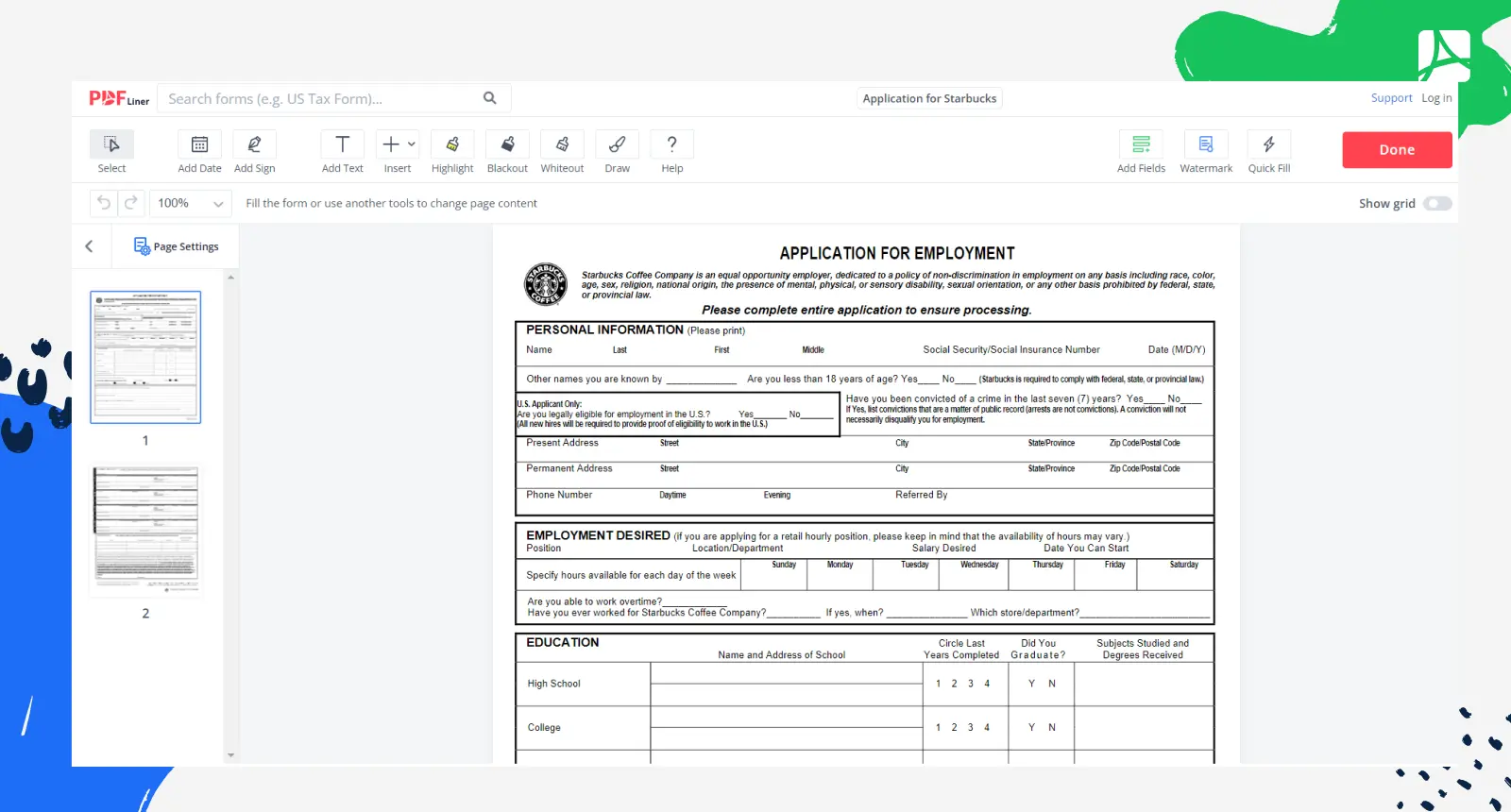
Features and benefits of filling out Starbucks jobs application on PDFliner
PDFliner is an online platform that allows you to fill out and sign PDF documents electronically, eliminating the need for printing, scanning, or faxing. Here are some key features and benefits of using PDFliner for your Starbucks application:
- Professional Appearance: PDFliner ensures your completed Starbucks application form looks neat, professional, and legible. This enhances your overall application presentation.
- Time-Saving Efficiency: With PDFliner, you can complete the application form digitally, saving you the hassle of printing and handwriting. You can fill in the required information, add electronic signatures, and submit the form within minutes.
- Error-Free Filling: PDFliner helps prevent errors and mistakes commonly associated with manual form filling. The platform provides interactive fields and validation checks, ensuring you input accurate information before submission.
How To Fill Out the Job Application at Starbucks Online
Are you a coffee lover looking to apply to Starbucks jobs and join the Starbucks team? The first step to kickstarting your career at Starbucks is to fill out their application form. Here are the main steps on how to do it on the PDFliner website:
- Open the fillable template, click on the first field labeled "Name" and type in your full name.
- Move to the next field labeled "Address" and enter your residential address.
- Continue filling out the form by entering your city, state, zip code, phone number, and email address in their respective fields.
- In the "Position Applied For" field, choose the position you are applying for from the drop-down list provided.
- Enter your availability in the "Availability" field by selecting the days and hours you are available to work.
- In the "Education" section, enter the highest level of education you have completed in the "Degree" field and the name of the institution in the "School" field.
- In the "Employment History" section, enter your previous work experience starting with the most recent job. Provide the employer's name, job title, dates of employment, and reason for leaving.
- Answer the following questions by checking the appropriate boxes: "Are you legally authorized to work in the United States?" and "Have you ever worked for Starbucks before?"
- Sign and date the form in the fields provided.
- Click on the "Save" button to save your completed form.
Why choose PDFliner for your Starbucks application?
There are several perks you may get if you choose the PDFliner to fill out applying for Starbucks form template:
- Convenience: PDFliner offers a seamless and convenient way to complete the Starbucks application form online without the need for printing or manual handwriting.
- Time-Efficiency: By eliminating the need for physical paperwork, PDFliner saves you valuable time. You can focus on preparing your application rather than dealing with administrative tasks.
- Easy-to-Use Interface: PDFliner's intuitive interface makes it simple for anyone to navigate and complete the Starbucks application form. No technical expertise is required.
- Environmental Friendliness: By going paperless with PDFliner, you contribute to reducing paper waste and promoting environmental sustainability.
Fillable online Application for Starbucks