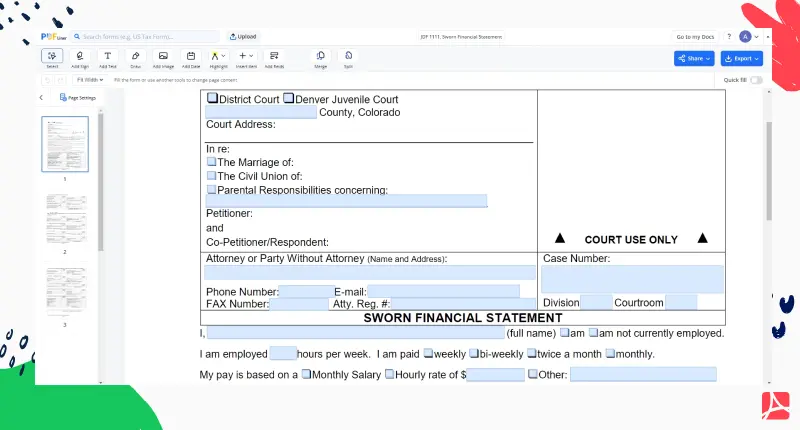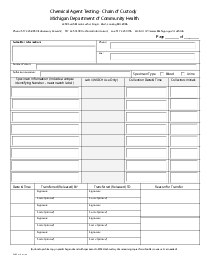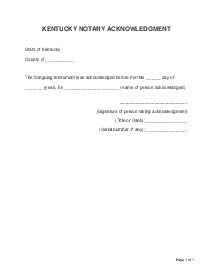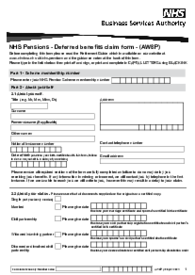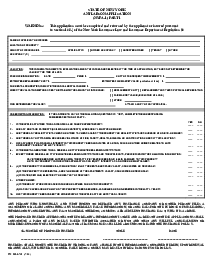-
Templates
1099 FormsAccurately report 1099 information returns and ensure IRS filing with easeExplore all templatesW-9 W-8 FormsEasily manage and share taxpayer details to streamline payments and meet IRS requirements with confidenceExplore all templatesOther Tax FormsFillable tax forms simplify and speed up your tax filing process and aid with recordkeeping.Explore all templatesReal EstateReal estate templates for all cases, from sale to rentals, save you a lot of time and effort.Explore all templatesLogisticsSimplify your trucking and logistics paperwork with our ready-to-use transportation and freight templates.Explore all templatesMedicalMedical forms help you keep patient documentation organized and secure.Explore all templatesBill of SaleBill of Sale templates streamline the transfer of ownership with clarity and protection.Explore all templatesContractsVarious contract templates ensure efficient and clear legal transactions.Explore all templatesEducationEducational forms and templates enhance the learning experience and student management.Explore all templates
-
Features
FeaturesAI-Enhanced Document Solutions for Contractor-Client Success and IRS ComplianceExplore all featuresAI Summarizer Check out the featureAI PDF summarizer makes your document workflow even faster. Ask AI to summarize PDF, assist you with tax forms, complete assignments, and more using just one tool.Sign PDF Check out the featurePDFLiner gives the opportunity to sign documents online, save them, send at once by email or print. Register now, upload your document and e-sign it onlineFill Out PDF Check out the featurePDFLiner provides different tools for filling in PDF forms. All you need is to register, upload the necessary document and start filling it out.Draw on a PDF Check out the featureDraw lines, circles, and other drawings on PDF using tools of PDFLiner online. Streamline your document editing process, speeding up your productivity
- Solutions
- Features
- Blog
- Support
- Pricing
- Log in
- Sign Up
JDF 1111, Sworn Financial Statement
Get your JDF 1111, Sworn Financial Statement in 3 easy steps
-
01 Fill and edit template
-
02 Sign it online
-
03 Export or print immediately
What Is JDF 1111 Sworn Financial Statement
It’s a principal legal document utilized in the judicial process. It is a comprehensive declaration of an individual's or entity's financial status, detailing income, expenses, assets, and liabilities under oath. This statement is crucial in legal proceedings, such as divorce cases or child support determinations, enabling courts to make informed decisions regarding money matters. The JDF Sworn Financial Statement offers a transparent overview of financial resources, ensuring equitable resolutions and upholding the integrity of judicial proceedings.
Who Should Use Sworn Financial Statement JDF 1111
The document is an essential tool for individuals navigating specific legal scenarios, ensuring transparent disclosure of their economic situation. It is particularly pertinent for:
- Divorce Proceedings. Individuals undergoing divorce utilize the statement to provide accurate money-related details for equitable property division and spousal support determinations.
- Child Support Cases. Parents or guardians involved in child support disputes use this statement to establish fair and accurate child support payments based on their financial capabilities.
- Alimony Considerations. In cases involving alimony, the doc aids in determining appropriate spousal maintenance by revealing budgetary capacities.
- Legal Settlements. Parties in legal disputes or settlements requiring financial assessment rely on this statement to facilitate informed negotiations and resolutions.
This document serves as a comprehensive and reliable resource for legal proceedings, ensuring that money-associated information is presented accurately and transparently to achieve just outcomes.
How to Fill Out Sworn Financial Statement Colorado
Follow these vital 14 steps to fill out the Sworn Financial Statement Colorado form:
- Head to PDFLiner and log in to your account.
- Find the needed template in our vast gallery of pre-drafted files.
- Click on it to launch it and get the editing started.
- Include your name and contact info.
- Specify your employment and salary specifics.
- Cover the details of your monthly income.
- Provide details about your monthly deductions.
- Cover your monthly expenses in detail.
- Dwell upon your debts.
- Fill out the summary of the document.
- Sign and date the file. Employ PDFLiner's e-signature tool to sign the form electronically, adding a legally binding signature.
- Conduct a comprehensive review of the filled-out form, verifying the correctness of all data.
- Save the completed form to your device or cloud storage, ensuring you have a copy for your records.
- If necessary, share the form with involved parties directly through the platform.
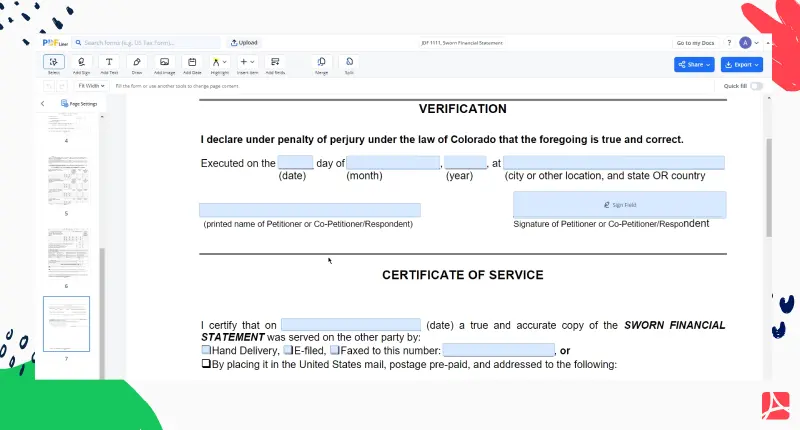
With PDFLiner's user-friendly interface and a wide range of tools, filling out the Sworn Financial Statement Colorado JDF 1111 becomes efficient, accurate, and hassle-free, ensuring compliance with legal requirements and supporting fair resolutions.
Where to File Colorado Sworn Financial Statement
Upon filling out the form, submit it with the appropriate judicial entity overseeing your legal case. Typically, this involves filing the completed form to the court where your legal matter is being heard. Ensure you adhere to the court's guidelines for filing documents, including any electronic filing options if available. This ensures proper documentation and compliance with the legal process.
Fillable online JDF 1111, Sworn Financial Statement