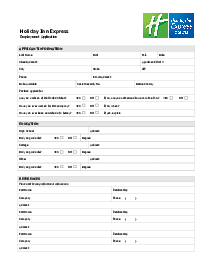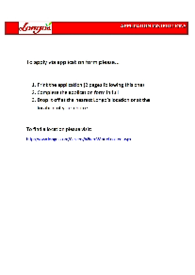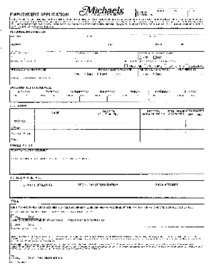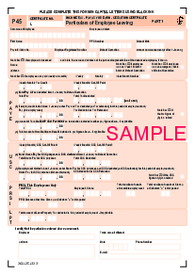-
Templates
1099 FormsAccurately report 1099 information returns and ensure IRS filing with easeExplore all templatesW-9 W-8 FormsEasily manage and share taxpayer details to streamline payments and meet IRS requirements with confidenceExplore all templatesOther Tax FormsFillable tax forms simplify and speed up your tax filing process and aid with recordkeeping.Explore all templatesReal EstateReal estate templates for all cases, from sale to rentals, save you a lot of time and effort.Explore all templatesLogisticsSimplify your trucking and logistics paperwork with our ready-to-use transportation and freight templates.Explore all templatesMedicalMedical forms help you keep patient documentation organized and secure.Explore all templatesBill of SaleBill of Sale templates streamline the transfer of ownership with clarity and protection.Explore all templatesContractsVarious contract templates ensure efficient and clear legal transactions.Explore all templatesEducationEducational forms and templates enhance the learning experience and student management.Explore all templates
-
Features
FeaturesAI-Enhanced Document Solutions for Contractor-Client Success and IRS ComplianceExplore all featuresAI Summarizer Check out the featureAI PDF summarizer makes your document workflow even faster. Ask AI to summarize PDF, assist you with tax forms, complete assignments, and more using just one tool.Sign PDF Check out the featurePDFLiner gives the opportunity to sign documents online, save them, send at once by email or print. Register now, upload your document and e-sign it onlineFill Out PDF Check out the featurePDFLiner provides different tools for filling in PDF forms. All you need is to register, upload the necessary document and start filling it out.Draw on a PDF Check out the featureDraw lines, circles, and other drawings on PDF using tools of PDFLiner online. Streamline your document editing process, speeding up your productivity
- Solutions
- Features
- Blog
- Support
- Pricing
- Log in
- Sign Up
Police Department Time Sheet Template
Get your Police Department Time Sheet Template in 3 easy steps
-
01 Fill and edit template
-
02 Sign it online
-
03 Export or print immediately
Understanding Police Department Time Sheet
A timesheet from the police department is an important piece of document. It helps the authorities to monitor the work hours, extra duties, and overtime hours of police officers. This form eases the process of managing payroll, reduces errors, and helps in more effective scheduling and assigning of police personnel.
Importance of the time sheet template
The time sheet template's role goes beyond merely tracking hours. It is an imperative tool for creating a transparent and efficient work environment. It curbs oversights while also allowing for rapid identification of any discrepancies. Essentially, a Police Department Time Sheet bolsters organization, clarity, fairness, and accountability within the force. It is also paramount for accuracy in compensation, especially for overtime hours, thereby ensuring that officers are dutifully compensated for their diligent service.
How to Fill Out Police Department Time Sheet
Here is a detailed guide on how to fill out the police department time sheet template:
- Enter the employee's name in the "Employee Name" field.
- Input the employee number in the "Employee #" field.
- Specify the pay date, which should be a Thursday, in the "Pay Date (Thursday)" field.
- For each day of the pay period, enter the date in the corresponding "Date" column.
- Record the time the employee started work in the "Time In" column for each day.
- Record the time the employee finished work in the "Time Out" column for each day.
- Under the columns labeled "Sick," "Vacation," "Personal," "Comp," and "Holiday," enter the hours used for each category as applicable for each day.
- Note any shift differential in the "Shift 1 Differential" and "Shift 2 Differential" columns if applicable.
- Calculate and enter the total hours worked each day in the "Total" column.
- Record any hours worked on call in the "On Call Amount" field.
- For special duty jobs, fill out the "Special Duty Job," "Date," and "Hours" fields accordingly for each assignment.
- If overtime was worked, document each occurrence in the "Overtime Date" and "Reason" fields, referring to specific codes provided like DUI, EQUIP, or CODE 4.
- Total all regular, overtime, and holiday hours at the bottom of the form in the "O-T Hrs" field.
- The employee must sign the form in the "Employee Signature" field and date it in the "Date Submitted" field.
- The supervisor completes the process by signing in the "Supervisor Signature" field.
- Ensure the time sheet is submitted by 0800 hours on Monday, as late submissions will delay payment until the following pay period.
Fillable online Police Department Time Sheet Template