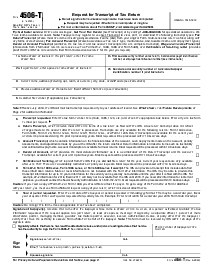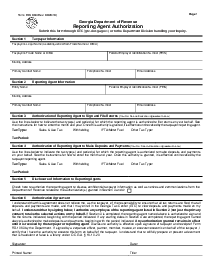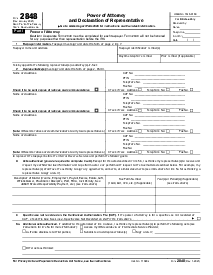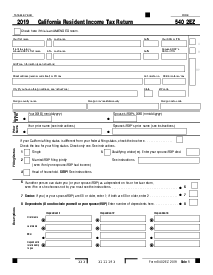-
Templates
1099 FormsAccurately report 1099 information returns and ensure IRS filing with easeExplore all templatesW-9 W-8 FormsEasily manage and share taxpayer details to streamline payments and meet IRS requirements with confidenceExplore all templatesOther Tax FormsFillable tax forms simplify and speed up your tax filing process and aid with recordkeeping.Explore all templatesReal EstateReal estate templates for all cases, from sale to rentals, save you a lot of time and effort.Explore all templatesLogisticsSimplify your trucking and logistics paperwork with our ready-to-use transportation and freight templates.Explore all templatesMedicalMedical forms help you keep patient documentation organized and secure.Explore all templatesBill of SaleBill of Sale templates streamline the transfer of ownership with clarity and protection.Explore all templatesContractsVarious contract templates ensure efficient and clear legal transactions.Explore all templatesEducationEducational forms and templates enhance the learning experience and student management.Explore all templates
-
Features
FeaturesAI-Enhanced Document Solutions for Contractor-Client Success and IRS ComplianceExplore all featuresAI Summarizer Check out the featureAI PDF summarizer makes your document workflow even faster. Ask AI to summarize PDF, assist you with tax forms, complete assignments, and more using just one tool.Sign PDF Check out the featurePDFLiner gives the opportunity to sign documents online, save them, send at once by email or print. Register now, upload your document and e-sign it onlineFill Out PDF Check out the featurePDFLiner provides different tools for filling in PDF forms. All you need is to register, upload the necessary document and start filling it out.Draw on a PDF Check out the featureDraw lines, circles, and other drawings on PDF using tools of PDFLiner online. Streamline your document editing process, speeding up your productivity
- Solutions
- Features
- Blog
- Support
- Pricing
- Log in
- Sign Up
IRS Consent Form 4506-C
Get your Form 4506-C (2022-2024) in 3 easy steps
-
01 Fill and edit template
-
02 Sign it online
-
03 Export or print immediately
What is 4506-C Form PDF
IRS Form 4506 C, also known as the "IVES Request for Transcript of Tax Return", is handy for those who need to get a transcript of their tax records. This form can only be used by IVES participants, such as lenders or financial institutions, to verify a taxpayer's income information. In simpler terms, it helps these institutions confirm the individual's financial status before getting into transactions like approving a loan or a mortgage.
Who can submit the new 4506 C Form
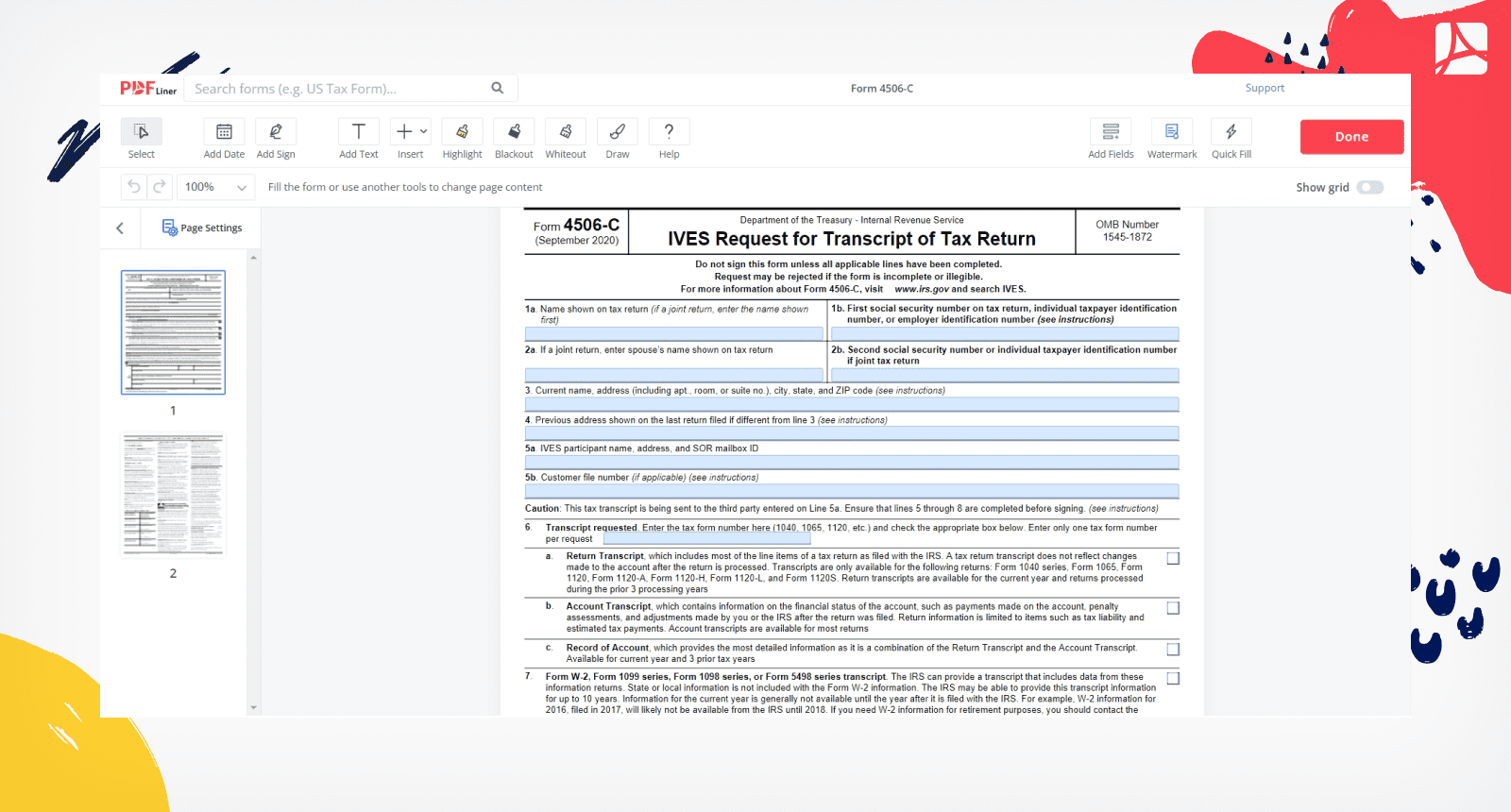
- If you’re an IVES participant, you can order transcript records online;
- With the new version of the fillable file, you may ask for the tax return transcript for third parties.
Enter your tax file number after downloading Form 4506-C in PDF to get a copy of the transcript. Also, the file requires more information about you as an IVES participant.
If the form is used to get a copy of some specific transcripts, they may require additional documents. Be sure, as you sign the form, all applicable lines are filled when you print it.
How to Fill Out 4506 C Form
Step 1. Use our PDF editor functionality to fill out each text field according to instructions on the last page, using the Next button or Tab to switch between fields.
Step 3. Fill out the current address, city, ZIP code, and the previous one if it was noted in the pdf return. The name indicated should be the same as on your tax return.
Step 4. After finishing the first part of the blank, choose documents to get. You may request only those business returns that need at this moment.
Step 5. Sign 4506-C by clicking on "Sign Field" and selecting the method suits best.
FAQ: IRS 4506-C Form PDF Popular Questions
-
What is the purpose of 4506-C?
Authorized participants in the Income Verification Express Service, or IVES, use the form to obtain tax transcripts with the taxpayer’s permission.
-
How to sign a IRS consent form 4506 C?
In the bottom part of the page, there are two Sign Fields to be e-signed, click on them to open Signature Wizard and select the appropriate signing method.
-
What is the difference between 4506-C and 4506-T?
While 4506-C is used by third parties to request a transcript, 4506-T is to be filled out by a taxpayer.
Form 4506 C vs 4506 T
The main difference between Form 4506 and Form 4506-T is that Form 4506 is used to request a copy of your tax return information, while Form 4506-T is used to request a transcript of your tax return information.
Form 4506 is used to request a copy of your tax return information, while Form 4506-T is used to request a transcript of your tax return information.
-
Can I file 4506-С online?
Yes. This option is only available to registered users who can provide SSN, birthdate, filing status, and mailing address based on the most recent tax return and have access to an email account as well as a personal score number.
-
How to complete 4506-C for business?
- Type the name of the business in the "Name" field.
- Specify the business' address in the "Address" field.
- Enter the business' EIN in the "EIN" field.
- Fill out the name of the authorized representative in the "Authorized Representative" field.
- Enter the representative's title in the "Title" field.
- Enter the representative's phone number in the "Phone Number" field.
- Enter the date of the request in the "Date" field.
- Review the information for accuracy and click "Done."
Fillable online Form 4506-C (2022-2024)