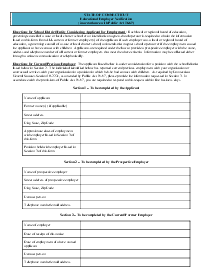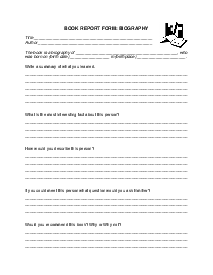-
Templates
1099 FormsAccurately report 1099 information returns and ensure IRS filing with easeExplore all templatesW-9 W-8 FormsEasily manage and share taxpayer details to streamline payments and meet IRS requirements with confidenceExplore all templatesOther Tax FormsFillable tax forms simplify and speed up your tax filing process and aid with recordkeeping.Explore all templatesReal EstateReal estate templates for all cases, from sale to rentals, save you a lot of time and effort.Explore all templatesLogisticsSimplify your trucking and logistics paperwork with our ready-to-use transportation and freight templates.Explore all templatesMedicalMedical forms help you keep patient documentation organized and secure.Explore all templatesBill of SaleBill of Sale templates streamline the transfer of ownership with clarity and protection.Explore all templatesContractsVarious contract templates ensure efficient and clear legal transactions.Explore all templatesEducationEducational forms and templates enhance the learning experience and student management.Explore all templates
-
Features
FeaturesAI-Enhanced Document Solutions for Contractor-Client Success and IRS ComplianceExplore all featuresAI Summarizer Check out the featureAI PDF summarizer makes your document workflow even faster. Ask AI to summarize PDF, assist you with tax forms, complete assignments, and more using just one tool.Sign PDF Check out the featurePDFLiner gives the opportunity to sign documents online, save them, send at once by email or print. Register now, upload your document and e-sign it onlineFill Out PDF Check out the featurePDFLiner provides different tools for filling in PDF forms. All you need is to register, upload the necessary document and start filling it out.Draw on a PDF Check out the featureDraw lines, circles, and other drawings on PDF using tools of PDFLiner online. Streamline your document editing process, speeding up your productivity
- Solutions
- Features
- Blog
- Support
- Pricing
- Log in
- Sign Up
Fillable Powder Burn Rate Chart
Get your Powder Burn Rate Chart in 3 easy steps
-
01 Fill and edit template
-
02 Sign it online
-
03 Export or print immediately
What Is a Powder Burn Rate Chart?
A powder burn rate chart, as its name suggests, is a graphical representation which provides information about the burning rate of various gunpowder types. The burn rate is a measure of how rapidly a given amount of powder will combust when ignited. It's a pivotal aspect influencing both the pressure and velocity generated by the ammunition.
Importance of powder burn rate
Knowing the burn rate is vital for safety and effectiveness. A powder with a faster burn rate generates higher pressure and velocity, potentially damaging the firearm or causing an explosion. In contrast, a slow-burning powder may not produce sufficient pressure or speed, rendering your firearm ineffective.
How to Fill Out Powder Burn Rate Chart PDF
Filling out the form is straightforward. You simply identify the powder in question and plot it on the chart according to the manufacturer's burning rate:
- The form contains various sections named: Vihtavuori, Reload Swiss, Norma, Hodgdon, IMR, Winchester, Rottweil, Accurate, Lovex by Explosia, Vectan, Alliant, Ramshot, and B&P. You will find each of these sections identified by their respective names.
- Start with the first section named 'Vihtavuori'. This section helps you compare the burn rates of different powders made by the Vihtavuori company. Review each of the powders listed and mark the column corresponding to the powder you're using or plan to use.
- Move to the next section titled 'Reload Swiss'. Similar to the previous section, review each listed powder and mark the respective box for the powder you're using.
- Repeat this process for 'Norma', 'Hodgdon', 'IMR', 'Winchester', 'Rottweil', 'Accurate', 'Lovex by Explosia', 'Vectan', 'Alliant', 'Ramshot', and 'B&P' sections respectively.
- The form's purpose is to help you visualize burn rates from faster burning ones (top of the list) to slower burning ones (bottom of the list). Make sure to fill in the respective boxes aligning with this concept.
- After you've filled all sections with the appropriate markings, review the form before final submission to ensure all data is accurate.
- If everything looks correct, submit the form.
Remember, the form does not dictate which powder to use but simply provides comparative data to help you decide which powder suits your needs best.
Understanding the powder burn rate chart form
While comprehending a powder burn rate chart can seem daunting at first, armed with a little know-how, you will find it pretty straightforward to fill out this form on your own. The chart typically lists the powders in order from fastest to slowest burn rates. The powders at the top have the quickest burn rates while those at the bottom are slower.
Remember, even though certain powders may be adjacent on the chart, it does not necessarily mean they can act as substitutes for each other. Burn rate alone should not be the grounds for powder substitution. Always stick to the manufacturer’s recommendations.
Fillable online Powder Burn Rate Chart