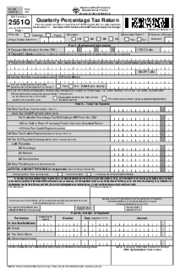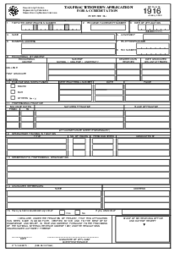-
Templates
1099 FormsAccurately report 1099 information returns and ensure IRS filing with easeExplore all templatesW-9 W-8 FormsEasily manage and share taxpayer details to streamline payments and meet IRS requirements with confidenceExplore all templatesOther Tax FormsFillable tax forms simplify and speed up your tax filing process and aid with recordkeeping.Explore all templatesReal EstateReal estate templates for all cases, from sale to rentals, save you a lot of time and effort.Explore all templatesLogisticsSimplify your trucking and logistics paperwork with our ready-to-use transportation and freight templates.Explore all templatesMedicalMedical forms help you keep patient documentation organized and secure.Explore all templatesBill of SaleBill of Sale templates streamline the transfer of ownership with clarity and protection.Explore all templatesContractsVarious contract templates ensure efficient and clear legal transactions.Explore all templatesEducationEducational forms and templates enhance the learning experience and student management.Explore all templates
-
Features
FeaturesAI-Enhanced Document Solutions for Contractor-Client Success and IRS ComplianceExplore all featuresAI Summarizer Check out the featureAI PDF summarizer makes your document workflow even faster. Ask AI to summarize PDF, assist you with tax forms, complete assignments, and more using just one tool.Sign PDF Check out the featurePDFLiner gives the opportunity to sign documents online, save them, send at once by email or print. Register now, upload your document and e-sign it onlineFill Out PDF Check out the featurePDFLiner provides different tools for filling in PDF forms. All you need is to register, upload the necessary document and start filling it out.Draw on a PDF Check out the featureDraw lines, circles, and other drawings on PDF using tools of PDFLiner online. Streamline your document editing process, speeding up your productivity
- Solutions
- Features
- Blog
- Support
- Pricing
- Log in
- Sign Up
BIR Form 1900
Get your BIR Form 1900 in 3 easy steps
-
01 Fill and edit template
-
02 Sign it online
-
03 Export or print immediately
Understanding the BIR Form 1900: An In-Depth Look
Starting any business in the Philippines requires knowledge of various forms and legal documentation. One such vital document, the BIR Form 1900, is compulsory for both large and small businesses alike. Essentially, this form is used to track the tax obligations of corporations and individual taxpayers. It provides comprehensive information about the taxpayer, enabling the concerned authority to compile and monitor the tax records effectively.
Why is form 1900 BIR essential?
Perhaps you're wondering why there's so much fuss about the 1900 BIR form? The answer isn't complex at all. Indeed, this form is a key tool for upholding open tax records and by extension, contributes to a healthy economic ecosystem.
The beauty of BIR form 1900 lies in how it empowers the Bureau of Internal Revenue (BIR) to stay informed about the tax responsibilities of both businesses and individual taxpayers. It's essentially a bulwark against tax evasion, ensuring everyone, regardless of who they are or what they own, pays taxes that fairly correspond to their income bracket.
How to Fill Out 1900 BIR Form
Filling out the BIR form 1900 PDF on the PDFliner website involves providing specific details across several sections of the form. Here's a step-by-step guide tailored to the fields and requirements of the form:
- Start by entering your Taxpayer Identification Number (TIN) in the designated space at the top of the form.
- Provide the RDO Code which corresponds to the Revenue District Office that has jurisdiction over your location.
- Enter your full name as registered with the BIR if you are an individual, or the registered name of your business if filling out as a non-individual entity.
- Fill in your complete business address, including the street name, barangay, city or municipality, and postal code.
- Select the type or nature of application by marking the appropriate boxes. You can choose from options such as loose-leaf books of accounts, computerized accounting systems, and others.
- If your accounting system includes e-invoicing, ensure you mark either 'With E-Invoicing' or 'Without E-Invoicing' as applicable.
- Indicate the specific books of accounts and accounting records you are applying to use. This can include general journals, sales books, purchase books, cash receipt books, and others.
- If you opt for computer-generated subsidiary accounting records, mark the corresponding box and specify the types of records.
- Under the declaration section, confirm the accuracy and truthfulness of the information provided by signing the form.
- If you are an authorized agent, include your title or position next to your signature.
- Check the appropriate boxes under the attachments section to indicate which documents you have attached to the form. This includes a company profile, photocopies of relevant BIR registrations and permits, and a location map of your business, among others.
- For applications involving a computerized accounting system, you will also need to provide detailed information about the system, such as the application name, software used, system flows, and proof of system ownership. Additionally, include a list of branches that will use the system, if applicable.
- If applying for authority to use loose-leaf books of accounts, provide sample formats of the journals and ledgers you plan to use.
Fillable online BIR Form 1900